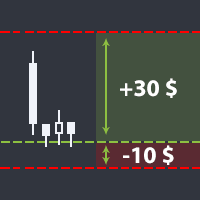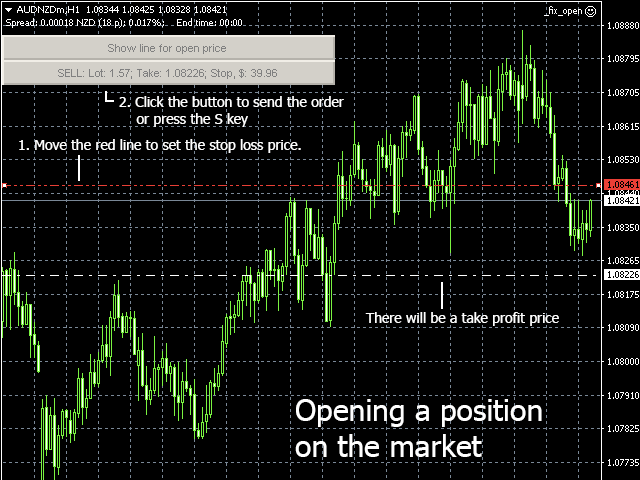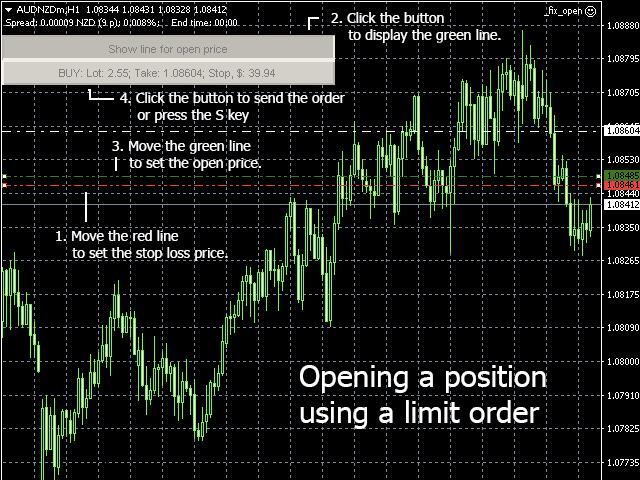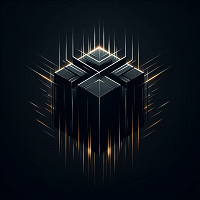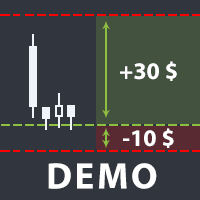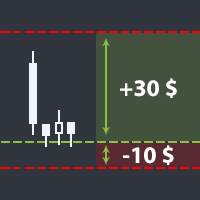Creating orders with a fixed stop in dollars mt4
- Utilitys
- Roman Klymenko
- Version: 1.0
- Aktivierungen: 5
Утилита помогает открыть сделку со стоп-лоссом не больше той суммы, которую вы указали, или же вообще отказаться от сделки. То есть, она определяет количество лотов, на которые нужно совершить сделку, чтобы стоп-лосс был максимально приближен, но не больше суммы, которую вы указали.
Например, она будет незаменима при торговле по стратегии Герчика. То есть, при торговле от рисков, когда у вас фиксированный риск и фиксированный тейк-профит по отношению к стоп-лоссу. Например, если вы всегда входите с риском в 10 долларов и тейк-профитом в 30 долларов (3 к 1), то данная утилита поможет вам с легкостью определить то количество лотов, на которое нужно совершить сделку, чтобы удовлетворить условиям.
Также она позволяет:
- установить автоматическое применение минимально возможного для данного символа стоп-лосса;
- установить тейк-профит в соответствии с вашим уровнем по отношению к стоп-лоссу (3 к 1, 4 к 1 и т.д.);
- открывать сделку как по рынку, так и установкой лимитного ордера;
- проверить и не входить в сделку, если тейк-профит выходит за пределы граничной цены канала, в котором находится инструмент;
- провести линию на отношении тейк-профита к стоп-лоссу, где вы хотите совершить частичный выход из сделки.
Сумму стоп-лосса можно указывать как в долларах, так и в процентах от баланса.
Не обязательно открывать сделку. Можно просто смотреть, на какое количество лотов нужно совершить сделку и где поставить тейк-профит. Эта информация отображается на кнопке отправки ордера после того, как вы переместите линию стоп-лосса.
Вообще, управление советником осуществляется при помощи двух линий. Первая линия - красная. Она отображается на графике после запуска советника, и управляет ценой, на которой будет установлен стоп-лосс. Переместите ее в нужное место, чтобы иметь возможность отправить ордер.
Вторая линия - зеленая. Она управляет ценой открытия позиции и является необязательной. Если не перемещать зеленую линию, то позиция будет открыта по рыночным ценам. Иначе будет отправлена лимитная заявка на открытие позиции.
По умолчанию зеленая линия не отображается на графике. Чтобы эта линия появилась, необходимо нажать на кнопку Show line for open price в окне графике. После этого переместите зеленую линию в нужное место, если хотите отправить лимитный ордер.
Помимо красной линии сразу при запуске советника на графике отображаются 2 белые линии. Одна линия выше текущей цены, другая - ниже. Эти линии показывают уровень минимального стоп-лосса по данному инструменту. Соответственно, если символ не имеет ограничений по минимальному размеру стоп-лосса, то данные линии отображаться не будут.
Параметры утилиты
- Maximum lot for opening positions (0 - not specified) – максимально возможный размер лота для открытия позиций (если задан и размер лота получается больше указанного, то будет открыта позиция размером в максимально возможную);
- Loss in dollars or per cent for a stop line (STOP_IN) – сумма в долларах или в процентах от баланса, которой вы согласны рискнуть, если сработает стоп-лосс;
- Choice of dimension for STOP_IN – позволяет выбрать, в долларах или в процентах от баланса вводится сумма, которой вы рискуете входя в сделку;
- Do not open a trade if at min lot stop is greater than STOP_IN – если true, то сделка не будет открываться в случае, если при минимальном лоте по инструменту сумма потери при стоп-лоссе больше той, которой вы готовы рискнуть;
- Multiplier for take – мультипликатор для определения тейк-профита по отношению к стоп-лоссу;
- Draw a line at the level of a given number of stops – если больше 0, то на графике будет проведена линия на уровне указанного мультипликатора по отношению к стоп-лоссу;
- The price of the top level (0 - do not check) – в этом поле можно указать максимальную цену, выше которой тейк-профита быть не должно (если тейк-профит превышает эту цену, то ордер создан не будет). То есть, если инструмент торгуется в канале, и вы на 99% уверены, что цена не пойдет выше уровня канала, то можно указать граничную цену канала, чтобы быть уверенным, что при выбранном вами мультипликаторе цена тейк-профита точно не выйдет за пределы канала;
- Take a screenshot of the position opening moment – создавать скриншот момента открытия позиции (помещается в папку Files папки MQL4).