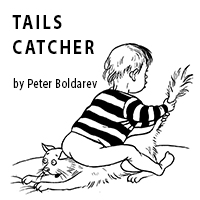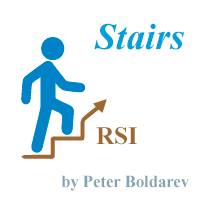Tails catcher
- Experten
- Peter Boldarev
- Version: 1.5
- Aktualisiert: 27 Oktober 2018
- Aktivierungen: 10
The input parameters in points should be set to the corresponding 4-digit quotations. For 3- and 5-digit quotes, the expert will perform the adjustment automatically. In the settings, you can turn off automatic adjustment.
At the beginning of work, the examiner searches for existing orders with the given magic number and tries to merge them into the grid. It is convenient in case of closing and reopening the terminal. This option can be disabled.
It is possible to set the time of work of the adviser.
You can select the mode for increasing the lots.
On the chart, the lines show the levels for obtaining the specified profit, the opening of the next grid order and the virtual stop loss of the grid (disabled by default).
| Parameter | Variable name | Explanation |
|---|---|---|
| ====== EXPERT SETTINGS ====== | ||
| Min body size of previous bar for the order opening | minBodySigBar | The minimum size of the body of the signal candle, after which the order is opened. Set in points. |
| Desired profit of each deal | userProfit | The planned amount of profit in points. |
| Step of opening the orders of the grid | stepGrid | Step of opening the orders of the grid in points. |
| Starting lot | startLot | Initial lot. Lot of the first order of the grid. |
| Step of increase the lot (when the appropriate mode is selected) | stepLot | The step of increasing the lot size for the next grid order. Used only when the appropriate mode is selected. |
| Magic number | magicNumber | Magic number of grid orders |
| Maximum allowable spread (0 — no limit) | maxSpread | Only for the first grid order |
| The start time of the work advisor in format HH:MM | sStartTimeWork | |
| The end time of the work advisor in format HH:MM | sEndTimeWork | |
| ====== OPTIONS ====== | ||
| Auto recalculation of input data depending on the quotation | autoQuote | Automatic recalculation of input data depending on the quotation (3-, 4- or 5-digit). |
| Include existing orders at the beginning work | includeOrders | Take into account existing orders when the expert starts (he searches for orders according to a given magic number). |
| Mode of the calculating the lot of the next grid order | modeLot | The mode of calculating the lot for the next order of the grid:
|
| Take into account the time of work advisor | onWorkTime | |
| ====== LOSS CONTROL ====== | ||
| Loss value input mode | modeLoss | The mode of setting of grid stop loss:
|
| Maximum loss in percent (0 - no loss control) | lossPercents | The size of the stop loss of the grid in percent. |
| Maximum loss in deposit currency (0 - no loss control) | lossDepCurr | The size of the grid's stop loss in the deposit currency. |
| ====== LINES ====== | ||
| Color of take profit line | The color of the display line of the level of obtaining the specified profit. | |
| Style of take profit line | Line style display of the level of obtaining a given profit. | |
| Color of stop loss line | The color of the line for displaying the stop loss level of the grid. | |
| Style of stop loss line | The line style for displaying the stop loss level of the grid. | |
| Color of next order line | The color of the display line of the opening level of the next grid order. | |
| Style of next order line | Line style display the opening level of the next grid order. |