AccountQuickReport 4
- Utilitys
- Andrej Nikitin
- Version: 1.25
- Aktualisiert: 22 August 2020
- Aktivierungen: 5
The script creates account summary report in a separate window.
The report can be created for all deals and for deals on selected financial instruments.
It is possible to specify a time interval of calculation and save report to an htm file.
Script inputs
- report starting date - initial report generation date.
- symbols selection for report - select a method of choosing tools for a report generation.
- allSymbol - report is generated for deals performed on all symbols.
- onlyCurrentSymbol - report is generated for deals on the current symbol.
- excludingCurrentSymbol - report is generated for deals performed on all symbols except the current one.
- magic number selection for report - report is generated for deals having a certain magic number.
- create htm-file - create a report htm file.
- hide name and account number - hide an account number and its owner's name

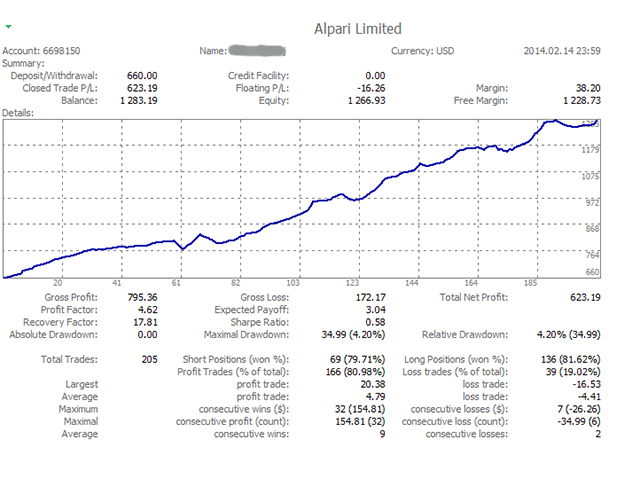
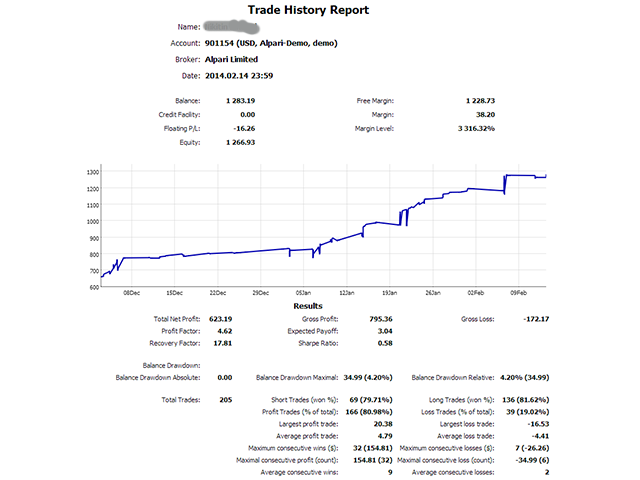
















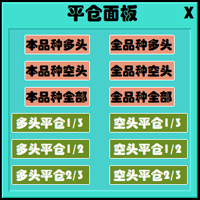








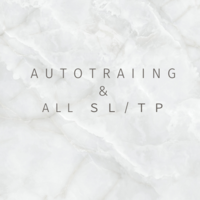






































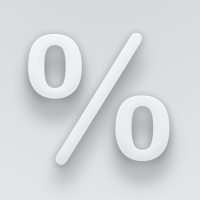

























Gracias, es muy agradable a la vista, y por supuesto, muy útil