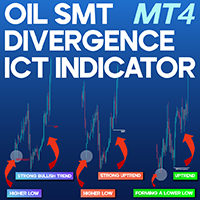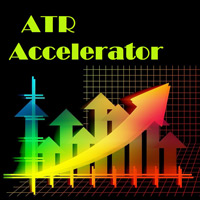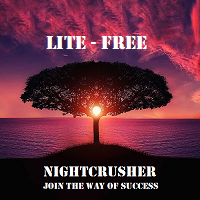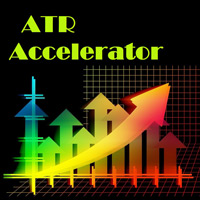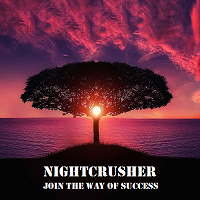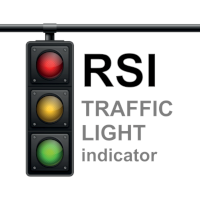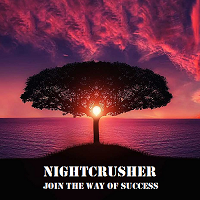EA TradingPanel X advanced
- Utilitys
- Christian Opperskalski
- Version: 2.3
- Aktualisiert: 27 Januar 2023
EA TradingPanel X advanced is a based on our free product TradingPanel X free version:
- Integrated News Feature
- Dynamic Take Profit (Trail Step)
- Multiple Trade handling
- Extended Ordermanagement
- Profit & Lot Informations
- Market Informations
- The EA has integrated dynamic Take Profit (Trail), this means, if you reach your defined TP it gives you the chance to follow on the Trend by dynamic TP & SL and extend your profits.
- Also a News Filter function is integrated.
- The EA working with real TP & SL not virtual.
Important:
Get informed about new Products, join our MQL Channel: https://www.mql5.com/en/channels/etradro
Setup & Support:
For further questions join our support group: https://www.mql5.com/en/messages/01F85845B013D901
Get informed about new Products, join our MQL Channel: https://www.mql5.com/en/channels/etradro
Parameters EA
- MagicNumber – unique Expert ID
- Slippage – max. Slippage
- Draw news lines on the chart
- Signals on the upcoming news – alerts you on high news
- Currency to display the news – fill up which pairs you consider for news (i. E. USD,EUR,GBP,CHF,CAD,AUD,NZD,JPY)
- Your Time Zone GMT – Server Time Zone GMT for news
- BUY Button – open a buy trade with defined values
- SELL Button – open a sell trade with defined values
- Lot Size – Trading Lot Size
- TP / SL – Take profit and stopp loss in points
- Trail Step – on reached Take Profit, this gives you the change to follow Trends and extend your Profits, take profit is set to current rate + dynamic tp points, also dynamic stoploss.
- Close all – all trades will be closed
- Current BUY Stats: Information about Profit of Buy trades and used Lot sizes, on click the shown Lot will be take over to the Lot Size Field.
- Current SELL Stats: Information about Profit of Sell trades and used Lot sizes, on click the shown Lot will be take over to the Lot Size Field.
- Close BUY Profit: will close all Buy trades in Profit (Current Profit – Commision – Swap)
- Close BUY Loss: will close all Buy trades in Loss (Current Profit – Commision – Swap)
- Close SELL Profit: will close all Sell trades in Profit (Current Profit – Commision – Swap)
- Close SELL Loss: will close all Sell trades in Loss (Current Profit – Commision – Swap)