Edge Zone EA
- Utilitys
- FXsolutions
- Version: 1.2
- Aktualisiert: 22 Juli 2019
- Aktivierungen: 10
With this Expert Advisor you will follow the sound trading principle Buy Low and Sell High by default! And you can do that even with a normal day job. You will be even able to trade on lower timeframes which you could never do without such an Expert Advisor.
And the best thing is that you are in control! You can tell the Edge Zone EA where it has to enter and where it has to exit. And you can do that even many hours before the trade will occur. This EA is therefore an excellent assistant for you and your trading strategy.
You can use this EA to partly automate nearly any trading strategy. You can trade e.g. trend continuation strategies and mean reversion strategies! Please watch the video to get an idea of all the possibilities which you will get, even with a normal day job, by using this Expert Advisor.
There is also a FREE version available which you can use on EURUSD and GBPUSD with full functionality for an unlimited time: Edge Zone EA FREE
Parameters
- posAmount: the amount of partly positions (the size of the grid) which the EA will maximally open.
- stepDist: the distance between the partly positions of the grid expressed in the value of the indicator iATR(). With iATR() instead of fixed pips you can trade any timeframe with the same settings.
- targetDist: the distance from the price of the last opened partly position of the grid expressed in the value of the indicator iATR(). The target price of all open partly positions will be set to that price.
- stopDist: the distance from the price of the latest partly position which would be opened by the EA expressed in the value of the indicator iATR(). The stop of all partly positions will be set to that price. E.g. if posAmount = 5, stepDist = 1.0 and stopDist = 2.0 then the stop will be placed at 7 * iATR() (5 * 1.0 ATR + 2 ATR) away from the entry price of the first partly position.
- posSize1 to posSize15: in these parameters you can define the position size of each partly position.
- clrTargetZone: the color of the target zone (target zone explained in the video).
- clrEntryZone: the color of the entry zone (entry zone explained in the video).
- clrStopZone: the color of the stop zone (stop zone explained in the video).
- clrTargetLine: the color of the target line (target line explained in the video).
- clrStopLine: the color of the target line (target line explained in the video).





























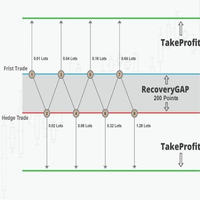
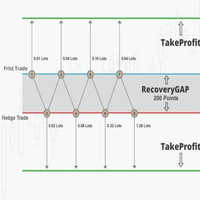























































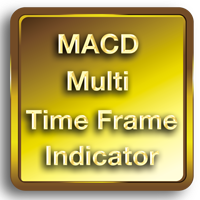

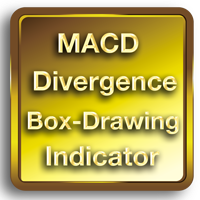


the EA worth it cost, i actually loved it specially if you know how and when to use it seller is amazing person !! so much love Mike