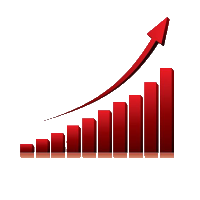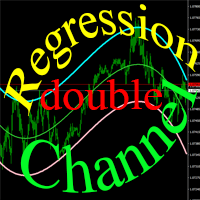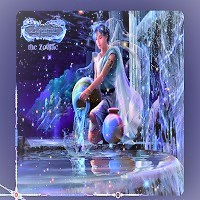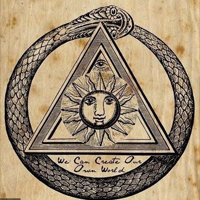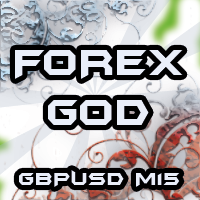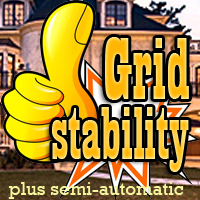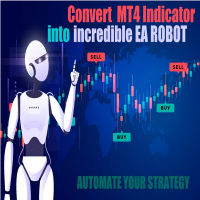ReboundModifyIntellectMT4
- Experten
- Piminov Sergey
- Version: 1.10
- Aktualisiert: 3 April 2018
- Aktivierungen: 5
One of the main goals in the development of this Expert Advisor was ease of use. As a result, this EA has a minimum of parameters, which are easy to understand. At the same time, it is very flexible and customizable for almost for any instrument (currency pair).
The logic
According to the given algorithm, the EA determines local support and resistance levels (at startup, the previous quotes are disregarded). When a candle closes beyond any level, a deal is opened in the opposite direction, expecting a price rebound. By default, take profit and stop loss are set at a ratio of 1:1, but you can change this in the parameters, if necessary. The maximum number of simultaneously open deals is 3. This is a safety measure, which prevents opening a lot of deals against a trend when it is formed. If the price breaks through the resistance level and continues to move in the same direction, the EA will monitor the formation of a new support level. If it is formed, all open positions will be modified, bringing their take profits closer to the new support level. Such manipulation allows minimizing losses. You can also enable filtering of deals using the RSI indicator values (it is not necessary to run the indicator itself).
Parameters
- StartHour - hour to start working in the active mode.
- StartMinute - minute to start working in the active mode.
- StopHour, StopMinute - time to stop working and to switch to standby mode. For trading around the clock, set all parameters to 0.
- TrailPoints - the number of points in profit to modify a deal.
- SLTrail - the number of points for breakeven. Trailing will be triggered only when a new candle is formed.
- NoModSell - when set to true, open sell deals will not be modified when a new support level is formed. If set to false, there are no restrictions on the modification.
- NoModBuy - the same logic as in the previous parameter. Only for buy deals.
- Intellect - allow the EA to automatically make decisions on the modification of deals. Set to true to activate, set it to false to disable. In most cases, the use of this parameter has a good effect.
- ProfitPlus - the stop loss and take profit are set a ratio of 1:1 by default. This parameter allows increasing the take profit value by the specified number of points relative to stop loss.
- UseRSI - enable filtering of deals, true/false.
- RSI_Period - period to calculate the indicator values: Min = 5, Max = 30.
- Lot - volume for every deal. The volume is fixed.
I hope you will agree that it is quite easy to understand these parameters.
Please note that quotes of different brokers may vary. So the results can be different.
The recommended deposit is 500 USD per currency pair with Lot = 0.01.
Be sure to test, combine the parameters, optimize before use and the results will not keep you waiting.
Have a happy trading.