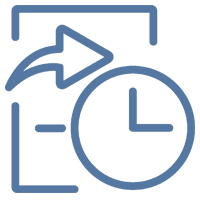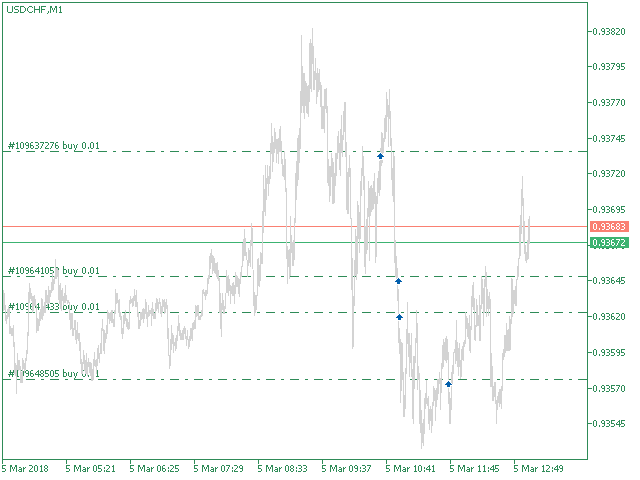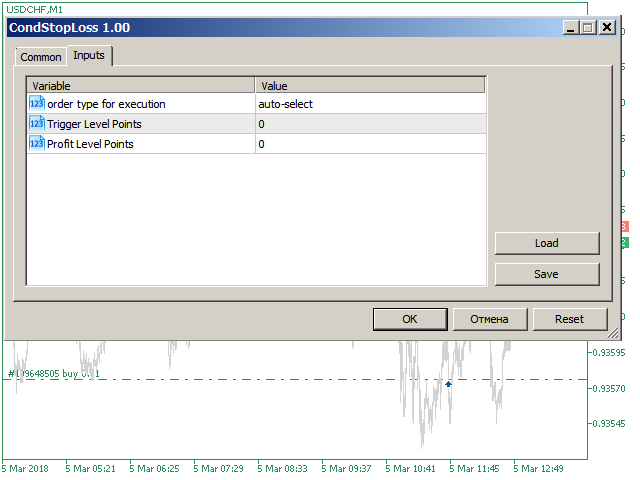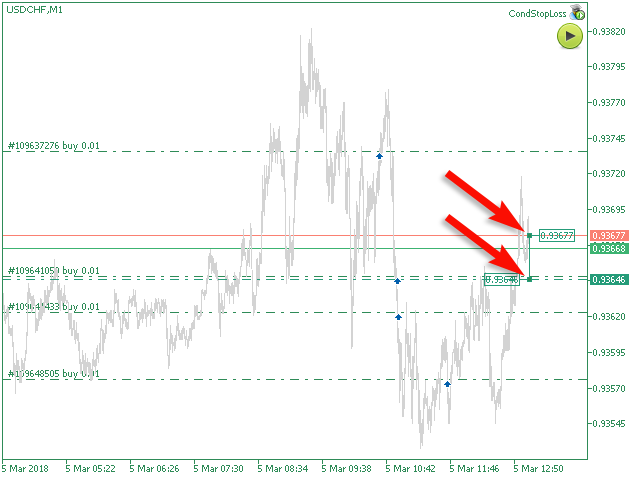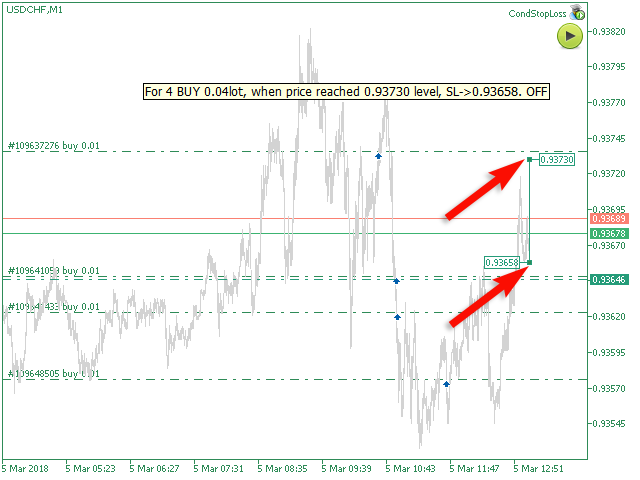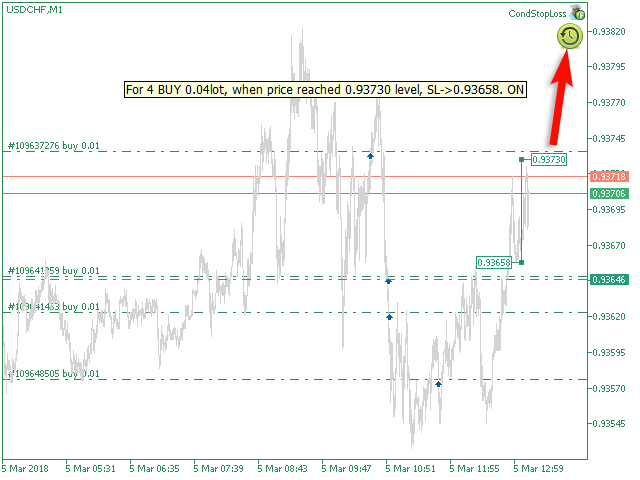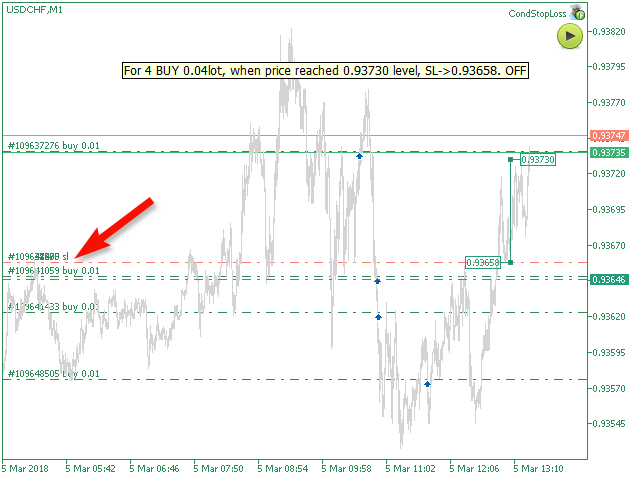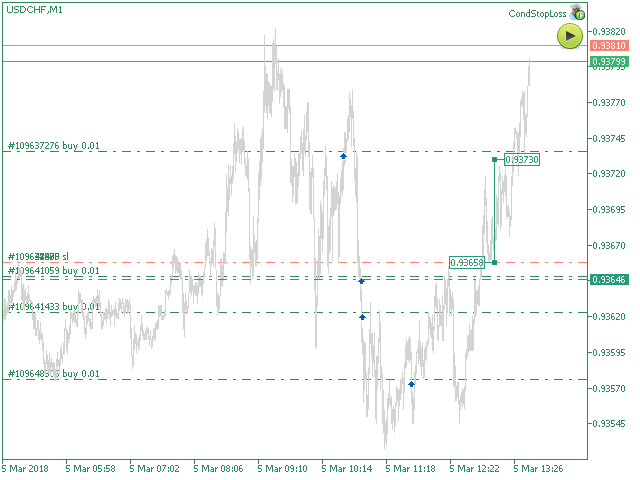Conditional Stop Loss 5
- Utilitys
- Andrej Nikitin
- Version: 1.34
- Aktualisiert: 5 Oktober 2022
- Aktivierungen: 5
This is a utility designed to automatically set the stop loss levels of orders according to the specified condition.
Two price levels serve as the condition for setting stop loss:
- Trigger level - when this level is reached, an order is placed.
- The stop loss value of an order.
It is possible to enable or disable traling stop loss.
Input parameters
- Order type for execution - type of orders to be processed by the expert. It can either be BUY, SELL or auto-select.
- Trigger Level Points - level to place an order when reached. Specified in points from the total breakeven level. If set to 0, it is set automatically.
- Profit Level Points - the stop loss value of an order. Specified in points from the total breakeven level.
- ON/OFF traling - Enable or disable trailing stop.