Compas
- Experten
- Sergey Lisnyak
- Version: 3.1
- Aktualisiert: 7 Juni 2018
- Aktivierungen: 20
Compas - is a fully automatic intraday trading robot, that trades mainly in the Pacific session. The EA Compas is safe and trades one order with a fixed Stop Loss. EA Compas is suitable for investment accounts that require reduced risks. The performance of EA Compas should be evaluated over long distances.
Setting
For the operation to be correct, follow the instructions:
- To download the news list, it is necessary to add http://ec.forexprostools.com to the list of allowed URL. To do this, open Tools > Options > Expert Advisors, tick "Allow WebRequest for listed URL:". Add http://ec.forexprostools.com;
- Load settings and press OK.
Input parameters
MONEY_MANAGEMENT
- Lot - lot size;
- Take profit - take profit value.
- Magic Number - magic number.
- Average - averaging.
- Maximum drawdown at the moment % - maximum drawdown percentage.
- Maximum drawdown in day % - maximum drawdown percentage per day.
- Hour reset DD - hour to reset after a drawdown.
- Profit Close -1=OFF - profit in currency for closing.
- Max drawdown in currency - the maximum drawdown in currency.
- No loss mode - loss prevention mode. In this mode, the EA does not close losing deal even if an opposite signal is received, that is, the EA will not close losing deals and wait for profit. This function is disabled by default.
- Auto lot - automatic lot size based on balance.
TIME_FILTERS
- Closetime evr day at Min -1=off - minute to close orders every day (for night strategies).
- Closetime evr day at Hour -1=off - hour to close orders every day.
- Do not trade on the opening and closing market - prohibit opening orders when the market opens and closes (on/off).
- In Mon - Hour - on Monday, earlier than ... hours (<=).
- In Fri - Hor - on Friday, later than ... hours (>=).
- Hour filter > X - trading is enabled, if time > X hours.
- Hour filter < X - trading is enabled, if time < X hours.
- Hour filter > Y - also, trading is enabled, if time > Y hours.
- Hour filter < Y - also, trading is enabled, if time < Y hours.
DISTANCE_FILTERS
- Order step - step between orders.
- Filter shift signal - shift-filter for orders on the bars of the period the EA is running on.
- Dynamic step orders - dynamic order step.
VOLATILITY_FILTERS
- Limit-Volatility MA filter - МА-filter of volatility.
- Period Limit-Volatility MA - period of the MA-filter.
- Max spread - maximum spread for opening orders.
INDICATORS_SETTINGS
- Indicator MVI slow - slow indicator.
- Indicator MVI middle - medium indicator.
- Indicator MVI fast - fast indicator.
- Period of the MACD-m (filter) - auxiliary MACD-m filter indicator (1=off);
- Period MA for the MACD-m (filter) - period of MACD-m.
BREAKEVEN AND TRAILING
- Breakeven for start (1=off) - the number of points the price should pass to set the breakeven (does not work if trailing stop is enabled).
- Level Breakeven - breakeven value.
- Trailing Stop (-1=OFF) - trailing stop, moving stop loss after ... points (does not work if breakeven is enabled).
- Trailing Step - step for moving stop loss.
NUMBER OF ORDERS
- Number of buy - the maximum number of buy orders.
- Number of sell - the maximum number of sell orders.
SETTING UP PUSH NOTIFICATIONS
- Opening an order - notification about opening new orders.
- Notification sound - sound signal.
SETTINGS NEWS
- Indent after News (minutes) - prohibit opening orders ... minutes before.
- Indent before News (minutes) - prohibit opening orders after ... minutes.
Some settings are not included in the list. I will be glad to answer all your questions.

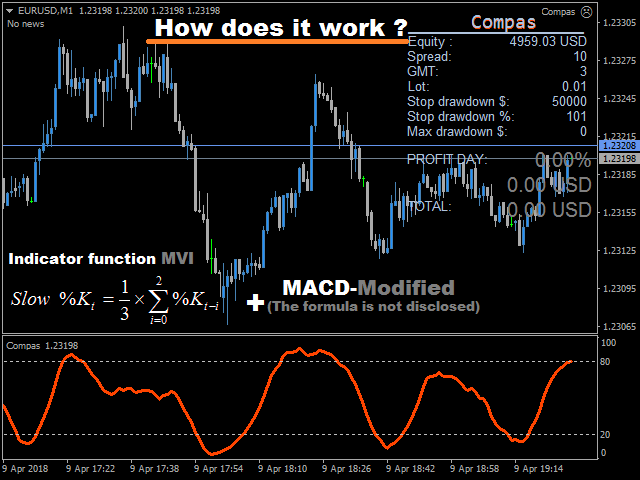
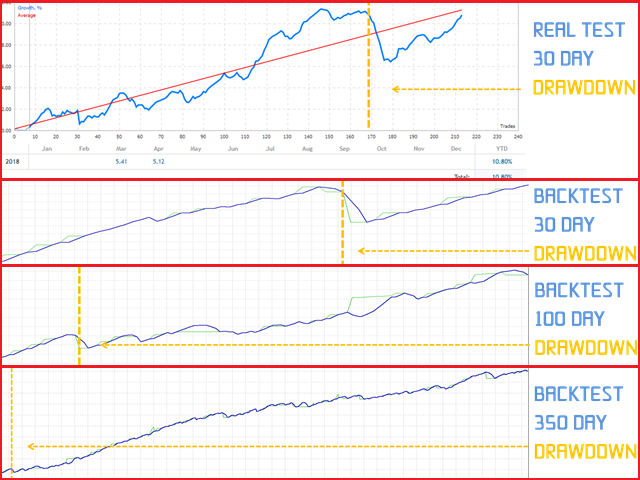
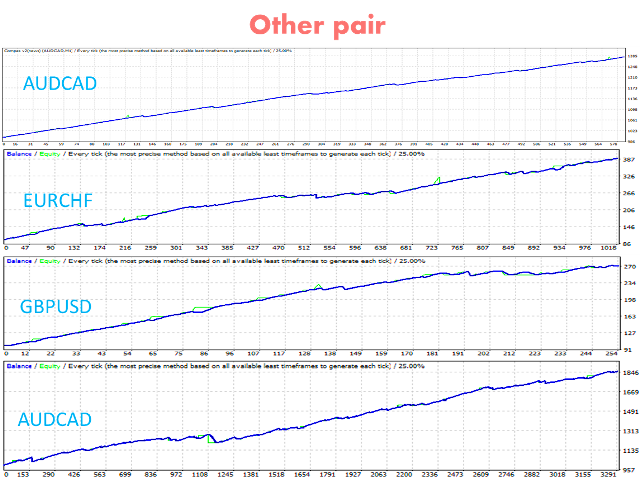



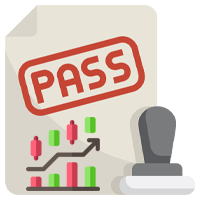











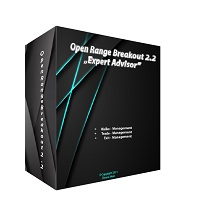








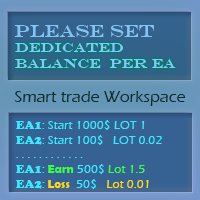



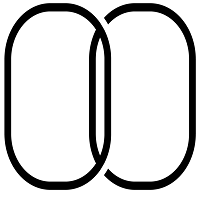
































Good EA but rental too high for me