VR Smart Grid
- Experten
- Vladimir Pastushak
- Version: 25.32
- Aktualisiert: 26 März 2025
- Aktivierungen: 20
VR Smart Grid – Ein Smart Trading Robot (Berater), der in Phasen in der Lage ist, eine Menge Marktpositionen mit einem Gewinn eines Händlers zu schließen. Die allmähliche Schließung kleiner Teile hilft, die Risiken schnell und effektiv zu reduzieren. Der Handelsstrategiealgorithmus umfasst mehrere sorgfältig ausgearbeitete Handelsstrategien . Die grundlegende Strategie besteht darin, ein Netz von Positionen und eine teilweise Schließung von Positionen mit einem festen Gewinn zu schaffen. Der Handelsroboter (Berater) analysiert die aktuelle Marktsituation, die die Lose in getrennte Teile unterteilt, sodass Sie den optimalen Durchschnittspreis berechnen können, um einen bestimmten Teil der Positionen zu schließen. Diese Methode gewährleistet die maximale Annäherung an den Durchschnittspreis für den aktuellen Marktpreis, und geringfügige Schwankungen des Marktes führen zu automatischer Schließung vor der Position der Positionen.
Set-Dateien, Demoversionen des Produkts, Anleitungen und Boni sind verfügbar [blog]
Version für [MetaTrader 5]
Die Roboterhandelsstrategie VR Smart Grid verfügt über acht verschiedene Methoden zum Schließen von Marktpositionen. Abhängig von der ausgewählten Methode kann der Berater reale oder virtuelle Ebenen von Gewinn einstellen. Die Abfolge der Berechnung von Lose kann vom Händler manuell eingestellt werden oder wird automatisch von einer der Methoden bestimmt, einschließlich des Prinzips von Fibonacci . Der Abstand zwischen den Positionen kann auch für jeden Schritt manuell eingestellt oder automatisch berechnet werden.
VR Smart Grid kann im vollautomatischen Modus mit Finanzinstrumenten im vollautomatischen Modus handeln, sodass der Händler nur die Kontrolle über die Einstellungen hat. Abhängig von den Parametern können Sie die von anderen Beratern oder dem Händler selbst geöffneten Positionen verwalten und begleiten. Die Methode zum Öffnen einer Position - ob über ein Computerterminal oder eine mobile Anwendung - spielt für einen Berater keine Rolle.
Der Algorithmus der Arbeit Handelsstrategie basiert auf der Verwaltung und Anpassung der Marktpositionen. Beispielsweise verwendet der Berater mit einem Aufwärtstrend für eine Kaufposition nach dem Nachverfolgungsstopp. Sobald sich das Stop -Loss -Level in der Gewinnzone befindet, wird der Berater eine zusätzliche Position eröffnen. Der Zweck dieser Taktik ist minimieren die Risiken Handel. Unter den Bedingungen eines absteigenden Trends eröffnet der Berater eine Position für die Mittelung des etablierten Grundstücks und des etablierten Schritts. Im geringsten Rollback schließt das VR -Smart -Gitter allmählich das gesamte Netz von Positionen in kleinen Teilen.
Vorteile des Beraters VR Smart Grid:
- Der Handelsroboter ist leicht eingerichtet.
- Geeignet für Anfänger und Fachkräfte;
- Arbeitet mit allen Finanzinstrumenten (Forex, Crypto, CFD, Futures, Metalle);
- Der Berater kann in allen Zeiträumen handeln;
- Es liefert mehrere Mittelwerteingänge, einschließlich intelligenter und teilweise Mittelung.
- Hat mehrere Trendhandelsmodi gegen den Trend;
- Kann die Positionen anderer Handelsalgorithmen begleiten und steuern;
- Berücksichtigt automatisch die Provisionen und den Austausch;
- Arbeitet mit Optimierung in einem strategischen Tester;
- Kostenlose Updates.
- Kostenloser technischer Support.
- Einstellungssätze, wenden Sie sich an den Autor.
Hauptempfehlungen:
- Steuern Sie die Arbeit des Handelsroboters und ändern Sie die Einstellungen rechtzeitig.
- Führen Sie Tests auf Demo -Konten unter Bedingungen durch, die so nahe wie möglich an realen sind.
- Verwenden Sie den VPS -Server.
- Lassen Sie keine großen Risiken zu.
- Konfigurieren Sie das Metatrader -Terminal, um Push -Nachrichten zu senden, um Nachrichten an das Smartphone zu empfangen.
- Wenden Sie sich an den Autor des Programms, um zusätzliche Informationen, Einstellungen und Boni zu erhalten.
- Untersuchen Sie die Programmeinstellungen sorgfältig im Blog.
Liebe Kollegen und Freunde, Freunde, Händler,
Wie viele von Ihnen bemühe ich mich, auf den Finanzmärkten Geld zu verdienen. Die Arbeit an VR Smart Grid Adviser begann 2009. Seitdem habe ich Tausende von Variationen von Algorithmen und logischen Schemata ausprobiert. Jede neue Version fand gründliche Tests auf Trainings- und Demo -Konten statt, da Simulatoren nicht alle Komplexität der realen Bedingungen vermitteln können. Ich beobachtete nur das Verhalten des Beraters im Living -Handel und verbesserte mich Schritt für Schritt und verbesserte den Algorithmus auf die optimale Konfiguration.
VR Smart Grid fällt nicht nur durch acht Entbehrungsmethoden, sondern auch durch die Flexibilität von Einstellungen aus, mit denen Sie eine automatische Handelsstrategie für Ihre Anforderungen genau konfigurieren können.
Einstellungen eines Handelsroboters und deren Beschreibung
Der Trend wird berücksichtigt, wenn der Preis über der oberen Position für den Kauf liegt. Er wird gegen den Trend berücksichtigt, wenn der Preis für den Kauf unter der oberen Position liegt. Für Verkäufe mit Genauigkeit für den Umlauf.
4/5 - Die Einstellungen werden mit der Anzahl der Zeichen nach dem Komma durch den Broker gekennzeichnet.
Beschreibung der Einstellungen und Standardeinstellungen für 3-5 bedeutende Makler. Für 2-4 signifikante Konfigurationsmakler sollte das markierte 4/5-Zeichen 10-mal weniger angegeben werden.
< = Lot calculation settings = >
- The type of lot calculation - Durch die Einstellung können Sie den automatischen Berechnungstyp des Los auswählen.
- Fixed lot (Example: 0.01) - Der Modus, in dem ein Standard -festes Los verwendet wird.
- Percentage lot (Example: 3) - Der Modus, in dem das neue Los als Prozentsatz der Kaution berechnet wird.
- The balance for the minimum lot (Example: 300 for the minimum lot) - Der Modus, in dem das Los aus dem Betrag der Einzahlung für das Mindestgrundstück berechnet wird. Beispielsweise hat der Händler die Einzahlung 500 festgelegt. In diesem Fall wird die Summe der allgemeinen Einzahlung durch 500 geteilt und mit der Mindestannahme des Broker -Los multipliziert. Wenn die Einzahlung 2000 Dollar beträgt und der Händler 500, 2000 /500 = 4, 4 * x 0,01 $ angibt, beträgt das Startgrundstück 0,04.
- Value (Lot, Percentage, Balance) - Wert für die angegebene Berechnung des Los.
- Manual sequence of lots, through ; (Example: 0.01;0.05;0.02;0.04) - Mit der Einstellung können Sie jede Sequenz von Lose manuell festlegen. Die Einstellung hat die höchste Priorität und deaktiviert die Arbeit der obigen Einstellungen.
- Type of automatic lot calculation - Durch die Einstellung können Sie eine automatische Methode zur Berechnung von Lose für neue Positionen auswählen, die sich gegen den Trend öffnen.
- The starting lot (Calculation example: 1,1,1,1,1) - Das Los bleibt unverändert und entspricht immer dem kalkulierten Los in der Einstellung Value (Lot, Percentage, Balance).
- Martingale lot (Calculation example: 1,2,4,8,16) - Das Los wird durch die Formel berechnet: Das Los der vorherigen Position wird mit 2 multipliziert.
- Fibo lot (Calculation example: 1,1,2,3,5,8) - Das Los wird nach dem Prinzip der Fibonacci -Zahlen berechnet. Jedes neue Los entspricht der Summe der beiden vorherigen Grundstücke.
- The sum of the maximum and starting lot (Calculation example: 1,2,3,4,5) - Das Los wird nach dem Prinzip des Hinzufügens einer Menge in der Einstellung berechnet Value (Lot, Percentage, Balance) Und das Los der letzten offenen Position.
- The sum of lots of extreme positions (Calculation example: 3+,4,7,10) - Das Los wird nach dem Prinzip berechnet, viele der ersten und letzten Positionen hinzuzufügen.
- Additional lot multiplier (0 - Disabled) - Durch die Einstellung können Sie das kalkulierte Grundstück erhöhen oder es reduzieren. Beispiel: Berechnung Fibo ohne Additional lot multiplier: 1,1,2,3,5,8. Berechnung verwendet Additional lot multiplier gleich 2: 1*2 = 2, 1+2=3*2, 3+6=9*2. Diese Einstellung kann nicht nur aggressiv die Lose erhöhen, sondern sie auch reduzieren, wenn der Einstellwert unter 0 liegt. 1*0.5 = 0.5, 1 + 0,5 = 1,5 * 0,5 = 0.75.
- Maximum Buy lot - Die Einstellung begrenzt das maximale Grundstück für Einkäufe, wenn der Handelsroboter aufgrund der Berechnungen der Lotten -Management -Strategie mehr als angegeben ist .
- Maximum Sell lot - Die Einstellung begrenzt das maximale Los für den Umsatz. Infolge der Berechnungen der vielen Lose wird das Los in der Einstellung mehr als angegeben sein die Einstellung.
< = Position Pitch Settings = >
- Type of distance calculation - Art der Entfernungsberechnung für neue Positionen gegen den Trend.
- Points (Example: 100) - Die Entfernung wird in Punkten berechnet.
- ATR modified (Example: 50) - Die Entfernung wird gemäß der modifizierten ATR -Indikatorformel berechnet. In diesem Algorithmus kann sich die zum Verkauf stehende Entfernung von der Kaufentfernung unterscheiden.
- Percentages (Example: 1.5) - Die Entfernung wird als Prozentsatz des Wachstums oder eines Rückgangs des aktuellen Preises aus der letzten Position gegen den Trend berechnet.
- Bollinger Bands difference line (Example: 12) - Der Abstand wird als Differenz zwischen der oberen und der unteren Indikatorlinie berechnet Bollinger Bands.
- Donchian difference line (Example: 22) - Der Abstand wird als Differenz zwischen der oberen und der unteren Indikatorlinie berechnet Donchian.
- The average value of the bars (Example: 30) - Die Entfernung wird als Durchschnittswert der Balken für den angegebenen Zeitraum berechnet.
- 4/5 Value (Points, Percentage, Indicator Period) - Wert für den angegebenen Abstandstyp.
- 4/5 Step increase between positions (0 - Disabled) - Mit der Einstellung können Sie den Abstand abhängig von der Anzahl der Positionen nach dem Trendtyp erhöhen.
- Manual distance sequence, through ; (Example: 50;100;80;30) - Durch die Einstellung können Sie jede Abfolge von Entfernungen manuell festlegen. Die Einstellung hat die höchste Priorität und deaktiviert die Arbeit der obigen Einstellungen.
< = Working time settings = >
- Trading on a new bar - Mit der Einstellung können Sie festlegen, dass Sie die Öffnung von Handelspositionen durch das Erscheinungsbild einer neuen Balken einschränken. Abhängig von der ausgewählten Zeit und anderen berechneten Bedingungen eröffnet der Handelsroboter die Positionen nur unter Berücksichtigung des Erscheinungsbilds einer neuen Balken, dem angegebenen Zeitraum. Diese Einstellung wirkt sich nicht auf die Algorithmen zur Berechnung von Indikatoren aus. Alle Indikatorberechnungen werden relativ zu dem Zeitraum durchgeführt, in dem der Handelsroboter funktioniert.
- Enable time-based work - Die Einstellung schaltet die Arbeit des Handelsroboters rechtzeitig ein oder trennen Sie sie.
- Trading end Time - Die Zeit, in der der Handelsroboter die Arbeit abschließen sollte.
- Trading start time - Die Zeit, in der der Handelsroboter die Arbeit wieder aufnehmen sollte.
< = Trading Settings = >
- 4/5 Maximum Spread (0 - Disabled) - Die Einstellung stoppt die Arbeit des Handelsroboters, falls der Spread größer als der vom Händler festgelegte Händler ist.
- Type of trading operations - Durch die Einstellung können Sie den Handelspositionen für den Handel festlegen.
- Buy and Sell together - Ein Handelsroboter kann gleichzeitig kaufen und verkaufen.
- Buy Only - Ein Handelsroboter kann Transaktionen nur für einen Kauf durchführen.
- Sell Only - Ein Handelsroboter kann Transaktionen nur für einen Kauf durchführen.
- Buy - smooth stop - Ein Handelsroboter hört reibungslos mit Einkäufen auf. Der Betriebsprinzip dieses Algorithmus: Der Handelsroboter führt Transaktionen für den Kauf durch, bis das gesamte Kaufnetz vollständig geschlossen ist. Nach dem Schließen aller Einkäufe werden neue Positionen beim Kauf nicht geöffnet.
- Sell - smooth stop - Ein Handelsroboter hört reibungslos mit Einkäufen auf. Der Betriebsprinzip dieses Algorithmus: Der Handelsroboter führt Transaktionen für den Kauf durch, bis das gesamte Kaufnetz vollständig geschlossen ist. Nach der Schließung aller Verkäufe werden neue zum Verkauf stehende Positionen nicht geöffnet.
- Buy and Sell is a smooth stop - Der Handelsroboter stoppt den Handel reibungslos. Der Betriebsprinzip dieses Algorithmus: Ein Handelsroboter führt Transaktionen für den Kauf und Verkauf durch, bis das gesamte Netzwerk vollständig geschlossen ist. Nach der Schließung aller Positionen werden die neuen nicht geöffnet.
- Control of manual positions (Magic Number = 0) - Durch die Einstellung können der Handelsalgorithmus bestimmte Handelspositionen, die vom Händler in einem Handbuch oder einem anderen Handelsroboter eröffnet werden, die Kontrolle übernehmen. Bei der Verwendung dieser Einstellung sollte der Parameter der Magic Number als 0 für manuelle Positionen oder die magische Anzahl eines anderen Handelsroboters als 0 angegeben werden. Vermeiden Sie die Arbeit mehrerer Handelsroboter mit einer magischen Zahl! Bevor Sie diese Einstellungen einschalten, sollten Sie ausgeschaltet werden, um Konflikte von Handelsrobotern zu vermeiden!
- Maximum number of purchase positions (0 - Disabled) - Die Einstellung begrenzt die maximale Anzahl von Einkäufen gegen den Trend.
- Maximum number of positions for sale (0 - Disabled) - Die Einstellung begrenzt die maximale Anzahl von Umsätzen gegen den Trend.
< = Balance Management Settings = >
- Close all positions with profit or loss (Example: 50 or -30) - Mit der Einstellung können Sie den Gewinn oder Verlust festlegen, bei dem der Handelsroboter alle Positionen für den Kauf und Verkauf schließen sollte.
- Action after closing all positions - Die Einstellung legt den Roboter nach der Schließung aller Positionen weitere Aktionen fest.
- Close all positions and Stop trading - Vervollständigen Sie den Roboterhandel.
- Close all positions and Continue trading - Führen Sie den Handel fort.
< = Averaging Settings = >
- Type of averaging - Durch die Einstellung können Sie den Berechnungstyp des Durchschnittspreises auswählen. Teilweise Verschluss ist nur möglich, wenn virtuelle Ebenen verwendet werden.
- All positions, real TakeProfit - Es funktioniert nur mit realen Ebenen, der Art der Mittelung, bei der alle Positionen auf dem Kauf oder alle zum Verkauf stehenden Positionen berechnet werden.
- Two extreme positions, a real TakeProfit - Es funktioniert nur mit realen Niveaus, wobei die Mittelung von zwei extremen Positionen für die Kauf oder zwei extreme Positionen zum Verkauf berechnet werden.
- The last two positions, the real TakeProfit - Es funktioniert nur mit realen Ebenen, der Mittelung, bei der die letzten beiden Positionen mit großen Grundstücken für den Kauf oder die letzten beiden Positionen mit großen Lose zum Verkauf berechnet werden.
- Smart choice, Real TakeProfit - Es funktioniert nur mit realem Niveau, der Art der Mittelung, bei der der Handelsroboter alle Preise für Durchschnittswerte analysiert und das Beste wählt.
- All positions, virtual TakeProfit - It works only with virtual levels, the type of averaging at which all positions on the purchase or all positions on sale are calculated.
- Two extreme positions, virtual TakeProfit - It works only with virtual levels, the type of averaging at which all positions on the purchase or all positions on sale are calculated.
- Last two positions, virtual TakeProfit - Es funktioniert nur mit virtuellen Ebenen, der Art der Mittelung, bei der die letzten beiden Positionen mit großen Grundstücken für den Kauf oder die letzten beiden Positionen mit großen zu verkauften Lose berechnet werden.
- Smart choice, virtual TakeProfit - Es funktioniert nur mit virtuellen Ebenen, der Art der Mittelung, bei der der Handelsroboter alle Mittelungspreise analysiert und das Beste wählt.
- Do not use averaging - Einstellungen schalten die automatische Berechnung der Durchschnittspreise aus. Positionen werden mit anderen Funktionen oder in einem manuellen Händler gesteuert.
- Closing the percentage portion of the Virtual mode (Example: 25) - Es funktioniert nur mit virtuellen Entbehrungsregimen. Die Einstellung setzt den Prozentsatz des Abschlusses von vielen Positionen.
- 4/5 Minimum profit for closing positions (Example: 25) - Die Einstellung legt die Anzahl der zusätzlichen Gewinnpunkte fest, wenn eine Reihe von Positionen geschlossen wird.
< = Trailing trend stop = >
- Type of trend-based trailing - Einstellungen setzen die Art des nachfolgenden Stopps für den Trend:
- Classic - Klassische Nachverfolgung des Stopps, bei dem sich der Stop -Verlust bei einer bestimmten Anzahl von Punkten um den Preis bewegt.
- Dynamic - Die dynamische Nachverfolgung des Stopps, bei dem die Entfernung für den Stoppverlust auf das Prozentsatzverhältnis berechnet wird. Diese Nachverfolgung des Stopps erfordert die Größe des potenziellen Trends in Punkten. (Durchschnittliche Trendgröße für den EURUSD 8000 - 11.000 Punkte)
- Manual - Der Modus, in dem der Händler selbst die Bewegung des Stoppverlusts kontrolliert.
- 4/5 Potential trend size (Points) (Example: 4000) - Der Wert für die angegebene Berechnung des nachverfolgenden Fußes.
- Maximum percentage for a trailing stop (Dynamic) - Die Einstellung begrenzt die dynamische Nachverfolgung des Stopps, wenn der Trend mehr ist, als der Händler in der Einstellung angegeben hat
- 4/5 Potential trend size.
< = Trailing stop against the trend = >
- Type of anti-trend trailing - Die Einstellungen setzen die Art des nachverfolgenden Fußes für Positionen gegen den Trend:
- Classic - Klassische Nachverfolgung des Stopps, bei dem sich der Stop -Verlust bei einer bestimmten Anzahl von Punkten um den Preis bewegt.
- Dynamic - Die dynamische Nachverfolgung des Stopps, bei dem die Entfernung für den Stoppverlust auf das Prozentsatzverhältnis berechnet wird. Diese Nachverfolgung des Stopps erfordert die Größe des potenziellen Trends in Punkten. (Durchschnittliche Trendgröße für den EURUSD 8000 - 11.000 Punkte)
- Manual - Modus, in dem der Händler selbst die Bewegung kontrolliert Stop Loss.
- 4/5 Potential trend size (Points) (Example: 4000) - Der Wert für die angegebene Berechnung des nachverfolgenden Fußes.
- Maximum percentage for a trailing stop (Dynamic) - Die Einstellung begrenzt die dynamische Nachverfolgung des Stopps, wenn der Trend mehr ist, als der Händler in der Einstellung angegeben hat 4/5 Potential trend size.
< = Setting up strategies = >
- The type of signals for the strategy - Die Einstellung setzt den Signaltyp auf Öffnen von Positionen.
- Do not use indicator signals - Das Signal wird nicht verwendet, der Handelsroboter überprüft die Verfügbarkeit von Positionen und wenn sie mit dem Handel beginnen.
- CCI indicator signal - Sigal aus dem CCI -Indikator. Der Kauf von Cinal wird berücksichtigt, wenn die aktuelle Anzeige des CCI -Indikators in der aktuellen Balken mehr Messwerte auf der vorherigen Balken und der Indikatorwert weniger als -100 beträgt. Für den Umsatz ein Renditesignal.
- The signal of the Donchian channel indicator - Signal aus dem Donchischen Indikator. Es wird angenommen, dass ein Signal für den Kauf die obere Grenze des Kanals durchbricht. Für den Umsatz ein Renditesignal.
- Intersection of the 2x Moving Average - Das Signal aus dem Schnittpunkt von zwei gleitenden mittelgroßen gleitenden glücklichen Durchschnittsdurchschnitt. Das Signal für den Kauf ist der Schnittpunkt eines schnellen Gleitmediums langsam von unten nach oben. Für den Umsatz ein Renditesignal.
- The signal of the user indicator - Benutzersignal aus der Benutzeranzeige oder einer anderen Anwendung. Der Handelsroboter hat die Möglichkeit, Signale von dritten -party -Anwendungen zu erhalten. Das Signalübertragungsprinzip ist sehr einfach. Ihre Anwendung sollte ein Signal über globale variable Terminals nach dem Prinzip übertragen: 1 Kauf tätigen, -1 tätigen einen Verkauf. Das Prinzip der Bildung des Namens der globalen Variablen: _Symbol + "-vrsg-" + ImagicNumber;
- _Symbol - Der Name des Finanzinstruments für die Terminal -Nomenklatur.
- "-VRSG-" - Charakteristisches Präfix.
- MagicNumber - Der Roboter wird übertragen.
- Period of indicators: Donchian, CCI, Moving Average 1 (Example: 25) - Der Wert des Zeitraums für den angegebenen ersten Indikator.
- Indicator period: Moving Average 2 (Example: 33) - Der Wert des Zeitraums für den angegebenen zweiten Indikator.
< = Other settings = >
- Display the information panel - Die Einstellung eingeschaltet oder deaktiviert das Informationspanel in der Grafik. In den Strategien und Optimiererstrategien funktioniert das Informationspanel nicht in den Strategien und dem Optimierer. Für den Strategien -Tester wird eine Änderung des Testbilanzs unter Berücksichtigung der Ankunft der neuen Balken angezeigt.
- The size of the information panel - Einstellungen der Größe des Informationspanels.
- Smartphone notifications - Durch die Einstellung können Sie eine Benachrichtigung über Änderungen im Roboterhandel mit Metatrader auf einem mobilen Gerät erhalten.
- Notifications in the terminal - Durch die Einstellung können Sie eine Standardbenachrichtigung im Terminal erhalten.
- Email notifications - Durch die Einstellung können Sie eine Benachrichtigung über Änderungen im Roboterhandel an die E -Mail -Adresse erhalten.
- Telegram notifications - Durch die Einstellung können Sie eine Mitteilung über Änderungen im Roboterhandel in einem Telegrammkanal erhalten.
- Telegram Channel Name - Der Name des Kanal -Telegramms.
- Secret Telegram Bot token - Geheime Token -Telegramme eines Bots, der im Kanal arbeitet.
- Serial number of items (MagicNumber) - Eine eindeutige Positionsnummer.
- 4/5 Slippage (Points) - Schlupf.
- Comment on the positions - Kommentar zu Positionen oder ihrer Maske. Mit der Maske können Sie automatisch Kommentare erstellen. Die maximale Anzahl von Tags für Maske 3. Beispiel: :eaname: :magic: - Der Kommentar wird sein VR Smart Grid v.25.020 MN 227
- Tags von Masken
- :eaname: - Er wird den Namen des Handelsroboters und seine Version im Kommentar aufzeichnen.
- :magic: - Er wird in den Kommentar von MagicNumber einen Handelsroboter aufschreiben.
- :balance: - Er wird zum Zeitpunkt der Eröffnung einer Position im Kommentar den Restbetrag eines Handelskontos aufschreiben.
- :equity: - Er wird zum Zeitpunkt der Eröffnung einer Position einen schwebenden Gewinn oder Verlust aufzeichnen.
- :typpos: - Schreiben Sie die Art der Position auf.
Wichtig! Wenn Sie das Programm im Strategietester testen, folgenden Punkte beachten:
- Der beste Test ist die Verwendung des Programms unter realen Bedingungen. Um die tatsächliche Wirksamkeit der Anwendung zu bewerten, kaufen Sie das Programm für eine kurze Zeit und verwenden Sie es auf Bildungs- oder Mikro-Konten.
- Der in MetaTrader integrierte Strategietester berücksichtigt nicht: Finanzinstrument, Handelsperiode, Spread, Leverage, Provision, Ping, Requotes, Real Tick-Rate, Tick-Qualität und andere Bedingungen.
- Die Ergebnisse der Rentabilität oder Unrentabilität, die im Strategietester erhalten wurden, dürfen nicht berücksichtigt werden!

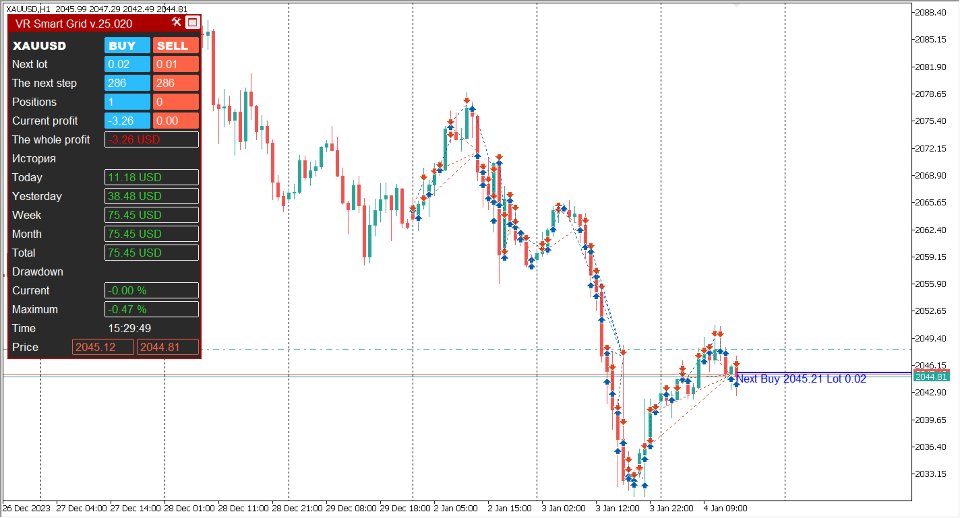
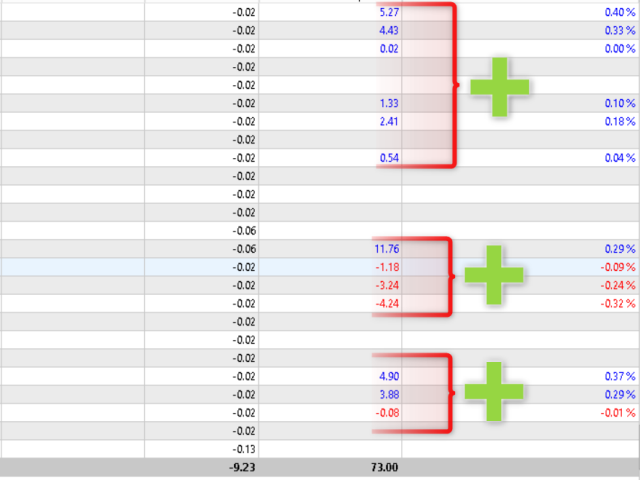

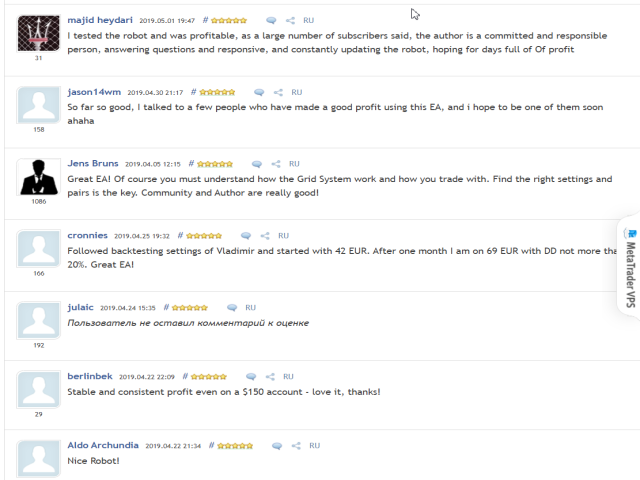

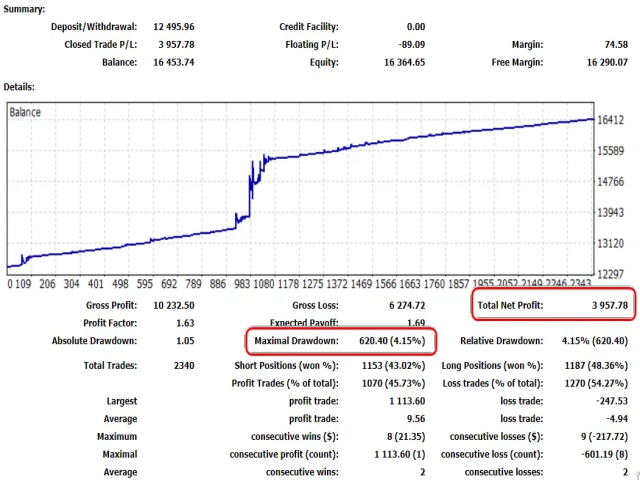







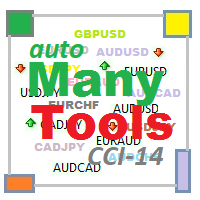















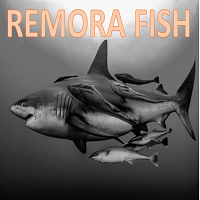





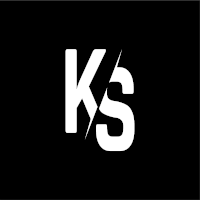











































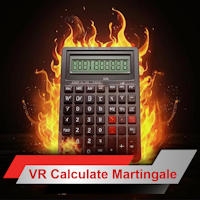















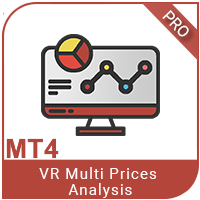
Hello, The smart grid is a great EA. It has a great risk management capability and keeps up with the settings. This EA is great for sideways markets and need better risk management for long trends. I find this EA will have a significant DD for pairs with the JPY currencies with it, since these pairs tend to move a lot in trends, so here you will have to put your money risk management into use. If you are an experienced trader you will love this EA because you would have an easy time going through the setting and programming them. This EA is not a fit all pair money making machines! If you think so, it will draw down your account in a day! This EA is basically a BMW that runs perfectly on the dot but if someone crash this great car is most likely the driver rather than the BMW!! So if you want a great EA this is it! But take the time to learn how to use it and fall in love with it!! Several times I thought I had it all down! And a few days later or less, got my surprise, I had it all wrong! had to plan and start all over! Every time I tried I became better at it!I am glad all happened on a demo account! Your mind is your best partner or your biggest enemy! You are so anxious to make money that very often overlook the small details! And details matters so much in trading!