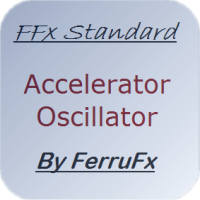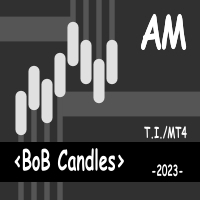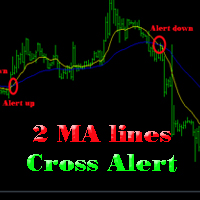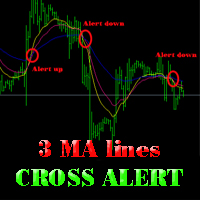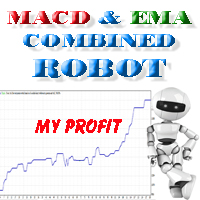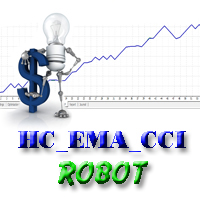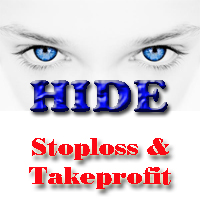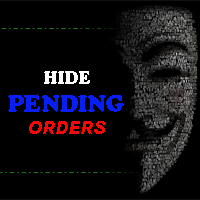Trade Full Buttons free demo
- Utilitys
- Cuong Pham
- Version: 2.4
This is a free demo version for USDJPY only.
Here is the link to full version: https://www.mql5.com/en/market/product/25912
This product has no input parameters.
The product helps you to open and close orders faster, include instant and pending orders.
It helps you to open order faster and easier, to make an order you simply click on the button.
Buttons List
- BUY/SELL: to open instant Buy or Sell orders.
- BUY STOP/BUY LIMIT/SELL STOP/SELL LIMIT: to open pending order. The distance to the current price is "Dis" (below of these buttons).
- SL/TP: Distance in point far from the current price, to put stop loss and take profit for your trades (integer number type).
- Dis: Distance for pending orders, far from the current price (integer number type).
- Lot: Lot size for your trades (Double number type).
Activity examples are shown in the following video.
Thank you for reading!