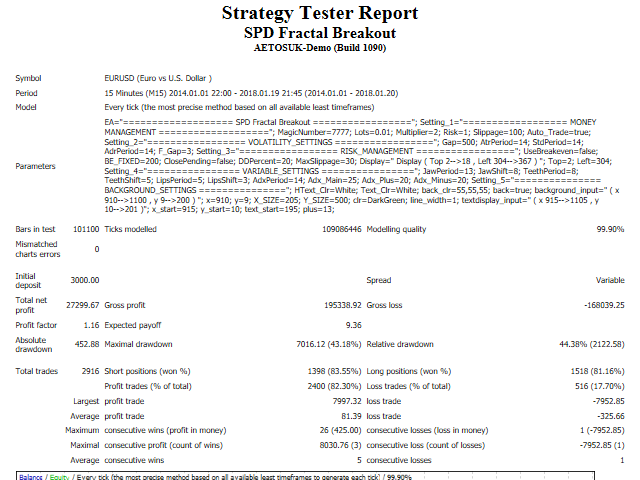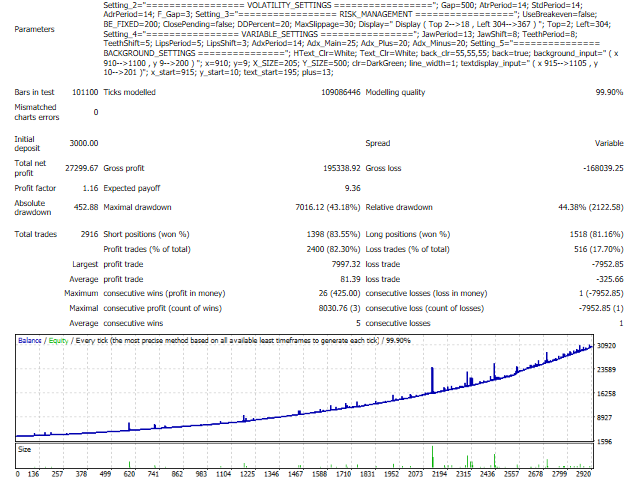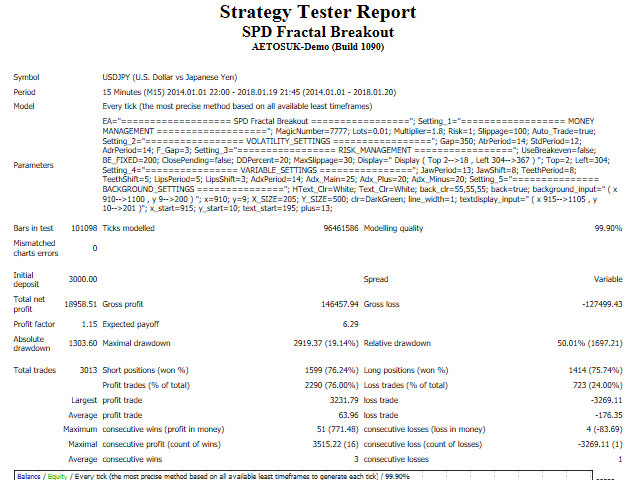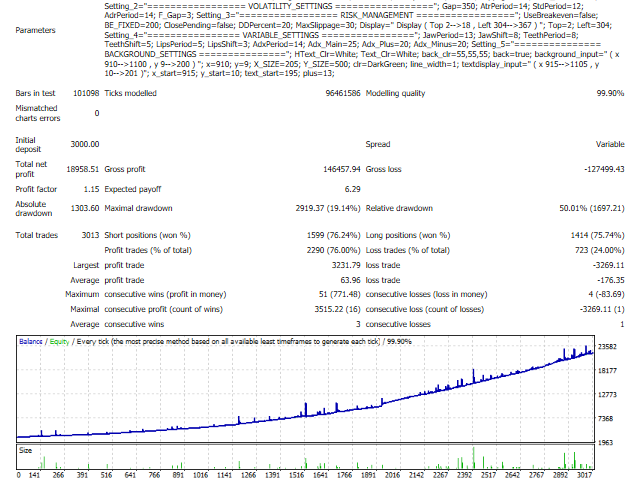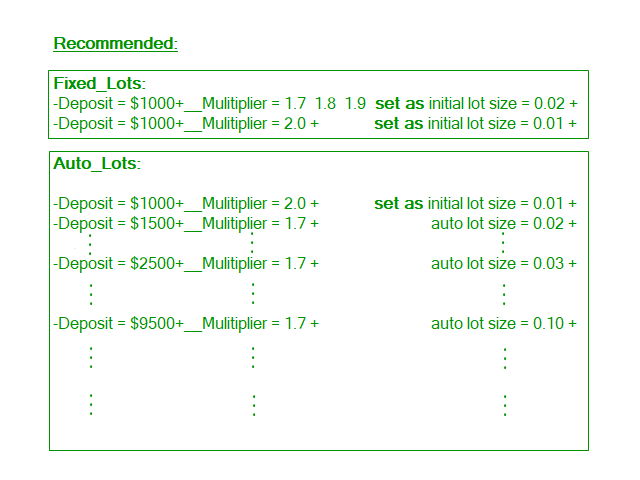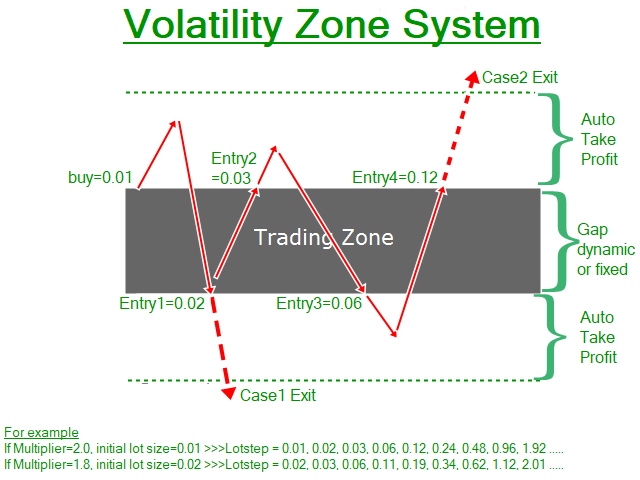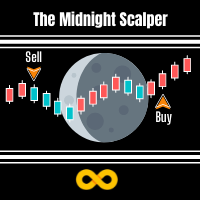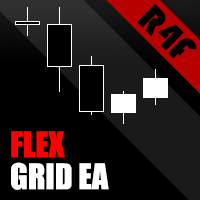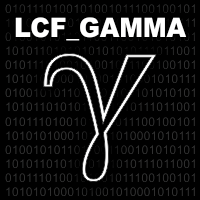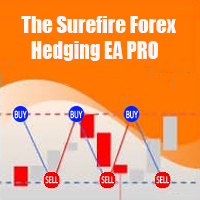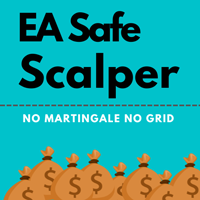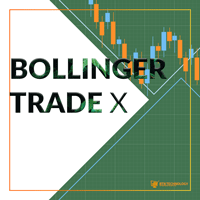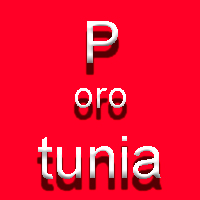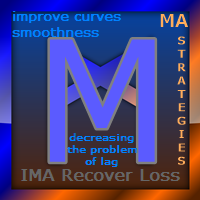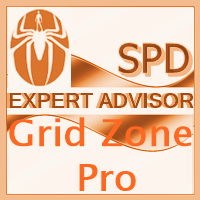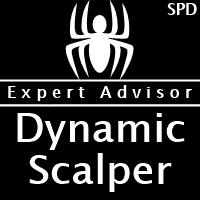SPD Fractal Breakout
- Experten
- Paranchai Tensit
- Version: 2.5
- Aktualisiert: 11 Februar 2024
- Aktivierungen: 20
This trading system is based on criteria of various technical indicators. These include fractals, Alligator and ADX (measuring trend strength with average directional movement index). This algorithm uses a hedging strategy in the zone of volatility.
To explain it: if fractal to buy is above the Alligator's Teeth line, the pending Sell Stop order to open the position should be placed 1 point below the low bar, which formed a fractal. If the fractal to sell is below the Alligator's Teeth line, the pending Buy Stop order must be placed 1 point above the high bar, which formed a fractal.
And by adding the Average true range (ATR), Standard deviation (STD) and Average daily range (ADR), they can be used to calculate the area of loss recovery with two methods, dynamic and fixed. This strategy is similar to the "FDM Strategy".
Key Features
- Trades on different timeframes. Recommended for M15.
- Trades on any pair.
- Initial deposit $1000+ (minimum Lots = 0.01).
- This Expert Advisor uses the recovery zone algorithm.
- Uses dynamic or fixed pending orders.
- Use only five-digit accounts.
- Using real tick data in backtest with 99.9% modeling quality.
Parameters
- MagicNumber - Magic number to set the ID for each EA.
- Lots - initial lot size.
- UseLotsize - set as Auto_Lots or Fixed_Lots.
- Multiplier - previous lot size will multiplied.
- Risk - set the percentage of risk.
- Slippage - slippage size.
- MaxSpread - maximum allowable spread.
- Auto_Trade - set as default.
- UseRecoveryGap - set as Dynamic_Gap or Fixed_Gap.
- Gap - recovery zone, pips.
- UseDynamicMethod - set as ATR, STD or ADR method.
- ATR - Average true range.
- STD - Standard deviation.
- ADR - Average daily range.
- AtrPeriod - ATR averaging period.
- StdPeriod - STD averaging period.
- AdrPeriod - ADR averaging period.
- F_Gap - Gap factor.
- UseBreakeven - set as true or false.
- BE_FIXED - move your stop loss to breakeven point when you get profitable
- Drawdown Percent Settings
- ClosePending - set as true or false.
- DDPercent - set the percentage to cut off the loss, % drawdown.
- MaxSlippage - Max slippage size, pips.
- Variable_Settings - use default or change values of variables by optimizing.
- Alligator Variables:
- JawPeriod - Jaw line averaging period.
- JawShift - Jaw line shift.
- TeethPeriod - Teeth line averaging period.
- TeethShift - Teeth line shift.
- LipsPeriod - Lips line averaging period.
- LipsShift - Lips line shift.
- ADX Variables:
- AdxPeriod - averaging period.
- Adx_Main - Base indicator line.
- Adx_Plus - +DI indicator line.
- Adx_Minus - -DI indicator line.
- News Filter Function:
- URL_News "https://ec.forexprostools.com/"
- NewsSymbol - Set true or false, true = download news for only currency on chart, false = download news for all currencies on chart
- BrokerGMTOffset - Your Broker GMT Offset
- LowVolatilityNews - Set true or false for Low Volatility News filter
- ModerateVolatilityNews - Set true or false for Moderate Volatility News filter
- HighVolatilityNews - Set true or false for High Volatility News filter
- NonfarmPayrollsNews - Set true or false for Nonfarm Payrolls News filter
- StopBeforeLowNews - Set minutes for Stop Before Low News
- StopAfterLowNews - Set minutes for Stop After Low News
- StopBeforeModerateNews - Set minutes for Stop Before Moderate News
- StopAfterModerateNews - Set minutes for Stop After Moderate News
- StopBeforeHighNews - Set minutes for Stop Before High News
- StopAfterHighNews - Set minutes for Stop After High News
- StopBeforeNFPNews - Set minutes for Stop Before Nonfarm Payrolls News
- StopAfterNFPNews - Set minutes for Stop After Nonfarm Payrolls News
- CloseAllOrdersBeforeNews - Set true or false for Close All Orders Before News
- DrawNewsLines - Set true or false for drawing the news lines
- LowColor - Set color for Low Volatility News filter
- ModerateColor - Set color for Moderate Volatility News filter
- HighColor - Set color for High Volatility News filter
- Day Of Week Filter Function:
- StartTradeTime - Set time to start trading
- EndTradeTime - Set time to end trading
- TradeFriday_Mode - Set ON/OFF for Friday trading
- start_time - Start trading hour on Friday
- end_time - End trading hour on Friday
- Display Settings - apply default or change display position
- Top - distance from the top
- Left - distance from the left