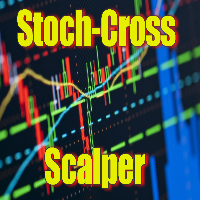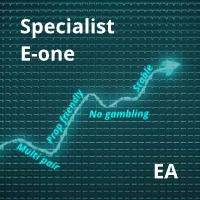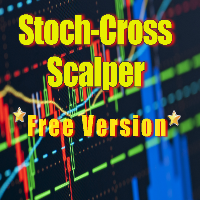Stoch Cross Scalper
- Experten
- John Lucia
- Version: 1.0
- Aktivierungen: 5
Stoch–Cross Scalper is an Expert Advisor based on the Stochastic oscillator indicator using the 80 threshold as overbought and 20 as oversold while utilizing a 14 day rolling period to analyze High and Low closing prices in relation to the current close price. The Stochastic oscillator is a commonly used indicator and many trading philosophies are based upon it. This expert is the result of over ten years of my fine tuning and perfecting this trading system. Almost all of the indicators available out there are very good at creating an accurate buy or sell signal. You can buy any of the experts listed for sale on the market and they most likely use a sound method of indicating a signal. The difference in if they are successful or not lies in what happens after the signal is noted. Thus, the setup of the trade to include currency, timeframe, lot size, take profit and stop loss are critical to the success of an Expert Advisor. That's where Stoch-Cross Scalper excels. It is setup to trade EURUSD in the 5 minute timeframe and take profit at a quick 100 pips, while the stop loss is set at a ratio that allows the trade to breathe while not overly jeopardizing your original investment.
Input
- LotSize - Default is 0.5, changing this increases or decreases the size of your trade. (Be careful and use sound money management. I recommend setting it to 0.1 for account balances of $500 to $3,000 and 0.01 for any amount less than $500.) The EA will not execute a trade if it determines that you do not have enough funds in your account to cover the margin.
- StopLossPips - Default is 20. (I don't recommend changing this)
- TakeProfitPips - Default is 10. (I don't recommend changing this)
- Sun to Friday - Indicate whether or not you want to trade each specific day. The default is True, each day is traded. (I recommend not trading on Fridays and changing it to False)
- NFP_Friday - Indicate whether or not you want to trade on volatile Non-Farm Payrolls Friday, first Friday of the month. Default is that the day is traded. (I recommend not trading on NFP_Fridays and changing it to False)
- NFP_ThursdayBefore - Indicate whether or not you want to trade on the Thursday before the volatile Non-Farm Payrolls Friday. Default is that the day is traded.
- ChristmasHolidays - Indicate whether or not you want to trade during a custom defined period in December, during the low liquidity of the Christmas Holiday.
- Xmas_DayBeginBreak - This is the day in December that you will start to filter out as the beginning of the Christmas Holiday. The default is 15 but can be any day.
- NewYearsHolidays - Indicate whether you want to trade during a custom defined period in the beginning of January, the low liquidity of the New Year Holiday.
- NewYears_DayEndBreak - This is the day in January that you stop the filter, the end of the New Year holiday period. The default is 3, but can be any day.