Cosmic Diviner Reversal Zone Lite
- Indikatoren
- Olena Kondratenko
- Version: 1.10
- Aktualisiert: 16 August 2018
- Aktivierungen: 8
This multicurrency indicator is the Lite version of the Cosmic Diviner Reversal Zone Pro indicator. The indicator is based on original formulas for analyzing the volatility and price movement strength. This allows determining the overbought and oversold states of instruments with great flexibility, as well as setting custom levels for opening buy or sell orders when the overbought or oversold values of the instruments reach a user-defined percentage.
A huge advantage of Reversal Zone Lite is the REVERSAL ZONE SIDE PANEL, where the user can see the actual information on the overbought and oversold values of the trading instruments, manually set their levels as a percentage to determine the potential market entry points. Users can also specify an additional timeframe. In this case, the information diagram will show the data from two trading periods t the same time. The indicator is equipped with pop-up alerts. If this function is activated, the indicator generates a dialog box with information and overbought/oversold values of the trading instruments. The color scheme of the indicator can be customized using the convenient color palette settings in the "Visualization" tab of the indicator properties window.
Features of strategy
A trade signal is generated when REVERSAL ZONE SIDE PANEL crosses the overbought/oversold levels (marked with yellow lines). When the indicator bands move upwards and cross the marked zone, it means that the market is in the overbought zone. When the indicator bands move downwards and cross the marked zone, it means that the market is in the oversold zone.
- Recommendation to sell - the REVERSAL ZONE SIDE PANEL diagram is colored red, overbought signal.
- Recommendation to buy - the REVERSAL ZONE SIDE PANEL diagram is colored green, oversold signal.
Indicator Parameters
- Entry Level - entry level.
- Alert - alerts.
- Enable additional time frame - enable the additional timeframe.
- Additional time frame - additional timeframe.
- Color additional time frame - color of the additional timeframe.
- Width of indicator, Pixel - indicator size in pixels.
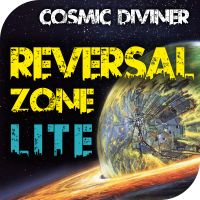
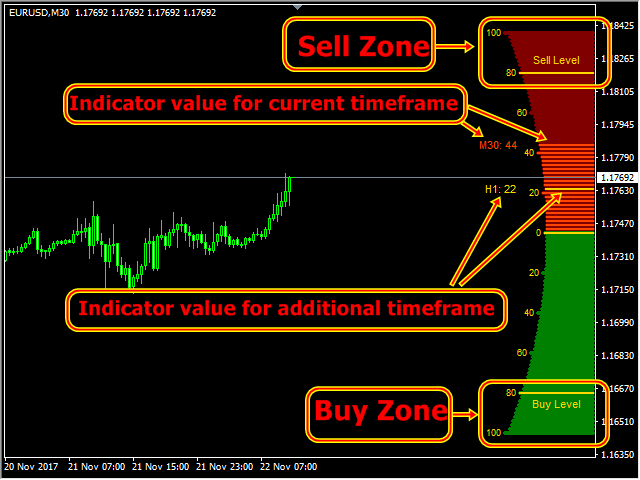
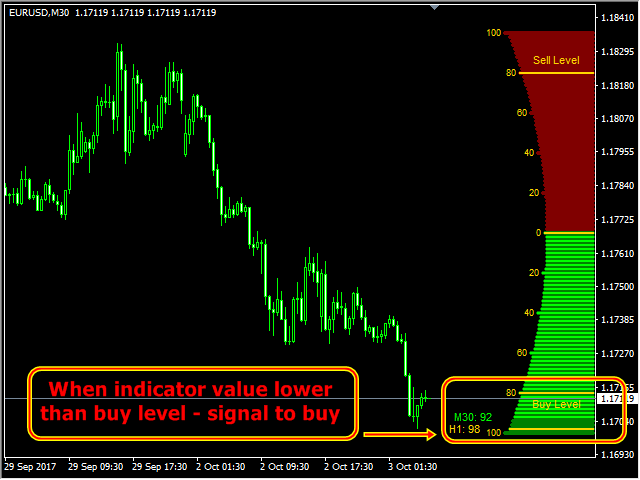
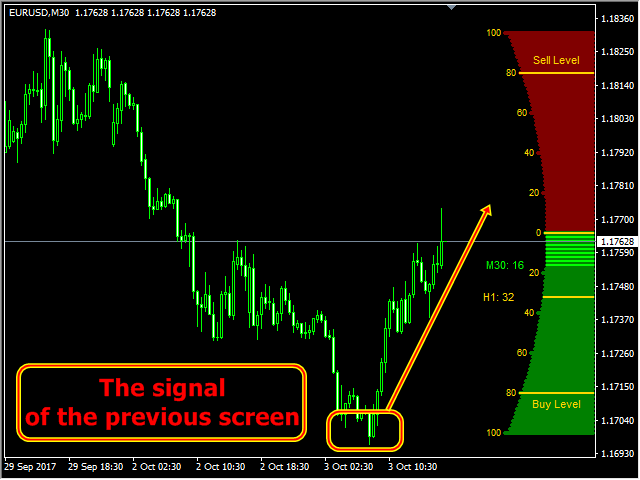
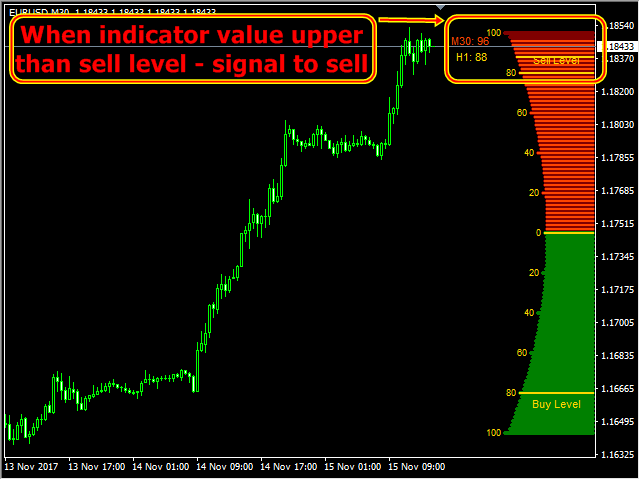
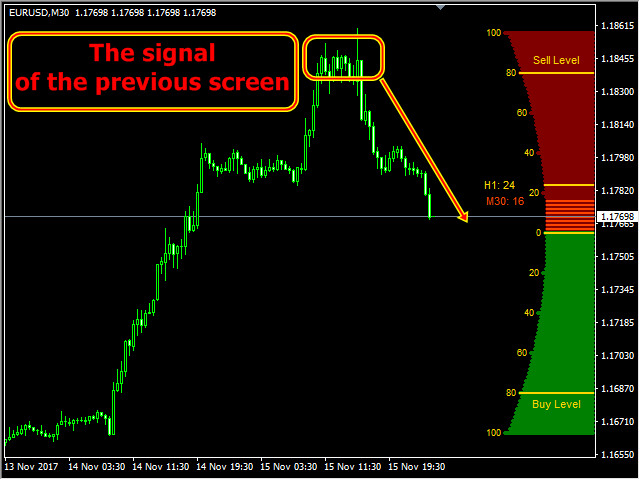
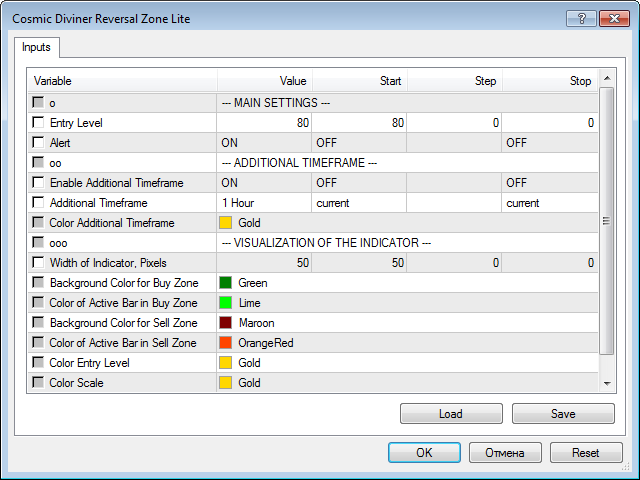






















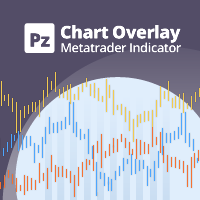
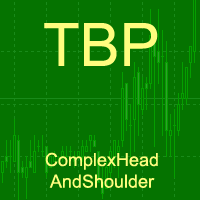







































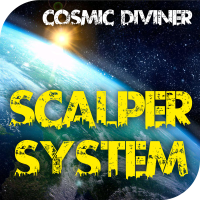
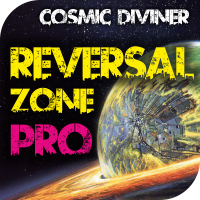


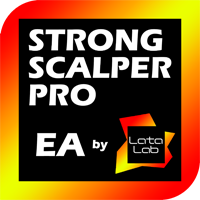







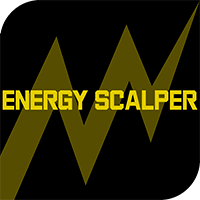

nice