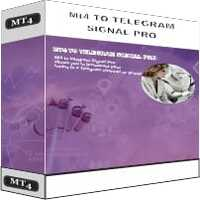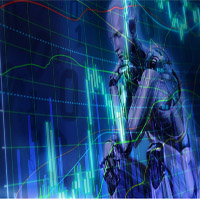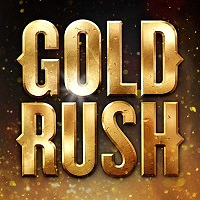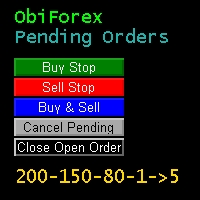Hotkeys For Pending Orders
- Utilitys
- Sergey Oleinik
- Version: 1.3
- Aktualisiert: 21 Juli 2020
The utility is designed for placing pending orders Buy Stop, Sell Stop, Buy Limit, Sell Limit with predefined values for each type of orders, number 0 ... 15, distance from current price, Lot, Take Profit, Stop Loss, Magic.
Expose and delete by pressing the hot key. How to place and delete orders by voice using the utilities of this type, see the video below the description. https://www.youtube.com/channel/UCTpVWJkEic6TzoXr0qc9RIw/featured
Key "A" sends a request for placing orders Buy Stop.
Key "S" sends a request for placing Sell Stop orders.
Key "D" sends a request for placing orders Buy Limit.
Key "F" sends a request for placing Sell Limit orders.
Key "G" sends a closure request, to predefined values: all orders for purchase, sale, profitable orders, loss orders, stop orders and limit orders.
In the settings you can assign hotkeys from the list:
0, 1, 2, 3, 4, 5, 6, 7, 8, 9, A, B, C, D, E, F, G, H, I, J, K, L, M, N, O, P, Q, R, S, T, U, V, W, X, Y, Z, Esc, ScrollLock, Pause, Tilde, Dash, PlusEqually, BackSpace, Insert, Home, PageUp, NumLock, Tab, LeftBracket, RighBracket, Delete, End, PageDown, CapsLock, Semicolon, Apostrophe, Enter, Shift, LessThanSign, GreaterThanSign, Slash, Pipe, Up, Ctrl, Alt, Space, Left, Down, Right, PrintScreen, WinLeft, WinRight.
Utility flaws
Does not work in the strategy tester.
Since keystrokes perceive only the active window, the graphics window should always be active (click on the graphics with the mouse).
Options
- SETTINGS_1 FOR HOT KEYS - 1 hot key settings.
- HOT KEY FOR BUY STOP "A" - Buy Stop ordering key.
- HOT KEY FOR SELL STOP "S - the key to place Sell Stop orders.
- HOT KEY FOR BUY LIMIT "D" - Buy Limit ordering key.
- HOT KEY FOR SELL LIMIT "F" - Sell Limit ordering key.
- HOT KEY FOR DELETE "G" - key to delete.
- SETTINGS_2 FOR CLOSE - settings close all.
- CLOSE BUY - close all buy orders.
- CLOSE SELL - close all sell orders
- CLOSE PROFIT - close all orders which are in profit.
- CLOSE LOSS - close all orders which are in loss.
- MAGIC FOR CLOSE - the magic number by which the utility closes orders.
- SLIPPAGE FOR CLOSE - Closing slippage.
- SETTINGS_3 FOR BUY STOP - 2 settings Buy Buy orders, 1 ... 15 orders.
- 1 BUY STOP TO PLACE (FALSE-NO) - True - place an order, False - do not place an order.
- DISTANCE - distance from the current price.
- LOT SIZE - lot volume.
- TAKE PROFIT - take profit.
- STOP LOSS - stop loss.
- MAGIC - magic number.
- SETTINGS_4 FOR SELL STOP - 3 settings for placing orders Stop Stop, 1 ... 15 orders.
- 1 SELL STOP TO PLACE (FALSE-NO) - True - place an order, False - do not place an order.
- DISTANCE - distance from the current price.
- LOT SIZE - lot volume.
- TAKE PROFIT - take profit.
- STOP LOSS - stop loss.
- MAGIC - magic number.
- SETTINGS_5 FOR BUY LIMIT - 4 Buy Limit ordering settings, 1 ... 15 orders.
- 1 BUY LIMIT TO PLACE (FALSE-NO) - True - place an order, False - do not place an order.
- DISTANCE - distance from the current price.
- LOT SIZE - lot volume.
- TAKE PROFIT - take profit.
- STOP LOSS - stop loss.
- MAGIC - magic number.
- SETTINGS_6 FOR SELL LIMIT - 5 settings for placing orders Sell Limit, 1 ... 15 orders.
- 1 SELL LIMIT TO PLACE (FALSE-NO) - True - place an order, False - do not place an order.
- DISTANCE - distance from the current price.
- LOT SIZE - lot volume.
- TAKE PROFIT - take profit.
- STOP LOSS - stop loss.
- MAGIC - magic number.