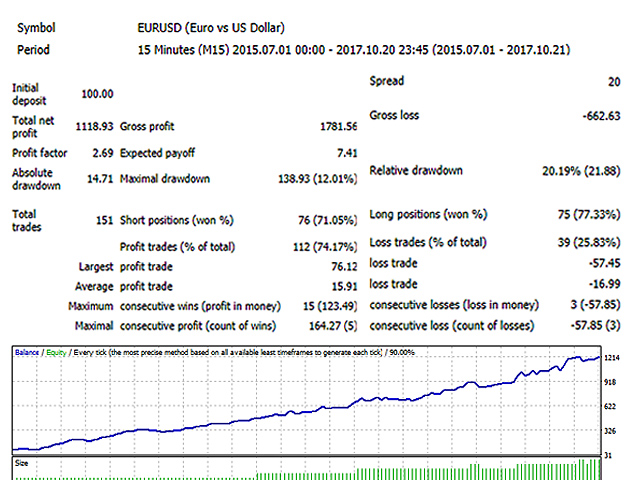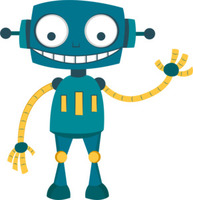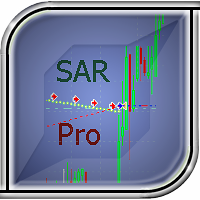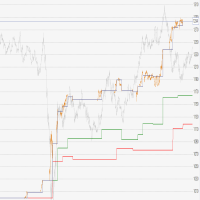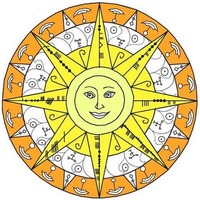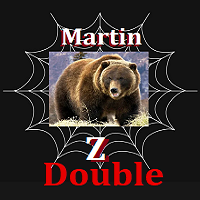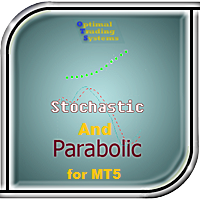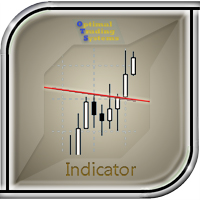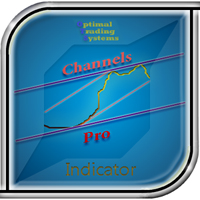Three Fractals Pro
- Experten
- Alexander Nikolaev
- Version: 1.0
- Aktivierungen: 10
This Expert Advisor operates based on fractals and trade volumes, as well as other indicators. It is a more advanced version of Three Fractals, as it is able to analyze the trade volumes and features dynamic placement of take profit and stop loss depending on the current trading activity. The trading strategy remains the same (based on formation of several fractals), but slightly improved, additional parameters have been added.
Input parameters
- Lots - lot size (if Lots=0, then the lot will be calculated based on the percentage of account free margin).
- Percentage of free money - percentage of free margin to open each new trade (applicable when Lots=0).
- MaxSpread - the maximum allowable spread to open trades (for floating-spread symbols, to avoid opening with a large spread).
- Magic - unique identifier (use different magic numbers if multiple Expert Advisors run in your terminal).
- StopLoss - stop loss in points;
- TakeProfit - take profit in points.
- Stop to breakeven after - move stop loss to breakeven after a specified number of points;
- TrailingStopValue - trailing stop value in points (distance from the current price of the currency pair), if set to 0, trailing stop is not used.
- DynamicTPSL - value for setting take profit and stop loss dynamically (if 0, regular values are always set).
- PeriodDynamicTPSL - the period of bars for dynamic tale profit and stop loss.
- OrderComments - comments of opened orders.
- MinFractalsPriceDist - the minimum distance between fractals.
- FractalsShift - shift of fractals from the current bar.
- MinVolumeDifference - the minimum distance between the Buy volume and Sell volume.
- MinSummVolumes - the minimum amount of all volumes calculated for the selected period.
- VolumesHistory - period for calculating the volumes.
- VolumesParameter - parameter for determining the volumes.
- FastMAPeriod - period of the fast moving average.
- SlowMAPeriod - period of the slow moving average.
- EnableMACD - enable/disable the MACD indicator.
- MACDPeriod1 - period of the first MACD line.
- MACDPeriod2 - period of the second MACD line.
- SignalMACD - period of the MACD signal line (0 - do not use the signal line).
- AdxPeriod - ADX indicator period.
- MinAdxLevel - ADX indicator minimum level.
- MaxAdxLevel - ADX indicator maximum level.
- Trading start hour - trading start hour.
- Trading end hour - trading end hour.