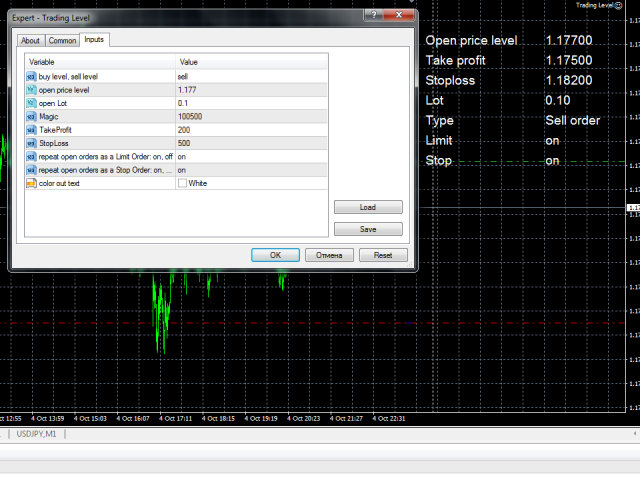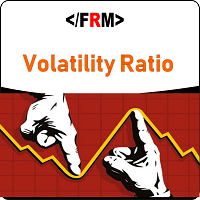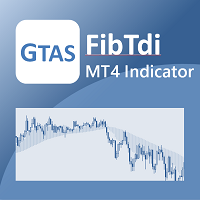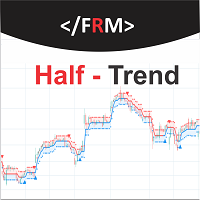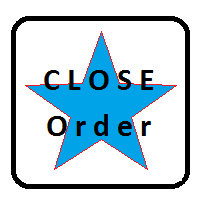Trading Level
- Utilitys
- Denis Vasyutin
- Version: 1.0
- Aktivierungen: 20
This utility is designed for level trading.
Parameters
- buy level, sell level - type of the placed order.
- open price level - price level of the order.
- open Lot - order volume.
- Magic - magic number of the order.
- TakeProfit - take profit of the order in pips, (0.00001) for 4- and 5-digit quotes, (0.001) for 3- and 2-digit quotes.
- StopLoss - stop loss of the order in pips, (0.00001) for 4- and 5-digit quotes, (0.001) for 3- and 2-digit quotes.
- repeat open orders as a Limit Order: on, off - enable trading limit orders.
- repeat open orders as a Stop Order: on, off - enable trading stop orders.
- color out text - color to display the information on the order.
The utility should be placed on chart of each instrument separately. When an order is closed by take profit or stop loss, the order is placed again depending on the opening price settings.
It is possible to attach two instances of the utility with the same magic number and with buy or sell type. To place orders based on multiple levels on one instrument, run a separate instance of the utility with unique magic numbers for each level.
To see how the utility works, download the demo version. Test it on the period from 31.08.2017 to 30.08.2017 on EURUSD. Suppose that you predict the price to stay between the levels 1.1750 - 1.1800. You run the utility on the EURUSD pair with open price level = 1.1750. TakeProfit = 500 five-digit points. To limit the losses, set StopLoss = 1500.
- If repeat open orders as a Limit Order is set to on, then if there are no orders and the price is above 1.1750, only limit order will be opened with open price = 1.1750, TakeProfit = 1.1800 and StopLoss = 1.1550.
- If repeat open orders as a Stop Order is set to on, then if there are no orders and the price is below 1.1750, only stop order will be opened with open price = 1.1750, TakeProfit = 1.1800 and StopLoss = 1.1600.
- If repeat open orders as a Stop Order is set to off, then if the order closes by stop loss, the pending order will not be placed again until the price becomes lower than the opening price.
Running another instance of the utility on an additional EURUSD chart, based on the next level of 1.1700 with parameters take profit = 1.1800 (TakeProfit = 1000), stop loss = 1.1600 (StopLoss = 1000) and with an increased lot, results in an averaging system with automatic resetting of pending orders.