London Trader
- Experten
- Ertac Hassan
- Version: 1.0
- Aktivierungen: 5
London Trader EA uses a breakout strategy that can be set to London Session, Tokyo Session, New York Session and Sydney Session.
Recommendations
- Time frame: H1
- Pairs: EURJPY, EURCAD, EURAUD, CADCHF, USDCHF and other pairs can be used.
- Minimum Leverage: 1:100.
Benefit
- No martingale or No grid.
- Can be optimised to any markets time Session.
- Equity protection by Stop Loss application.
- EA has a safe mode option.
- Multicurrency EA.
Input parameters
- London Trade Time Start: London session opening time (Broker server time).
- Optional Trading Times: Enable/Disable: If enabled then "London Trade Time Start" becomes disabled. Only then you can use optional trading times start and end. If disabled then "London Trade Time Start" becomes enabled.
- Optional Trading Times Start: Only when optional trading times is enable you can set new time to start trading.
- Optional Trading Times End: Only when optional trading times is enable you can set new time to end trading.
- Allowed Spread: Maximum spread allowed (Points).
- Allowed Slippage: Maximum slippage allowed (Points).
- Set Risk by: Set trade risk type.
- Risk: Amount risk
- Take Profit: Take profit (Points).
- Stop Loss: Stop loss (Points).
- Magic Number: Magic number.
- Bandwidth Filter Max: Maximum filter bandwidth (Points).
- Bandwidth Filter Min: Minimum filter bandwidth (Points).
- Bandwidth Break: This is the point which a trade is entered when the trading bandwidth limits break (Points).
- Safe mode: Enable/Disable recovering loss-making orders.
- Safe mode percentage When safe mode is enabled only, an order is at loss, the percentage of the stop loss which to start an overlapping order to break even/in profit at stop loss (stop loss of the initial trade). However the initial trade take profit equivalent pips becomes the distance to stop loss for the overlapping trade.
- Safe mode Stop Loss: Stop Loss for overlapping trade (Points).
- Monday Trade Filter: Type of trade for Monday.
- Tuesday Trade Filter: Type of trade for Tuesday.
- Wednesday Trade Filter: Type of trade for Wednesday.
- Thursday Trade Filter: Type of trade for Thursday.
- Friday Trade Filter: Type of trade for Friday.

























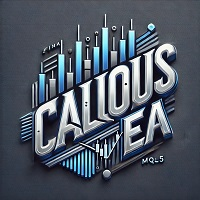





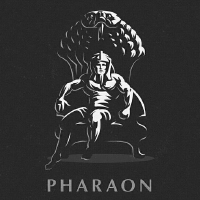
































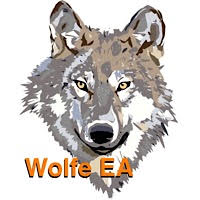

Der Benutzer hat keinen Kommentar hinterlassen