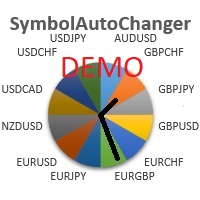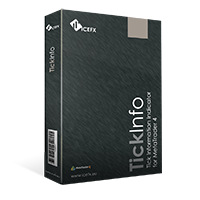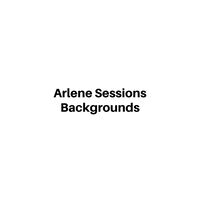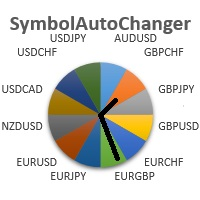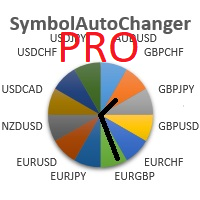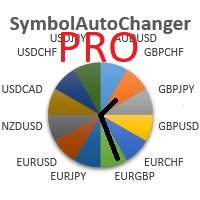SymbolAutoChanger Demo
- Utilitys
- Ruslan Jakishev
- Version: 1.0
SymbolAutoChanger MT4
There is also PRO version for MetaTreader5
There is also PRO version for MetaTreader4
This tool allows you to automatically change the chart symbols in a loop.
Example:
EUR → GBP → JPY → CHF → CAD → AUD → NZD
You need only to set up interval in seconds between auto switch.
Also, you can choose whether to switch between all symbols provided by your broker or only between symbols available in the Market Watch window.
Demo version is limited to 4 symbols. Full version allows you to switch unlimited number of symbols.
Input parameters
- TimeInterval - value in seconds when next symbol appears on chart.
- UseAllSymbols - choice to show all symbols that you have from broker or only show symbols in Market Watch window (true - show all symbols provided by you broker).