Ultimate Renko
- Indikatoren
- Artur Zas
- Version: 1.24
- Aktualisiert: 19 Juli 2021
- Aktivierungen: 10
Ultimate Renko is a full implementation of a robust Renko style charting solution for MT4. It enables creating custom live charts resembling Median Renko, Mean Renko, Turbo Renko, and Better Renko candles as well as Vanilla Renko and Renko with wicks, PointO charts, and many more. This all-in-one package provides all of the signals needed by day traders, scalpers, and even long-term traders.
You can apply all of the standard and custom indicators and technical studies as well as templates to the Renko charts and you can run EAs directly on these charts as well* (see text below the input summary).
To create the Renko chart you need to attach the indicator to a standard timeframe (1 minute is recommended) and use the indicator's settings to generate a live custom chart that will be displayed on an offline chart.
Available settings
== Bar type definition ==
- Renko body size - Defines the size of the candle body.
- Renko body calculation mode - ( pips / ticks/ points / ATR % / % )
- Presets (sets 3 values below): (Renko / Median Renko / PointO / Turbo Renko / Hybrid Renko)
- Open offset % (0 to ..) - offsets the new trending bar's open value back by % or the defined candle body size (see the last screenshot)
- Reversal Open offset % (0 to ..) - offsets the new reversal bar's open value back by % or the defined candle body size (see the last screenshot)
- Reversal bar size % (0 to ..) - sets the size of the reversal bar as a % or the defined candle body size (see the last screenshot)
- Show wicks (true/false)
- Build history for a number of days
- Build history starting from date
== Settings for ATR based calculation ==
- Daily ATR period
- Percentage of ATR to calculate candle body size
== Chart synchronization ==
- Truncate trailing digits on the first renko
- Number of digits to truncate
- Reset Open on each trading day
- Override start of trading day
== Misc settings ==
- Display on offline chart (M2, M3, M4, M6, M7, M8, M9 or M10)
- Apply template to offline chart (name of the template to apply to the range bars chart)
- Automatically open offline chart (true/false)
- Build history for a number of days
- Re-calculate chart on history updates
- Minimum chart update interval (defined in milliseconds)
== Alerts and Info ==
- Sound signal on a new bar (true/false)
- Only signal reversal bars (true/false)
- Use Alert Window to display signal (true/false)
- Sound file to play on a bullish bar
- Sound file to play on a bearish bar
- The color of High threshold indicator
- The color of Low threshold indicator
*) EAs can be used directly on the offline chart however a small tweak is required, so you need to have access to your EA source code. Below is an EA skeleton example that is capable of running directly on the offline chart:
#property strict //+------------------------------------------------------------------+ //| Expert initialization function | //+------------------------------------------------------------------+ int OnInit() { // You need to initialize a time to call the OnTimer event. // It is used to call OnTick whenever the Bid price changes. // The check is made every 250 ms, which should be sufficient. EventSetMillisecondTimer(250); //--- return(INIT_SUCCEEDED); } //+------------------------------------------------------------------+ //| Expert deinitialization function | //+------------------------------------------------------------------+ void OnDeinit(const int reason) { // Remember to destroy timer in the OnDeinit event. EventKillTimer(); //--- } //+------------------------------------------------------------------+ //| Expert tick function | //+------------------------------------------------------------------+ void OnTick() { // // This is where all of your EA trading logic resides. // I just write to the log in this example... // Print("OnTick function call - bid = "+(string)Bid); } //+------------------------------------------------------------------+ //| The OnTimer function is used to call OnTick() | //| whenever the Bid price changes. | //+------------------------------------------------------------------+ void OnTimer() { RefreshRates(); static double prevBid = 0; if(Bid != prevBid) { prevBid = Bid; OnTick(); } } //+------------------------------------------------------------------+





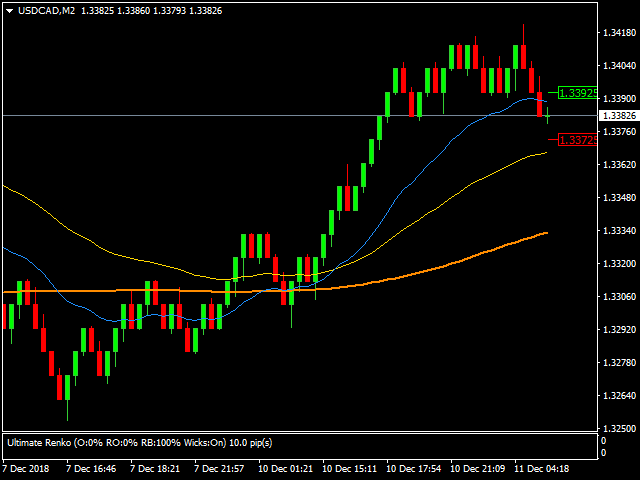

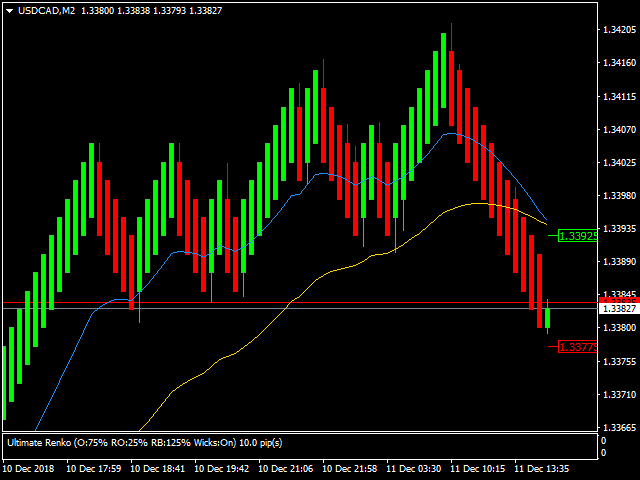
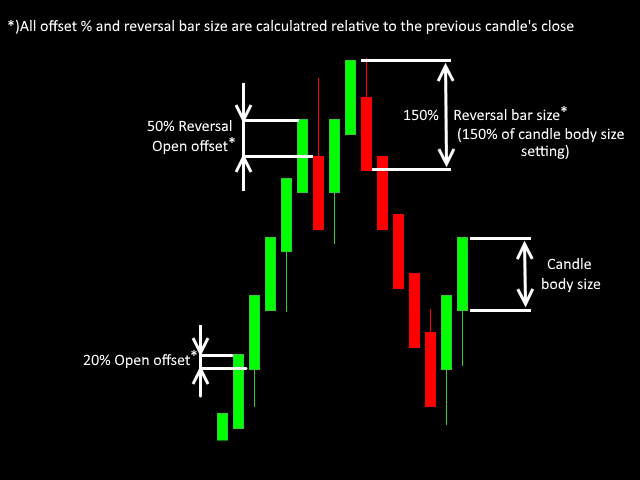



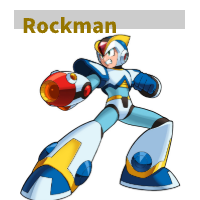
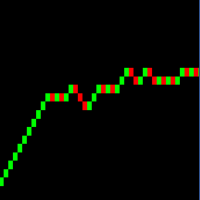
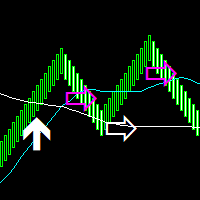
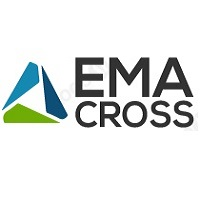


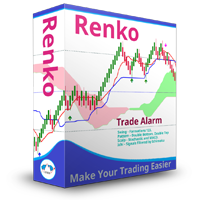

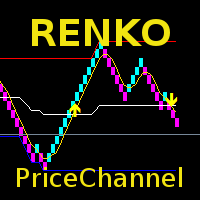
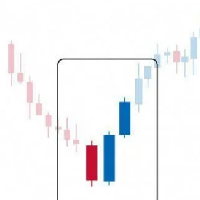

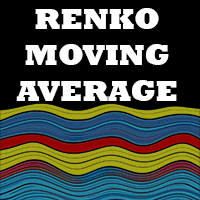






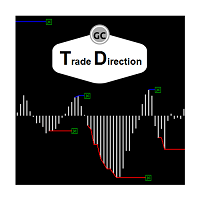






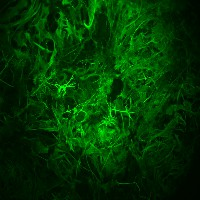































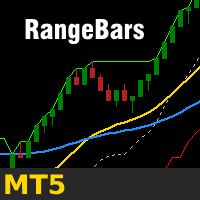



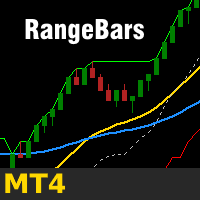



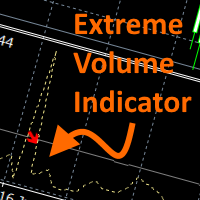





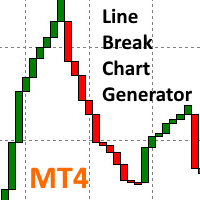
Good Indicator