Inside Bar Scanner
- Indikatoren
- Pro-Berza
- Version: 1.0
- Aktivierungen: 5
Inside bars points to a certain level of indecision coming into the market. Neither side, buyers and sellers, have been able to push the price further up or down resulting in indecision.
We can use this indicator to monitor for inside bar setups and having the indicator signaling the setup to the trader by alert, notification, it provides the trader with a starting point for his/her trading plan.
The validation for the Inside Bars in this indicator is done by choosing a validation mode. Default mode is validation on the whole candle. This means that the inside bar should fall between the high and low of the preceding candle (mother candle). The other mode is validating on the candle BODY. This means that the possible Inside Bar should fall between the Open and Close of the preceding candle.
With this mode, coupled with the minimum range for the mother candle, you can filter the potential inside bars and avoid less valuable signals.
Different validation modes
The indicator contains two sorts of validation whether or not an inside bar exists. Those modes are:
- Based upon the complete candle. The indicator validates whether the potential Inside Bar high is lower than the mother candle's high and whether the low of the Inside bar is higher than the mother candle's low.
- Based upon the real body. The high and low of the potential Inside Bar can be exceeding the mother candle´s high and low BUT it cannot close beyond it. The body, open and close of the inside bar, must be higher and lower than the body of the mother candle.
Parameters
- CustomPeriod - timeframe, where the indicator looks for inside bars.
- InsideBarMinimumMotherCandlePipSize - minimum allowed candle size (from low to high) in pips for the mother candle. 0 - no validation.
- InsideBarValidationMode - how the indicator determines whether a bar is an inside bar or not. The options available are:
- IB_CANDLE
- IB_BODY
- MaxBarsLookBack - how many bars back will the indicator start monitoring for any patterns.
- StyleOutput - how the InsideBar pattern will be drawn on the chart. The following options are available:
- OUTPUT_DOT
- OUTPUT_RECTANGLE
- OUTPUT_LINE
- OUTPUT_RECTANGLELINE
- StyleWidth - width of the output
- StyleRectangleFill - when StyleOutput is set to OUTPUT_RECTANGLE, use this to fill the background
- StyleBorder - border style when StyleOutput is set to either OUTPUT_RECTANGLE or OUTPUT_LINE. Choose one of the following:
- BORDER_SOLID
- BORDER_DASH
- BORDER_DOT
- BORDER_DASHDOT
- BORDER_DAHDOTDOT
- StylePipsOffset - number of pips, which will be added/substracted to position the output on its Y location
- StyleExtendBarsPainting - number of bars, for which the output gets extended to the right. This makes the output better visible and lets us see the interaction
- StyleOutputColor - color for the output on the chart
- StyleRectLineBorderColor - when StyleOutput is set to OUTPUT_RECTANGLELINE, you can set the color for the additional border line
- DoSendNotification - send a notification when a new Inside Bar pattern has been formed (enable: MetaTrader 4-Tools-Options-Notification)
- DoSendMail - send an email when a new Inside Bar pattern has been formed (enable and fill in: MetaTrader 4-Tools-Options-Email)
- DoShowAlert - show and sound an alert when a new Inside Bar pattern has been formed
- DoShowComment - show a comment in the left upper chart corner when a new Inside Bar pattern has been formed.
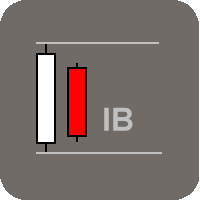
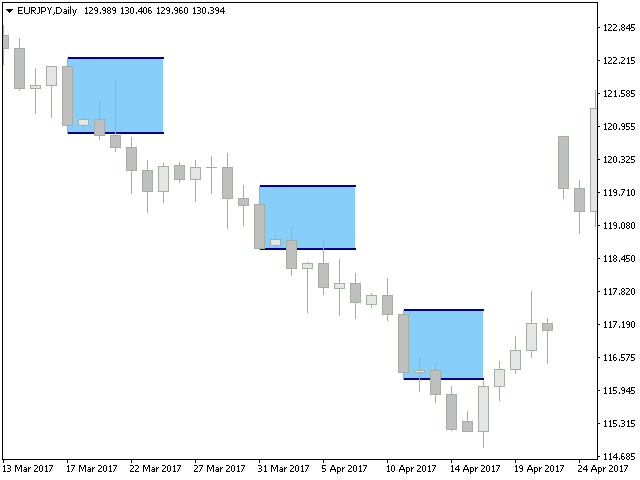

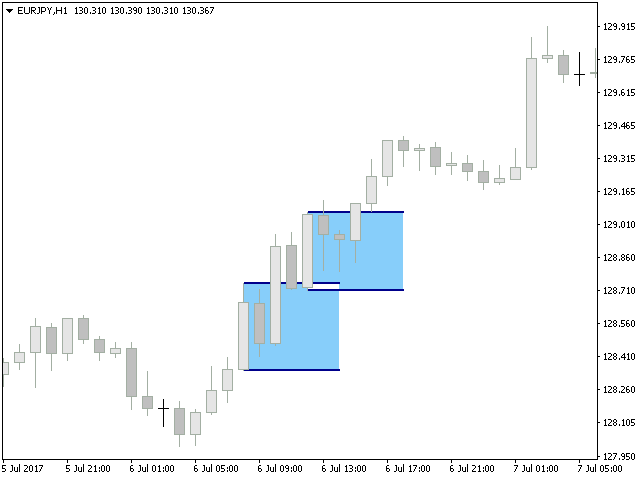




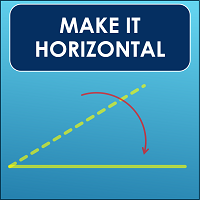






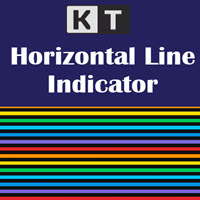

















































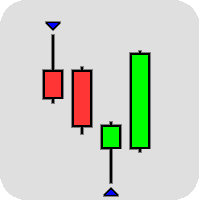
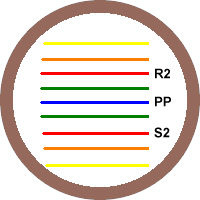
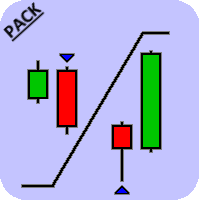
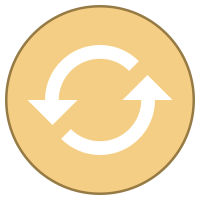
Far too expensive, does not work at all