TSO Signal Builder
- Experten
- Dionisis Nikolopoulos
- Version: 3.1
- Aktualisiert: 23 August 2018
- Aktivierungen: 10
TSO Signal Builder is a MetaTrader 4 Expert Advisor that provides a solid platform to quickly build test and develop automated trading strategies based on indicator signals.
- Contains 29 indicators, including trend and volume indicators, oscillators as well as many indicators described by Bill Williams.
- Basic as well as advanced order management features.
- All indicators are configurable and can be combined to create strategies with different entry and exit signals as well as reverse orders.
Made for Traders of any Level
Every trader can benefit from this expert advisor, from a novice trader learning how to develop a trading strategy to the advanced trader wishing to test complex trading strategies with multiple parameters.
Keep us updated to keep you updated
We intend to keep updating our products based on your input - give us your feedback in the comments section.
Key Inputs
(For detailed explanations of all the features of the expert advisor check the Quick Start Guide.)
- Input Mode
- Custom: The EA runs based on the parameters input by the user
- Default: The EA ignores all inputs and follows the default parameters that are recommended.
- Manual Trades: The EA ignores all inputs and a manual trading panel appears.
- Static Balance: The initial balance available.
- Stop Loss & Take Profit Units: Pips/Percentage
- Stop Loss Value [0 = Disable]
- Take Profit Value [0 = Disable]
- ENABLE Trailing Stop
- Trailing Stop Activation Level
- Trailing Stop Distance
- ENABLE Parabolic Trailing Stop: A trailing stop based on the parabolic SAR indicator.
- Time Filter: The time periods when the EA should not open new positions.
- ENABLE Time Stop (Number of Bars) [0 = Disable]: The number of bars at which the initial trade will be closed, irrespective of profit or loss.
- Percentage Static Balance to Stop: The net profit at which the EA will stop working.
- Initial Lot Size: The lot size of positions opened. It increases if Dynamic Lot Size is enabled (following input). Otherwise, it remains constant for all trades.
- ENABLE Dynamic Lot Size:
- Equation: The lot size is adjusted based on the equation 𝑋𝑛=𝑎∗𝑋𝑛−1𝑏+𝑐, where 𝑋𝑛 is the lot size for the position to be opened and 𝑋𝑛−1 is the lot size of the last position opened. The lot size remains constant (𝑋𝑛=𝑋𝑛−1) for 𝑎=1,𝑏=1,𝑐=0
- Risk Management: The lot size of the initial order is adjusted so that a pre-set percentage of the current balance is always risked based on the stop loss set for the order. A stop loss value must be set for this mechanism to work. This allows for a more dynamic lot size adjustment that increases or decreases proportional to the current balance.
- Adjustable: Lot size is set to hold the proportionality ratio of the initial lot size relative to the initial balance.
- Disable
- Percentage of Risk [ONLY FOR RISK MANAGEMENT]: The percentage of current balance that will be risked if the Risk Management mechanism has been selected.
- Adjust Lot Size At Every Balance Change of [ONLY FOR EQUATION]: The amount by which the balance has to increase or decrease for the lot size to be increased or decreased respectively.
- 𝑎,b,c [ONLY FOR EQUATION]: Parameters for the Dynamic Lot Size Equation.
- Entry Signal Settings: The indicator(s) selected in this section will determine the entry strategy followed. It is possible to enable more than one indicators for entry.
- ENABLE Exit Signals
- Disable: Exit will be based on Basic Order Management (i.e. TP, SL etc.)
- Auto: Once all indicators return a signal opposite to the currently open position within the same bar, the EA will close that position and wait for the next entry signal.
- Reverse: Once all indicators return a signal opposite to the currently open position within the same bar, the EA will close that position and at the same time open a new opposite position.
- Custom: Only in this case the exit will be based on the indicators and the parameters set in the Exit Signal Settings section. If more than one indicators are enabled, then all indicators must return a signal within the same bar for the EA to close that position.
- ENABLE Manual Panel: A panel for manual trades appears.
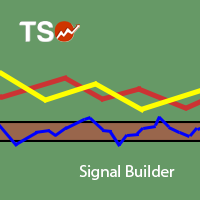

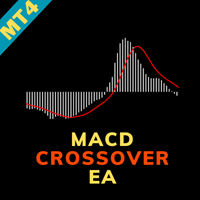


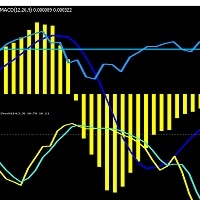



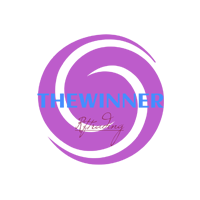







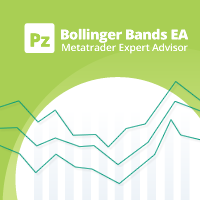




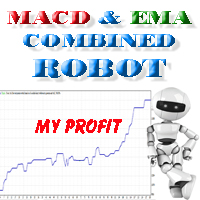



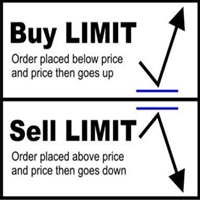
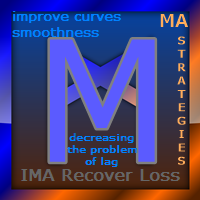





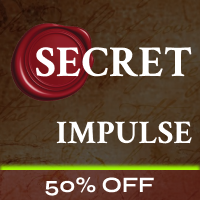











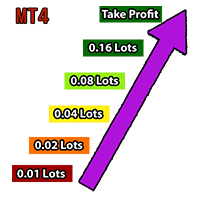









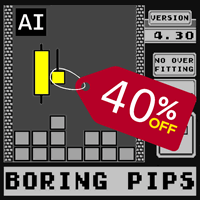





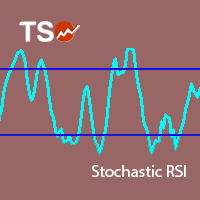
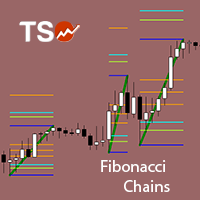
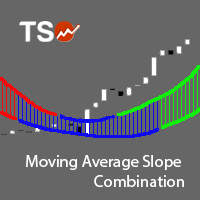
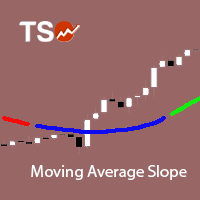
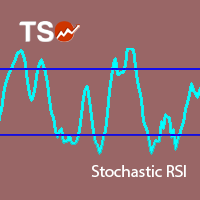
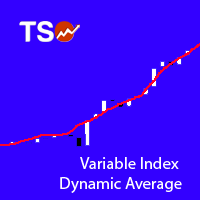
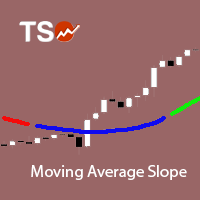
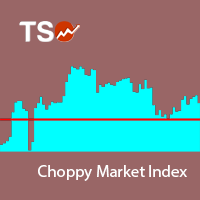
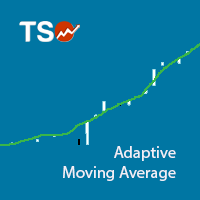

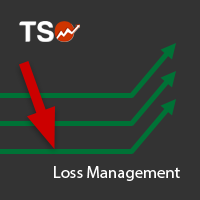
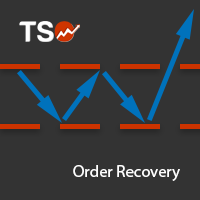

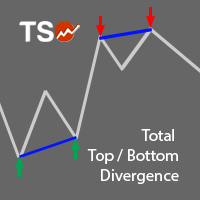
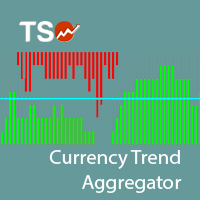
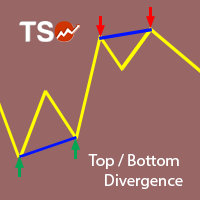
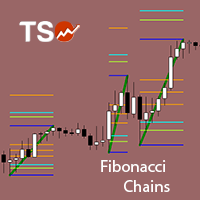

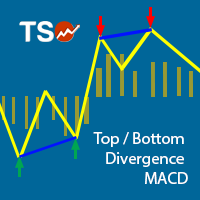
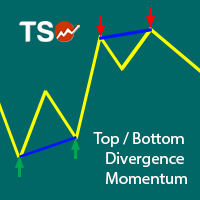
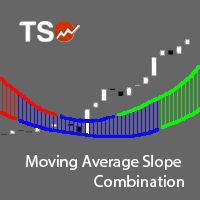
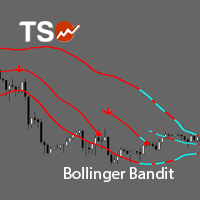


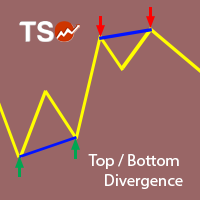
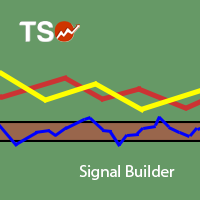
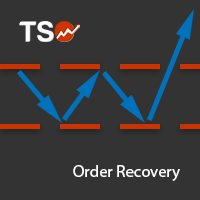

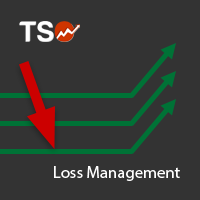

Thank you Dionisis Nikolopoulos ... i will optimaze indicators and price managment with this ea. very good expert for new strategys builder . if author add custume indicator and grid / martin files too.. ea will perfect...