Quick Panel
- Utilitys
- Ziheng Zhuang
- Version: 4.7
- Aktualisiert: 9 September 2024
- Aktivierungen: 10
Dieses Gremium ist ein Fachberater und bietet 6 Gruppen von Handelspanels.
MT5-Version: Schnelle Panelabdeckung
Merkmale
- Die meisten Handelsvorgänge können schnell durch Klicken auf die Schaltflächen in diesen Bedienfeldern ausgeführt werden.
- Das Wechseln der Panels ist so einfach wie das Klicken auf die grüne Schaltfläche.
- Der EA kann auf einem visuellen Diagramm im Strategietester ausgeführt werden und bietet eine einfache Möglichkeit, den Handel auf der Grundlage historischer Daten zu üben.
- Stop-Loss schnell ändern und Gewinn mitnehmen per Mausklick (nicht für Backtesting verfügbar)
- Zeigen Sie den Durchschnittspreis in einem Feld mit gelbem Hintergrund an und zeichnen Sie eine Linie für den Durchschnittspreis. klicken Sie hier
Panel
Das Dashboard enthält zwei Spalten. In der linken Spalte geht es um den Verkauf und in der rechten Spalte um den Kauf.
- verkaufen: Eröffnen Sie einen Verkaufsauftrag.
- Anfang: Schließen Sie den ersten Verkaufsauftrag. Der erste bezieht sich auf die offene Zeit.
- zuletzt: Schließen Sie den letzten Verkaufsauftrag. Der letzte bezieht sich auf die offene Zeit.
- Alle+: Schließen Sie den Verkaufsauftrag gewinnbringend ab.
- alle-: Schließen Sie den Verkaufsauftrag mit Verlust.
- Max+: Schließen Sie den Verkaufsauftrag mit maximalem Gewinn ab.
- maximal-: Schließen Sie den Verkaufsauftrag mit maximalem Verlust.
- Minuten+: Schließen Sie den Verkaufsauftrag mit minimalem Gewinn ab.
- Protokoll: Schließen Sie den Verkaufsauftrag mit minimalem Verlust ab.
- alle: Schließen Sie alle Verkaufsaufträge.
- kaufen: Öffnen Sie die Bestellung.
- Anfang: Schließen Sie die erste Bestellung ab. Der erste bezieht sich auf die offene Zeit.
- zuletzt: Schließen Sie die letzte Bestellung ab. Der letzte bezieht sich auf die offene Zeit.
- Alle+: Schließen Sie die Kauforder mit Gewinn ab.
- alle-: Schließen Sie die Bestellung mit Verlust ab.
- Max+: Schließen Sie die Kauforder mit maximalem Gewinn ab.
- maximal-: Schließen Sie die Kauforder mit maximalem Verlust.
- min+: Schließen Sie die Kauforder mit minimalem Gewinn.
- Protokoll: Schließen Sie die Kauforder mit minimalem Verlust ab.
- alle: Schließen Sie alle Bestellungen ab.
Vorspeise
- Magische Zahl: Magische Nummer für Bestellungen, die von diesem EA eröffnet wurden.
- Stop-Loss in Pips: Stop-Loss (Pips)
- Verdienen Sie Gewinne in Pips: Verdienen Sie Gewinn in Pips
- Maximale Bestellmenge: Maximale Anzahl an Bestellungen. Bei 0 gibt es keine Begrenzung.
- Maximaler Verkaufsauftrag: Maximale Anzahl an Verkaufsaufträgen. Bei 0 gibt es keine Begrenzung.
- Maximale Kaufmenge: Maximale Menge für die Eröffnung einer Bestellung. Bei 0 gibt es keine Begrenzung.
- Maximale Verkaufsmenge: Maximale Menge für die Eröffnung eines Verkaufsauftrags. Bei 0 gibt es keine Begrenzung.
- Batch-Modus: Dies ist ein Two-Choice-Eintrag. Optionen sind Fixed_Lots, OneThousand_Lots.
- Festes Los: Wenn Sie „Fixed_Lots“ als LotsMode auswählen, handelt der EA mit festen Lots.
- Lots pro Tausend: Wenn Sie OneThousand_Lots als LotsMode auswählen, berechnet der EA die Lose mit diesem Verhältnis.
======Breakeven-Punkt festlegen====== v3.2 BreakevenLevelPips>0 und BreakevenPlusPips >=0, andernfalls funktioniert der Breakeven-Punkt nicht
- Break-Even-Level (Pips): Gewinn (in Pips), wenn die Balance-Funktion aktiviert ist.
- Breakeven-Punkt in Pips plus: Breakeven-Punkt plus dieser Eingabe als Stop-Loss.
======Trailing Stop festlegen====== v3.2 TrailStopLevelPips>0 und TrailStopPips>0, andernfalls funktioniert der Trailing Stop nicht
- Trail-Stop-Level in Pips: Gewinn bei aktivierter Trailing-Stop-Funktion (Pips)
- Pips-Wanderstopp: Der Abstand des Stop-Loss vom Marktpreis (in Pips).
- Verschiebung X: Horizontaler Abstand von der unteren rechten Ecke.
- Y-Verschiebung: Vertikaler Abstand von der unteren rechten Ecke.
- Schaltflächengröße: Wenn Sie die Schaltflächenhöhe festlegen, beträgt die Breite das Dreifache der Höhe.
Stapelberechnung
Wenn Sie Lots Per Thousand als LotsMode auswählen, werden die Lose nach der folgenden Formel berechnet:
Nehmen wir an, Lots Per Thousand = 0.05, freie Marge = 3200.
Berechnetes Los =3200/1000 *0.05 = 0.16
Wenn MaxBuyLots (oder MaxSellLots) größer als Null ist, vergleichen Sie dieses Los 0,16 mit MaxBuylots (oder MaxSellLots) und nehmen Sie das kleinere.
Wenn MaxBuyLots (oder MaxSellLots) nicht größer als Null ist, wird kein Vergleich durchgeführt.

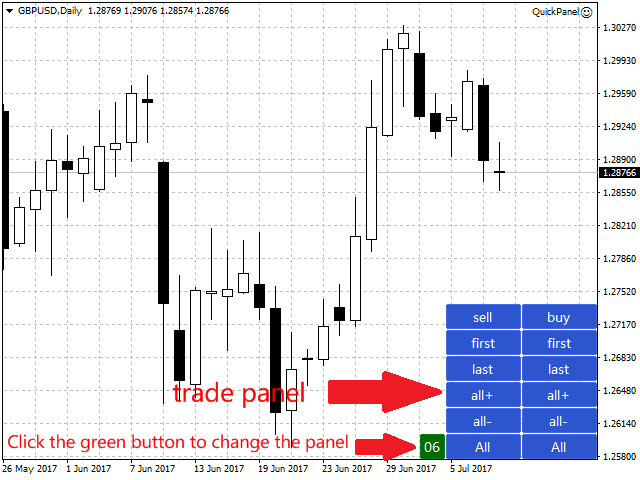
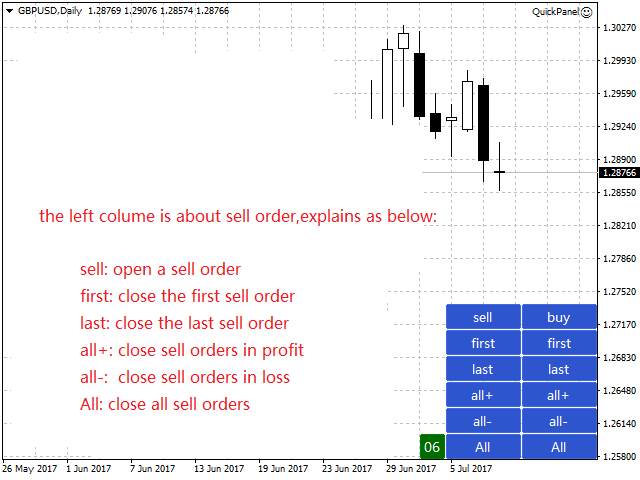
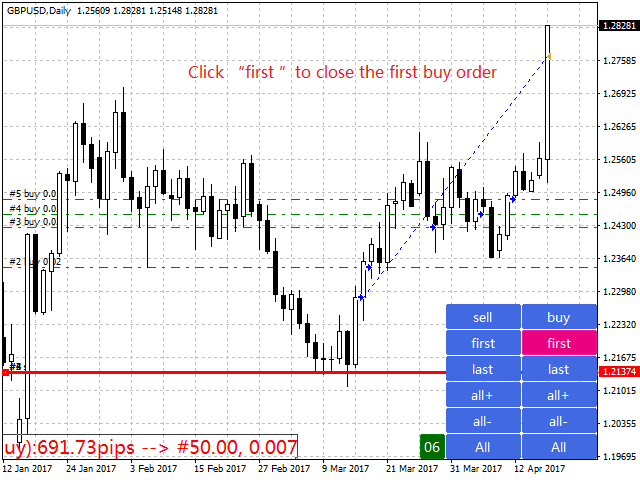



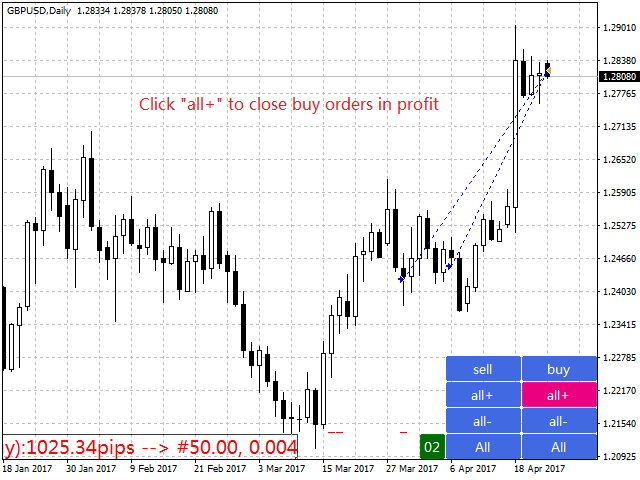


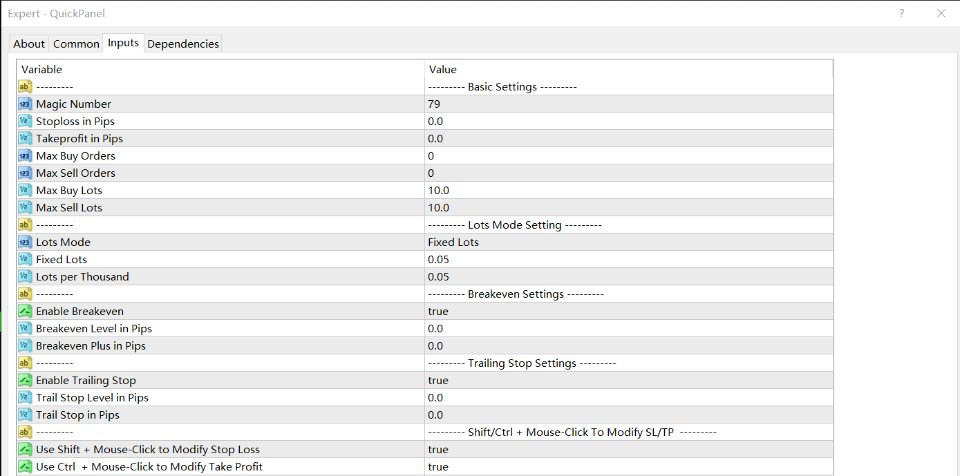
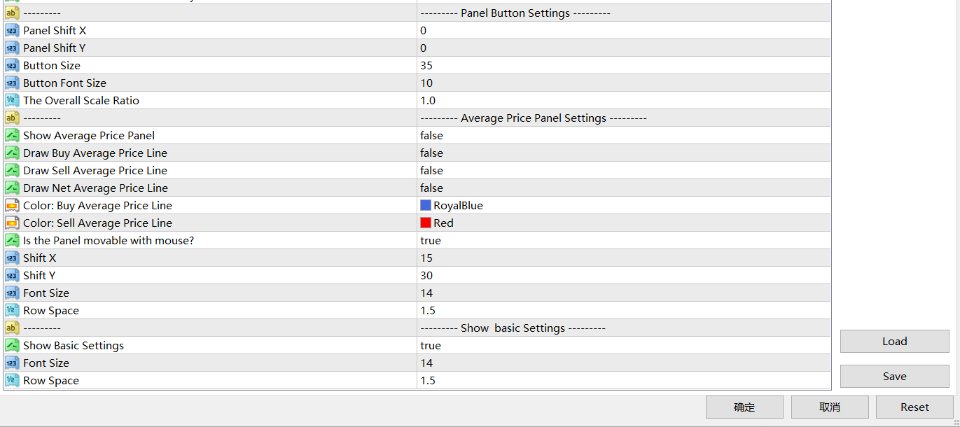


















































































Der Benutzer hat keinen Kommentar hinterlassen