FXA Trade Copier Pro
- Utilitys
- FX AutoTrader
- Version: 1.2
- Aktualisiert: 3 August 2017
- Aktivierungen: 5
FXA LTC is a trade copier for MT4 terminal. This is a fantastic tool for coping trades from one MT4 terminal to many others running on the same PC/VPS.
It is extremely easy to setup with minimal settings you can be coping trades in minutes. FXA LTC also caters for Brokers that use different symbol names.
FXA LTC will copy trades in 0.5 seconds or less.
Please note this will only work on live charts, it will not do anything in the simulator
Features
- Super fast trade coping less than 0.5s the copier does not depend on the ticks.
- Lots can be copied the same or changed on the followers terminals.
- No limit on the amount of terminals (server/client).
- We welcome customer feedback so we can continuously improve our software.
Setup Instructions
Video Tutorial
coming soon...
Master(server)
- Please ensure Auto-trading is switched on.
- Install the EA on any chart, it does not matter what symbol pair you use. For uniformity we use EURUSD.
- By default the EA is set up to be the Master EA. This is the terminal input.
Slave(client)
- Please ensure Auto-trading is switched on.
- Set the terminal option to 'Slave Terminal'
- Choose MoneyManagment option. See below
- Choose SignalMappings Option. See below
- Set trade deviation time. See below
- Allow the EA to copy trades.
EA Settings
Terminal - This option tells the EA if you want it to be the Master or Slave. Default is Master.
Trade deviation time - This option is used to skip trade if they are older than x amount of seconds. The default is 30 seconds.
Money Management - This function is used to determine your lot sizes. You have four choices:
- Same lots as master - This will copy the lot sizes from the master account.
- Fixed Lots - This will set every trade to the same amount of lots. Enter the lot size in the FixedLotsValue input.
- Risk Percentage Of Account - This will calculate the lot size to risk a set percentage of your total balance if stopped out. Please enter your Risk % into the RiskInPercentage input.
- Risk Cash Amount Per Trade - This will calculate the lot size to risk a fixed amount in currency if stopped out. Please enter an amount in the RiskInCashValue input.
- Multiply Master Lot Sizes By - This will multiply the masters lot size by the amount you enter in LotsMultiplierValue. eg. If Master account trades at 1.0 lot per trade and you enter 2.5 in to LotsMultiplierValue your lot size will be set to 2.50 lots.
Please note that you can only use one of the Lot options. If they are both set to false the Lots size will mirror the master terminal.
Use Symbol Mapping - This options allows you to convert one symbol to another as different brokers use different names for symbols. Ie Gold -> XAUUSD. To edit the symbol mappings file follow these directions;
- Click File then Open Data Folder
- Open MQL4 Folder
- Open Files Folder
- Open SymbolMappings.txt
- Symbol Mappings must be 1 per line and seperated by the = sign. See the Symbol Mappings Screenshot.
- The first name is the Master Symbol Ie GOLD
- The second is the slave Symbol IE XAUUSD
- The third input is the custom lot size. If this is set to 0.0 The EA will use the Lots option that you picked in a previous step.
If you have any questions or ideas please ask in the comments section. We will reply as soon as possible.

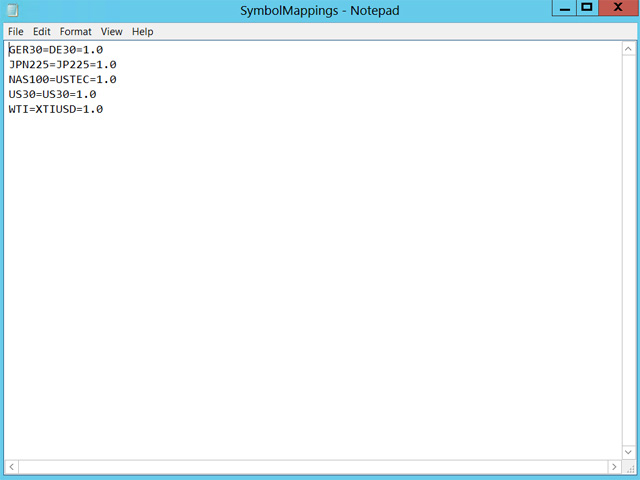














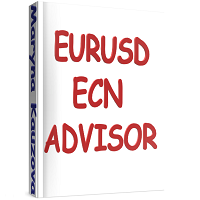







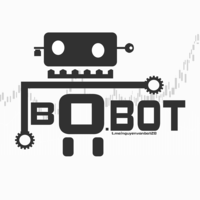








































It is copying traders, but there is a problem with TP. It always changing TP to diffirent points, every second.