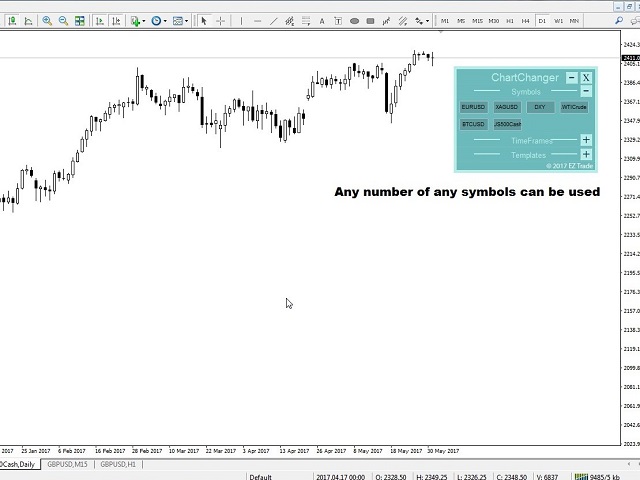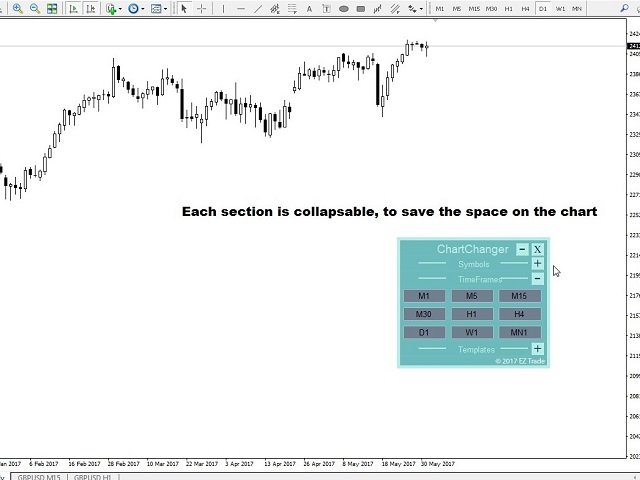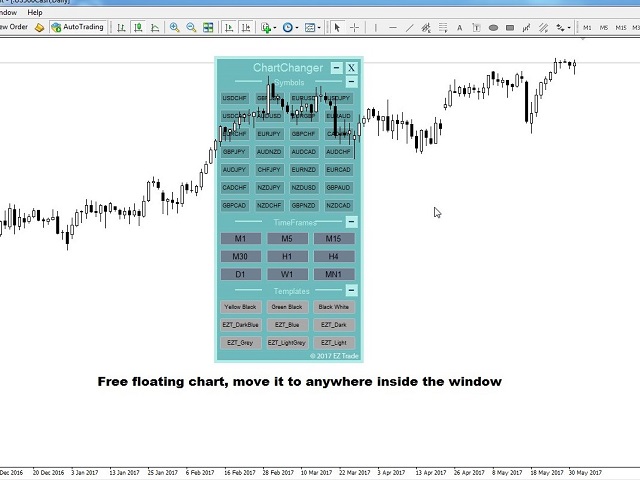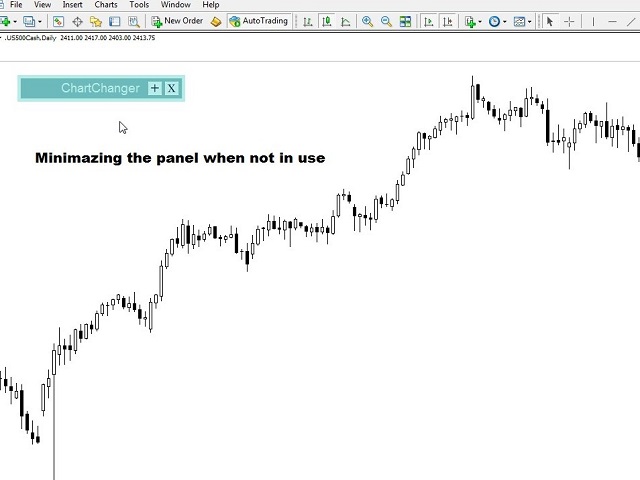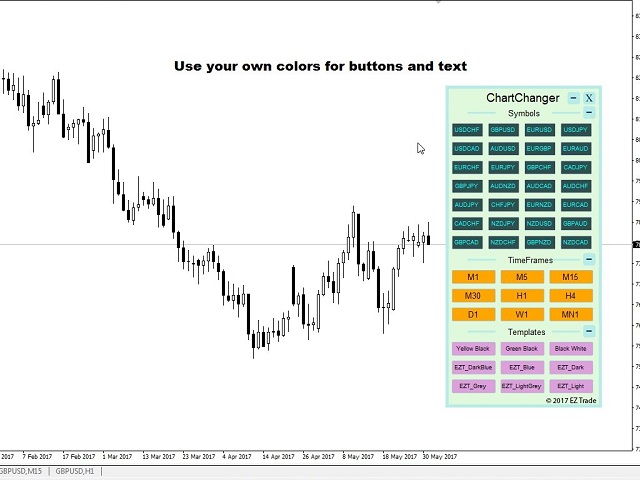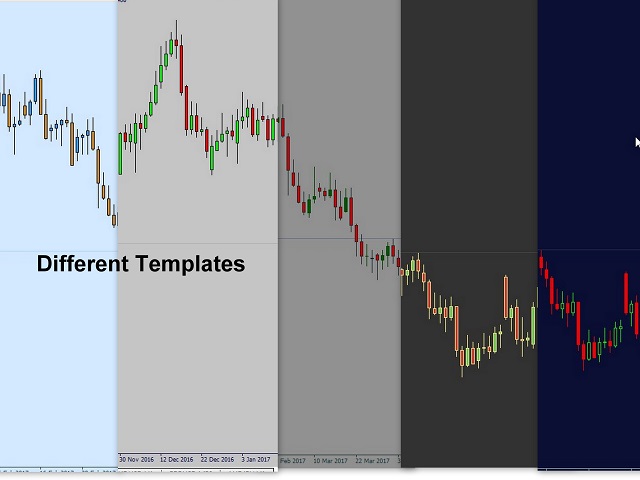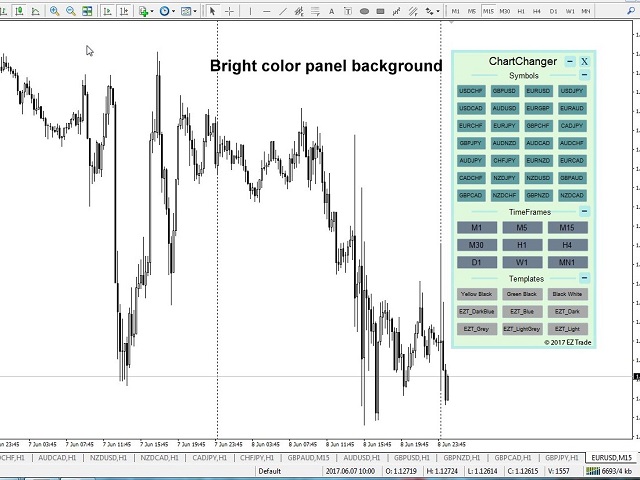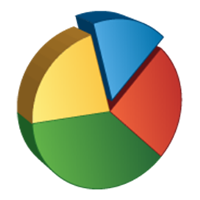EZT ChartChanger
- Utilitys
- Tibor Rituper
- Version: 2.1
- Aktualisiert: 24 November 2021
- Aktivierungen: 20
Der ChartChanger ist ein großartiges Hilfsprogramm, um die Anzahl geöffneter Karten auf Ihrem Terminal zu reduzieren. Es gibt drei Abschnitte: Symbole, Zeitrahmen und Vorlagen. Es muss nur ein Diagramm geöffnet sein und Sie können dennoch zu mehreren Diagrammen scrollen. Symbole: Mit einem Knopfdruck können Sie von einem Symbol zum anderen wechseln und Ihre angewendeten Indikatoren bleiben im nächsten Diagramm erhalten. Für die Symbole gibt es einen automatischen Erkennungsmodus, oder Sie können die gewünschten Symbole manuell eingeben. Sie können alle 28 oder jede beliebige Zahl darunter verwenden. Sie können alle Symbole verwenden, die Ihr MetaTrader hat: Währungspaare, Energien, Indizes, Rohstoffe usw. Zeitrahmen: Die Funktion zum Ändern des Zeitrahmens wurde in der Mitte des Panels hinzugefügt. Mit einem Knopfdruck können Sie zum gewünschten Zeitrahmen wechseln, vom 1-Minuten- zum Monatsdiagramm. Vorlagen: Die dritte Funktion dieses Panels ist der Vorlagenwechsler. Neun integrierte Vorlagen, verwenden Sie eine beliebige oder keine. Alle Tasten befinden sich in einem frei schwebenden Bedienfeld. Platzieren Sie Ihren Cursor auf der oberen Seite des Panels und mit der linken Maustaste können Sie das Panel frei an eine beliebige Stelle im Diagramm verschieben. Sie können das Panel nicht aus dem Preisdiagrammfenster heraus verschieben. Alle drei Abschnitte können Sie mit den Schaltflächen „+“ oder „–“ auf der rechten oberen Seite des Abschnitts ein- oder ausblenden. Wenn das Panel nicht verwendet wird, können Sie mit dieser Funktion den Platzbedarf in Ihrem Preisdiagramm minimieren. Bitte beachten Sie: In einem Chart kann nur ein ChartChanger verwendet werden. Kann nicht zurückgetestet werden. Die Schaltflächen der drei Abschnitte des ChartChanger-Bedienfelds können individuell bearbeitet werden durch: Textfarbe, Textgröße, Fettschrift? (Wahr oder falsch) und Hintergrundfarbe. Die Hintergrundfarbe des Hauptpanels kann nicht bearbeitet werden. Sie haben nur zwei Farboptionen zur Auswahl, wie bereits im ersten Punkt der Einstellungen beschrieben. Im Bereich „Dienstprogramme“ gibt es eine eingeschränkte kostenlose Version dieses ChartChanger. Probieren Sie die kostenlose Version aus, um zu sehen, wie sie wirklich funktioniert, und erleben Sie die Vorteile dieses großartigen Tools. Einstellungen Farbton: Die Hintergrundfarbe des Panels. Sie haben zwei Möglichkeiten: Hell oder Dunkel. Symbolfeld anzeigen: Sie können festlegen, dass die Symbole im Bedienfeld nicht angezeigt werden. Symbolsuchmodus: Sie können zwischen automatisch und manuell wählen. Die automatische Funktion erkennt die ersten 28 Symbole auf Ihrem MetaTrader 4. Wenn Sie sich für manuell entscheiden, müssen Sie die gewünschte Anzahl der ausgewählten Symbole einzeln eingeben. Manuelles Symbol 1-28: Geben Sie den genauen Namen des gewünschten Symbols ein, nur einen für jede Zeile. Zeitrahmenfenster anzeigen: Wahr oder falsch. Vorlagenfenster anzeigen: Wahr oder falsch.