SmartScalper
- Indikatoren
- Oleg Borisov
- Version: 3.0
- Aktualisiert: 20 Dezember 2021
- Aktivierungen: 12
The easy-to-use trading system SmartScalper generates the following signals:
- BUY
- SELL
- close BUY
- close SEEL
SmartScalper works on the М15 timeframe and is optimized to work on GBPUSD, XAUUSD, GBPJPY, EURJPY, EURUSD.
12 different sets of trading algorithms are designed for trading (6 buy and 6 sell trades), which can be quickly selected by the trader using buttons in the indicator window, or are set in the input dialog.
The efficiency of the trading algorithms chosen by the trader is measured in real time by an internal tester whose evaluations are immediately displayed in the indicator window, and include the features such as:
- average daily profit (in points)
- profit factor
- the probability of a profitable trade
- gross profit
- the average losing trade
- the average winning trade
The possibility to quickly select trading algorithms using buttons in the indicator window and instant evaluation of their effectiveness using an integrated tester allows you to quickly optimize the trading system (no more than 2-3 minutes for each currency pair). This makes it possible to easily and promptly (with a frequency of 2-5 times per week) adapt your system to the changing market.
To configure the system in real-time trading, a history of 10-30 days is used (the number of days is specified in the input panel). One of the approaches to history selection is shown in the screenshot.
The configured system will trade effectively until the nature of market movements significantly changes.
The system's trading on a currency pair can be considered efficient, if the monthly profit is at least 10-15%.
The Takeprofit and StopLoss levels are dynamic and optimized on history data. The maximum StopLoss level for Buy trades is set at 460 points (5 digit quotes), for Sell trades it is 560 points.
SmartScalper is supplemented with a multi-timeframe indicator that helps to filter out false signals.
It includes a built-in alert system to notify of trading signals generated by the system.
- To reduce the delays in the system operation, the "max. bars in window" parameter in the setup panel is set to 2500-5000 bars.
- During testing, the trading algorithms can be selected using the input panel (buttons are not activated).
- It is advisable to perform configuration and evaluation of the system in testing mode at a time interval of 10-30 days.
Settings
- show_trading_algorithms_buttons - show buttons to select trading algorithms
- Days_history - choose history in days
- buy_1 - buy_6 - choose trading algorithms for Buy signals
- close_buy_on_sell - allow closing buy trades upon sell signals
- sell_1 - sell_6 - choose trading algorithms for Sell signals
- close_sell_on_buy - allow closing sell trades upon buy signals
- show_statistics - display tester statistics
- alarm_ expert - enable/disable sound alerts

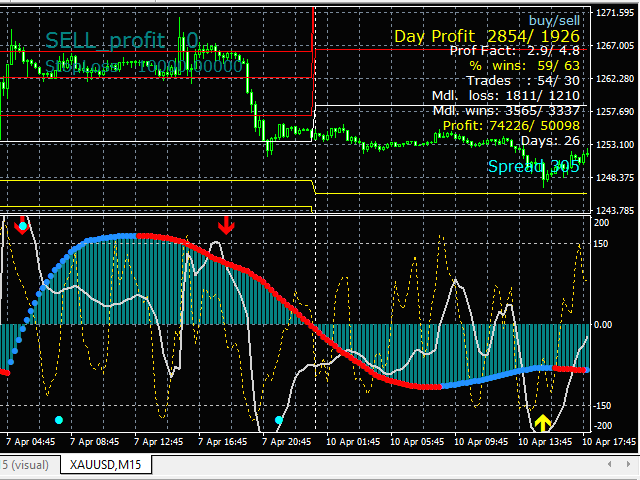
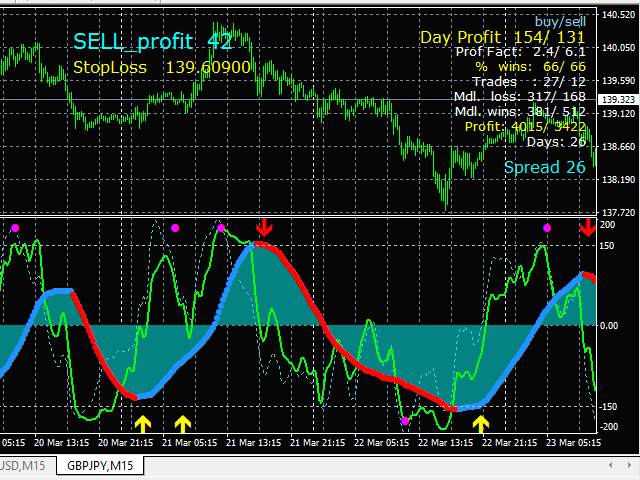

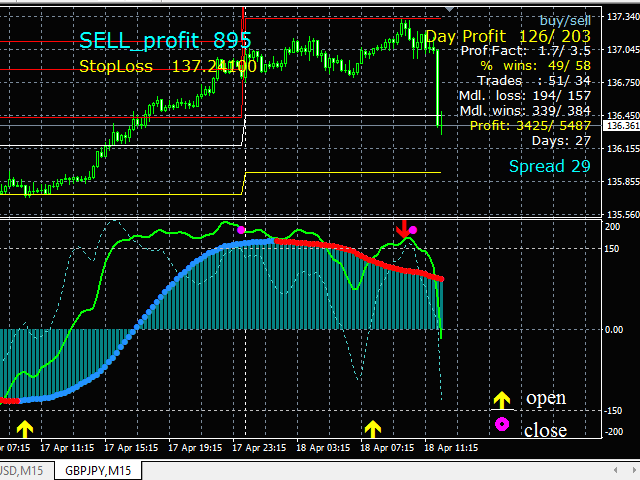








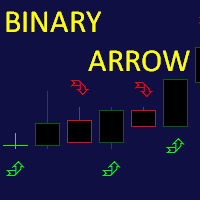
















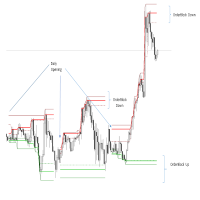
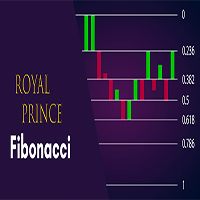


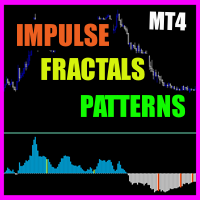







































Sehr guter Indikator. Vielen Dank für diese gute Arbeit. Setze diesen auch bei Indizes ein, mit tollen Ergebnissen.