Closing Orders At Specified Time EA
- Utilitys
- Dominik Mandok
- Version: 1.1
- Aktualisiert: 30 November 2021
- Aktivierungen: 10
Closing Orders At Specified Time is a utility which helps you to close opened orders and delete pending orders at a specified time - especially when you cannot be online and do it by yourself at that time. You can schedule a specific time for closing orders, and additionally you can choose what type of orders should be closed (all, only opened or only pending), what symbols (all or you can enter names of three symbols) and with what Magic Number. You can also select to close only profitable or only losing orders. This utility allows you to block trading by other EAs running in the same MT4 terminal by setting "Disable_AutoTrading_After_Closing_Orders" to True. When utility will do the job, terminal is closed.
Parameters
Time Settings:
- Your_Broker_Hour_To_Close_All_Orders=1 - hour when orders will be closed/deleted,
- Your_Broker_Minute_To_Close_All_Orders=0 - minute when orders will be closed/deleted.
Deleting Pending Orders Settings:
- Delete_All_Pending_Orders_At_Specified_Time=True - setting to True means that all pending orders will be deleted at a specified time (specified in time settings).
Closing Orders Settings:
- Close_All_Opened_Orders_At_Specified_Time=True - setting to True means that ALL opened orders will be closed at a specified time (specified in time settings),
- Close_Only_Profitable_Orders=False - setting to True means that only PROFITABLE orders will be closed at a specified time (specified in time settings),
- Close_Only_Losing_Orders=False - setting to True means that only LOSING orders will be closed at a specified time (specified in time settings).
Closing Orders with Magic Number:
- Close_And_Delete_Only_Orders_With_Specified_Magic_Number=False - setting to True means that only orders with a specified Magic Number will be deleted/closed,
- Magic_Number=0 - integer value determines Magic Number for orders that willl be closed/deleted (e.g., 12345, 55555).
Closing Orders with Specified Symbol:
- Close_And_Delete_Only_Orders_With_Specified_Symbol=False - setting to True means that only orders on a specified symbol will be deleted/closed,
- Symbol_1="" - string value determines name of a symbol, for which orders will be deleted/closed (e.g., EURUSD, GBPJPY, DAX30, EURUSD.m, STOXX50E),
- Symbol_2="" - same as above,
- Symbol_3="" - same as above.
Disabling AutoTrading after Closing Orders by Closing Terminal:
- Disable_AutoTrading_After_Closing_Orders=True - setting to True will close terminal after closing/deleting orders specified in all settings above after specified hour and minute in time settings (and EAs/Scripts/Indicators etc. running on the same instance of MT4 will be turned off).
Good luck!

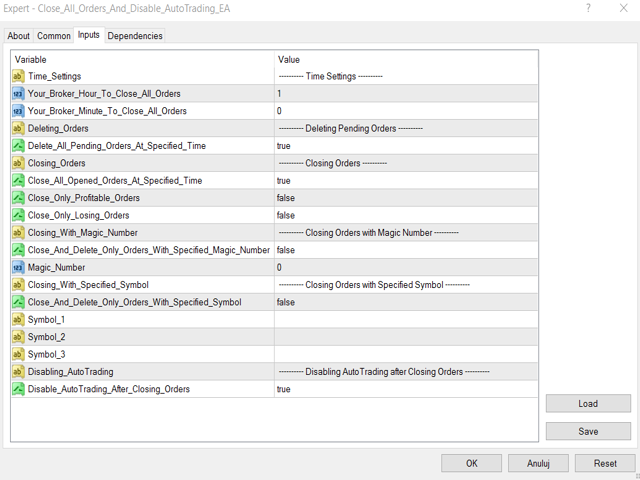
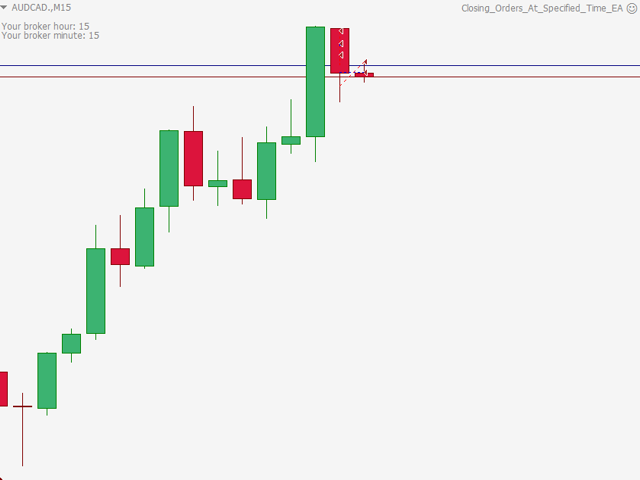
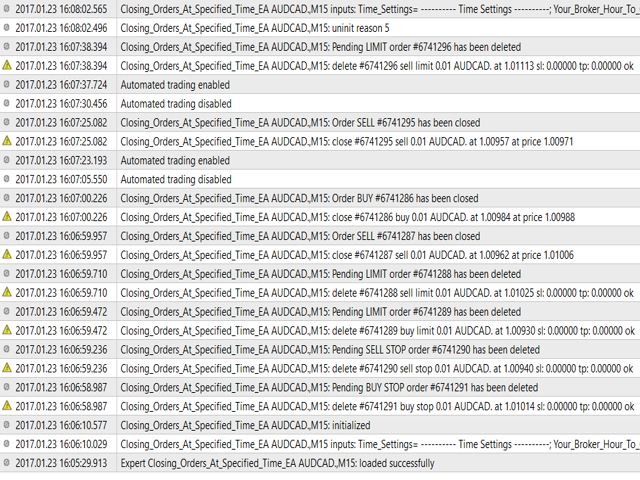























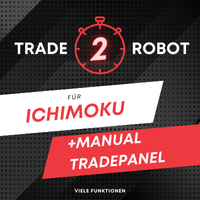














































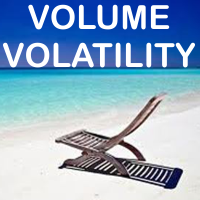




Seems to work well. Useful tool!