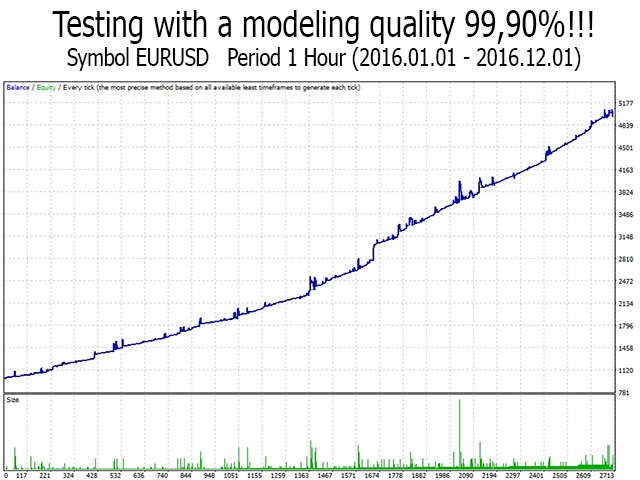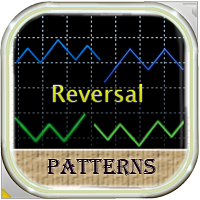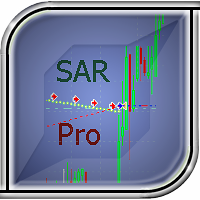Zodiac
- Experten
- Volodymyr Hrybachov
- Version: 1.1
- Aktualisiert: 4 März 2022
- Aktivierungen: 5
The Expert Advisor uses the strategy of breakdown or rollback from the price channel drawn based on the High and Low over a selected period. The EA Only works with market orders using the modification of order opening levels at new prices, which are closer to the market, which allows opening positions at a better price. All trades are closed using baskets of orders in the trade direction using multicurrency approach (if enabled in the Inp_Multicurrency parameter). The EA is adjusted for 4-, 5-digit quotes. VPS server is recommended. Before launching the EA on a real trading account, I recommend checking its parameters in the strategy tester using 99.90% quality quotes at least over the last year. Should you need my help, please PM me.
Launching the EA
It is recommended to launch the EA on several adjacent currency pairs with the same magical numbers. For example:
- GBPUSD, EURUSD, AUDUSD, NZDUSD;
- or USDCAD, USDCHF;
- or GBPJPY, EURJPY, AUDJPY, NZDJPY;
- or other similar linked pairs.
Inp_Multicurrency – if allowed, the EA works with the same magic number on all symbols it is launched on. When a specified profit, drawdown, breakeven or trailing is reached, all orders in the same direction with the same magic number are closed and the trading is started anew.
Parameters
- Inp_PeriodChannel – period for calculating the price channel;
- Inp_ReverseSignal – use a reverse signal, if false trades breakouts, otherwise - rollbacks;
- Inp_BalanceLots – calculation of lot based on the balance value. Formula – max lot/100*Inp_BalanceLots;
- Inp_StartLots – initial lot if Inp_BalanceLots = 0;
- Inp_PercenValues – if true, the values of stop loss, take profit, breakeven and trailing stop are set in %, otherwise in points;
- Inp_Slippage – maximum allowable slippage;
- Inp_CloseAllOrders – close a portfolio of bi-directional orders;
- Inp_StopLoss – stop loss, not used if 0;
- Inp_TakeProfit – take profit, not used if 0;
- Inp_BreakevenStop – the distance that the price should move for the breakeven level, not used if 0;
- Inp_BreakevenStep – profit in points to protect by breakeven;
- Inp_TrailingStop – the distance that the price should move for the position trailing, not used if 0;
- Inp_TrailingStep – profit in points to protect by trailing stop;
- Inp_MagicNum – magic number. If = -1, the EA will work with all orders, including those opened manually or by other Expert Advisors;
- Inp_EaComment – comment to trades;
- Inp_Multicurrency – take into account all open orders of all symbols;
- Inp_MaxOrdersSeries – maximum number of orders in a series;
- Inp_MaxLotsSeries – maximum total lot of a series of orders;
- Inp_MaxOpenLots – the maximum allowable lot of one trade;
- Inp_SendOrderLevel – distance from the last opened position to allow placement of a pending order;
- Inp_PlusLot – component of the previous lot for averaging, not used if 0;
- Inp_PlusRatio – lot multiplier for averaging, a value greater than 1, not used if 0;
- Inp_LevelAveraging – averaging level setting step, not used if 0;
- Inp_MinusLot – subtract from the previous lot for additional lot, not used if 0;
- Inp_MinusRatio – lot decrease ratio for additional lot, a value below 1, not used if 0;
- Inp_LevelRebuy – step for setting the rebuy level, not used if 0;
- Inp_PauseMinutes – a pause in minutes between modifications of order opening levels, not used if 0;
- Inp_Visualization – show the history of trades and the current position of levels on the chart;
- Inp_ModeWithdrawal – withdrawal mode. The Expert Advisor does not open a new one-direction series of orders, it closes positions.