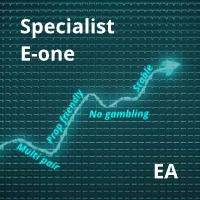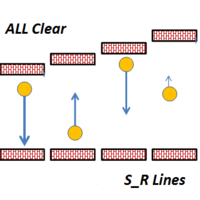Margin Level Notifier
- Utilitys
- Artur Nalobin
- Version: 1.3
- Aktualisiert: 22 November 2021
- Aktivierungen: 10
The Margin Level Notifier is a simple but a very useful and reliable Indicator which notifies you in case of a small Margin Level to avoid a sudden margin call and a risky high draw down. The Indicator does not trade, it is intended to monitors your account. Does the margin level of your drop under a preset minimal level, the Indicator sends immediately notifications per email, per push on your smartphone and per popup with audio alarm in your MetaTrader. The Indicator can be attached to any chart with any symbol and any time frame. It is also possible and intended that the indicator is attached several times with different minimal margin levels to the same chart to get as soon as possible an overview of your endangered accounts in case of a high draw down. In detail the Margin Level in this Indicator is calculated as ‘Account Equity’ / ‘Account Margin’.
Advantages over other Margin Level Notifiers
There exist also other different margin level notifiers on the market, but none of them met my needs which I implemented in this Indicator. As for example the simple and useful possibility to attach it several times to the same chart, at which it is automatically arranged by the Indicator. A further unique setting is the possibility to disable the notifications for a specific time (default: 5 Minutes) to avoid to get many senseless and annoying messages due to a fluctuation of the margin level. In addition you can set to be notified, if the margin level is again over the specified minimal margin level.
Input Parameters
Notification Settings
- Notify at Margin Level (ML) - Default: 100
- Switch off Notifier after ML was reached (in Minutes) - Default: 5
- Switch off Notifier after ML was cleared (in Minutes) - Default: 5
- X in Percent (After ML was reached, clear above ML + X of ML) - Default: 5
- Popup Notification
- Push Notification
- Email Notification
- Sound Notification
- Send "Alert Cleared" - Send a notification, if the margin level is again over the specified minimal margin level
- Choose Position of Visual Information by Indicator - Choose position of information automatically in the top left corner of a chart
- Position of Visual Information - Choose position of information manually in the top left corner of a chart
Responsibility
The Developer is not responsible for any loss, damage and missed profit caused by the Margin Level Notifier.