Modified TTM Squeeze Indicator
- Indikatoren
- Libertas LLC
- Version: 1.4
- Aktualisiert: 12 November 2021
- Aktivierungen: 20
"The Squeeze indicator attempts to identify periods of consolidation in a market. In general the market is either in a period of quiet consolidation or vertical price discovery. By identifying these calm periods, we have a better opportunity of getting into trades with the potential for larger moves. Once a market enters into a "squeeze," we watch the overall market momentum to help forecast the market direction and await a release of market energy."
Modified TTM Squeeze Indicator is a modification of Carter's TTM Squeeze, giving faster entry points than the original. This identifies both entry and exit points for major price movements. Green and red histograms show up/down price movements. Darker histogram colors indicate the trend is fading. Black crosses on the midline signify price squeezes, while grey crosses signify a release from squeeze.
Do you miss the original TTM Squeeze? This Modified TTM Squeeze Indicator allows you to switch between modified and traditional squeeze indicators.
Trading Strategies
There are many trading strategies described for the TTM Squeeze indicator. 2 simple effective strategies are:
1. "Release from squeeze":
- Wait for a squeeze period that lasts at least 3 bars
- On the first grey bar (release from squeeze), trade in the direction of the trend. (i.e., if the Modified TTM value is above zero, place a call; if it's below zero, place a put)
- Exit trade when price either enters the next squeeze (risky), or, when the trend fades, indicated by darker green/red histogram bars (conservative)
An excellent setup is when two or more major timeframes are in a squeeze. Enter the trade when the shorter timeframe is released from the squeeze. For example, both 5min and 15min periods are in a squeeze period. Enter trade when 5min period is released from squeeze. While squeeze patterns in higher timeframes generally indicates a larger move, anecdotally in forex, TTM squeeze works best on the 4 hour period and shorter.
The Modified TTM Squeeze also pairs well with ADX indicators.
2. "Follow the trend in non-squeeze periods":
When the indicator indicates a non-squeeze period, this tends to be more trendy and less choppy, and trading with the trend can be effective
- Enter when not in a squeeze period but the trend is fading (e.g., go long when indicator moves from red to dark red; short when moving green to dark green)
- Exit when the trend fades in the other direction (e.g., exit a long position when moving from green to dark green), or squeeze occurs
Short Timeframes / Scalping / Reducing Lag:
Trading strategies with this indicator are different for short timeframes (< 5min) and scalping:
1. Regular parameters, quick exits:
- Enter when a trend is weakening (e.g., red to dark red -> enter long) or after releasing a squeeze
- Exit after 3 bars (or if the trend weakens/goes into another squeeze), but don't wait for the trend to weaken
OR
2. Increase speed parameter:
- Change the speed parameter from Regular to Fast or SuperFast
If scalping / trading on short timeframes, please spend extra time reviewing the free Demo to make sure the parameters work for you before purchasing!
Parameters
- Speed Type (Regular/Fast/SuperFast): Changes the calculation methods to allow for faster entries/exits
- Use modified TTM (Default=true): If false, changes indicator to the traditional TTM squeeze. If true, the indicator uses the modified TTM squeeze, with improved momentum calculation
- Turn on alerts (T/F): If false, prevents any alerts
- Alert when squeeze begins (T/F): If true, sends alert on squeeze onset
- Alert when squeeze is released (T/F): If true, sends alert when squeeze is released
- Alert when trend fades (T/F): If true, sends alert when up or downtrend fades (as indicated by a darker green/red line on histogram)
- Allow alert message (T/F): If true, alerts will create a message box
- Allow alerts sound (T/F): If true, alerts will play a sound
- Allow alerts email (T/F): If true, alerts will send an email
- BB length (Default=20): Number of bars used to calculate Bollinger Bands, used for squeeze
- BB multiplier (Default=2.0): Number of standard deviations used for Bollinger Bands
- KC length (Default=20): Number of bars used to calculate Keltner Channel, used for squeeze
- KC multiplier (Default=1.5): Multiplier used for Keltner Channel
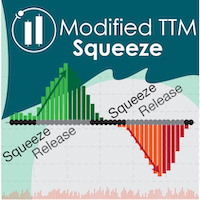

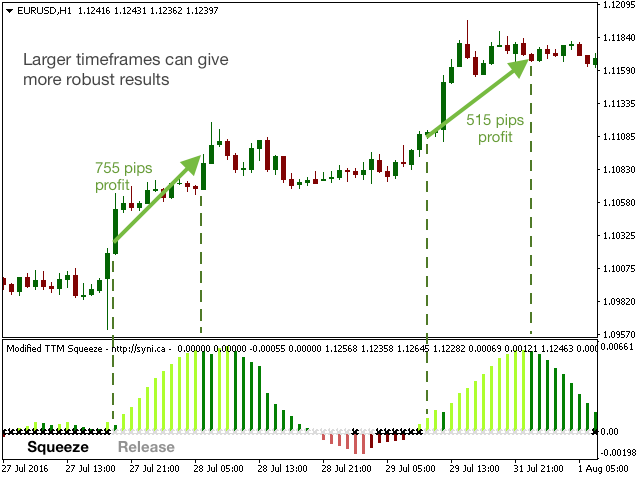

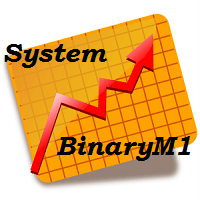





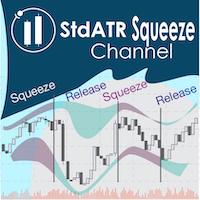





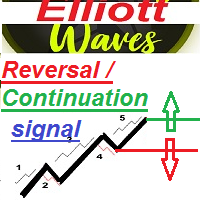





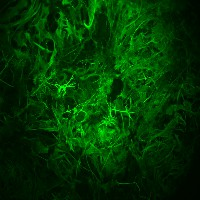
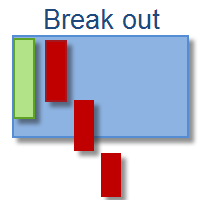

























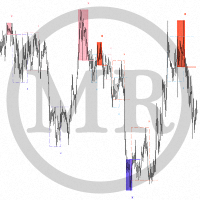















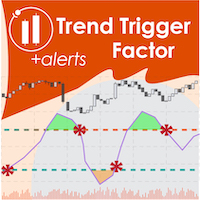



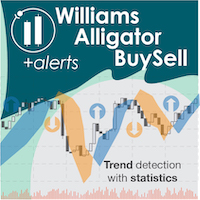
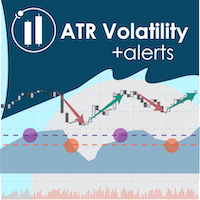
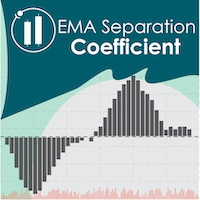





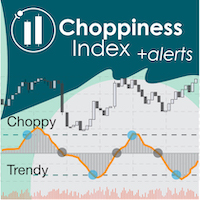
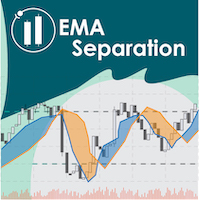

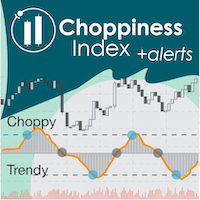

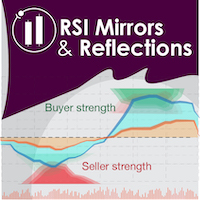


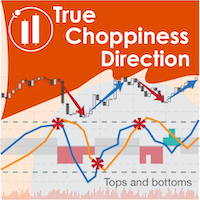




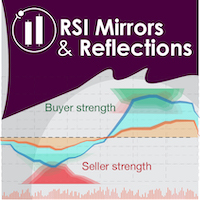

I tried installing the TTM Squeeze indicator after purchasing it by following the guidelines from MQL5 Community. I clicked install on the terminal and then opened my MT4. I then closed my MT4 and reopened again and the indicator was not present. I followed the same procedure with my MT5 and it did not install on that platform either. What do you suggest I do? Is it possible to email the file to me personally?