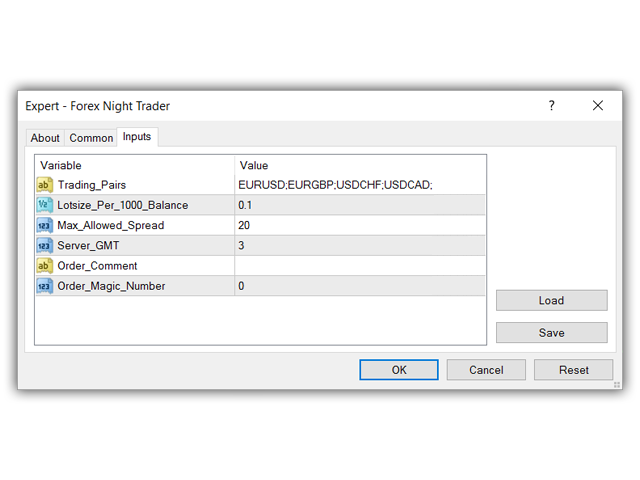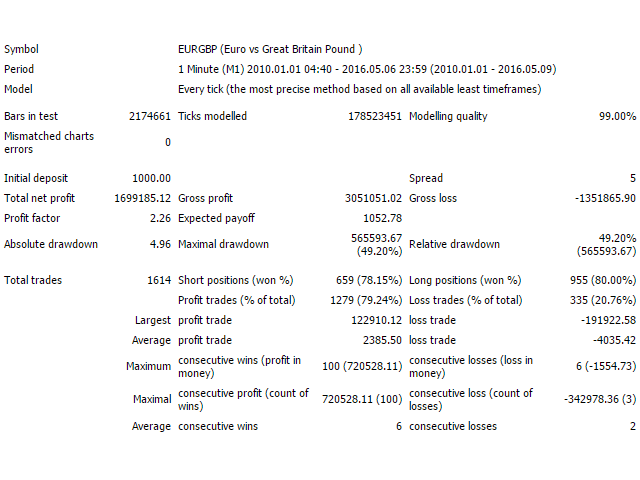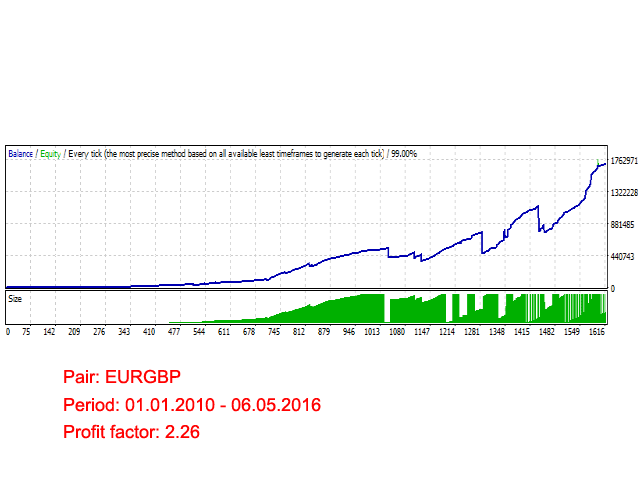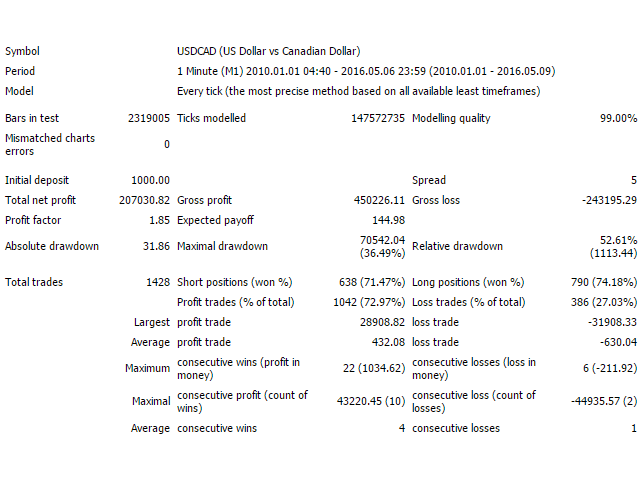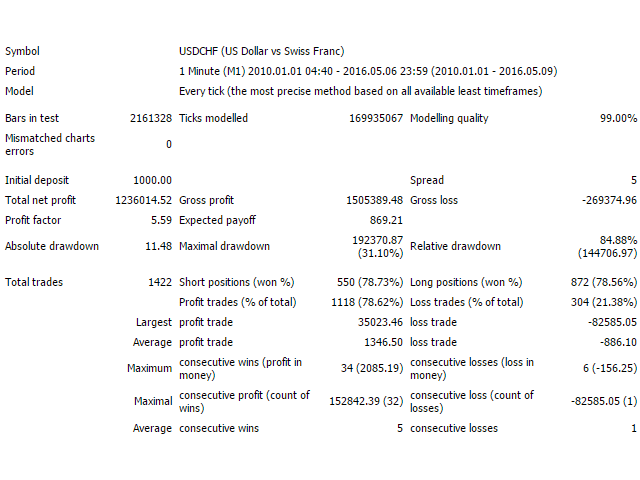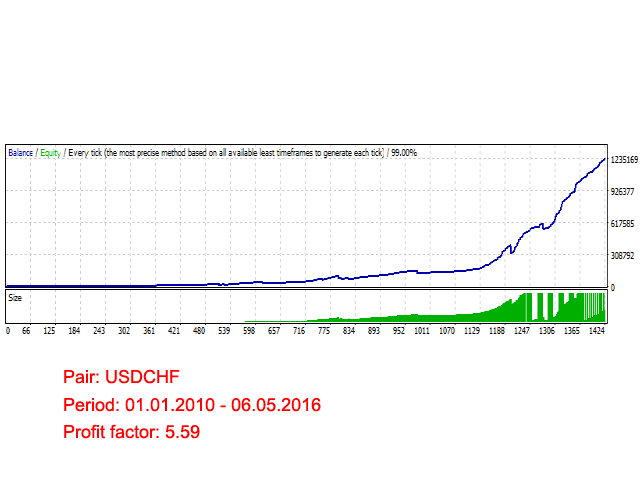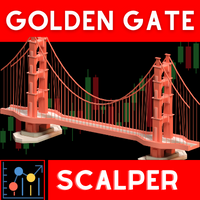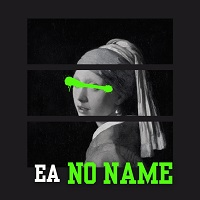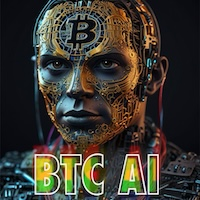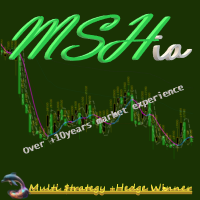Forex Night Trader MT5
- Experten
- Vu Trung Kien
- Version: 2.11
- Aktualisiert: 2 Mai 2018
- Aktivierungen: 5
This robot works hard silently and trades while you are sleeping. That is why it is called Forex Night Trader.
The Forex Night Trader only trades when the market has low volatility at night, so it is not affected by sharp price swings on the market. This robot can trade multiple pairs at the same time on a single chart.
It was backtested and optimized using real ticks with 99.9% quality. Its backtest passed the hardest periods of the market over 6 years (from 2010).
Features
- Fully automated trading.
- Smart signal detection system.
- Smart exit strategy.
- Advanced price and timing analysis to make a decision.
- Less affected by price swings or news releases.
- Trade multiple pairs at the same time on a single chart.
Requirements
- 5-digit brokers.
- This EA is designed to work best on ECN/STP brokers having low spread and commission.
- Min. account leverage is 1:100. Recommended from 1:300 or above.
- Min. deposit: as low as $100.
- MT5 opened and connected to broker server 24/7.
Inputs
- Trading_Pairs: Input all pairs you want to trade, separated by semicolon (;). If you leave this parameter blank, it will trade with the pair of the attached chart. Pairs having low volatility and low spread at night time, such as EURUSD;EURGBP;USDCAD;USDCHF, are recommended.
- Lotsize_Type: Choose the way to calculate lot size.
- Scaling: Lot size will be increased or decreased based on account balance.
- Fixed: Lot size will be fixed and never change.
- Lotsize_Per_1000_Balance (Scaling): The basic lot size per 1000 units of your balance. This is only applied if "Scaling" option is selected. For example: if you set 0.1 lot/$1000 balance, then lot size will be 0.2 lots with $2000 balance. Do not set this parameter with too big value as it may cause unwanted loss when account is suffering temporary drawdown.
- Fixed_Lotsize (Fixed): Fixed lotsize for every trades. This is only applied if "Fixed" option is selected.
- Max_Allowed_Spread: The maximum accepted spread to open trades. If the spread is higher than Max_Allowed_Spread, the EA will not open trade. You should set this parameter at a value at 1.5-2 times higher than your average spread.
- Server_GMT: Timezone of your broker's trading server.
- Season: The season (Summer or Winter) at current time. This is used to calculate the trading time correctly during Daylight Saving Time changes.
- Order_Comment: The comment that you want to attach to the orders opened by the EA.
- Order_Magic_Number: The unique magic number that you want to attach to the orders opened by the EA. You should use this to avoid conflict if you run it with another EA on the same account.