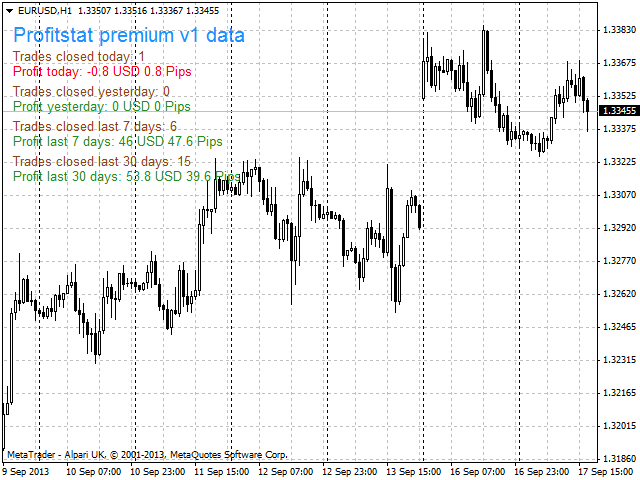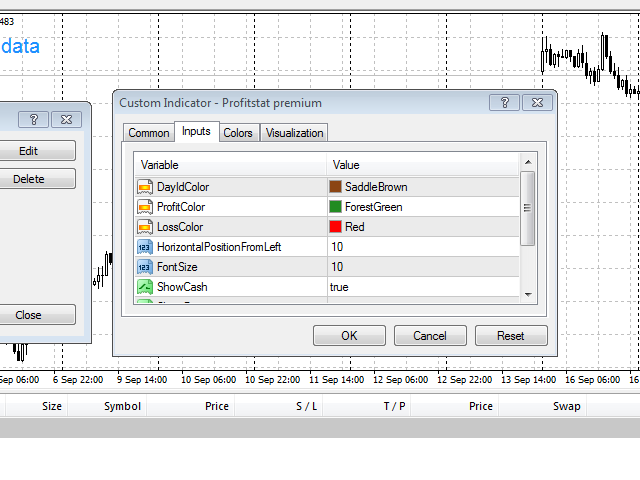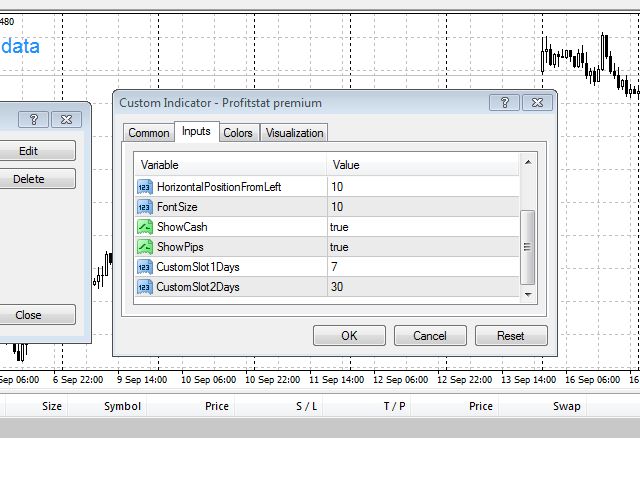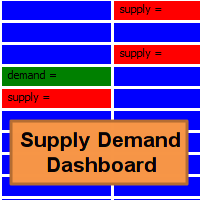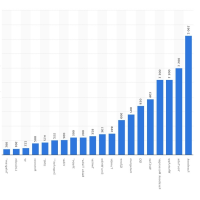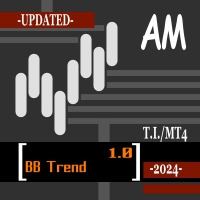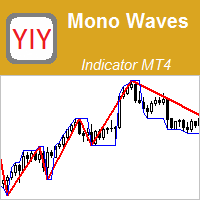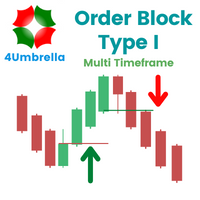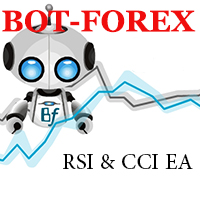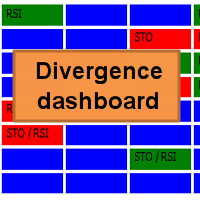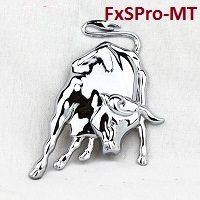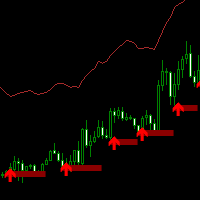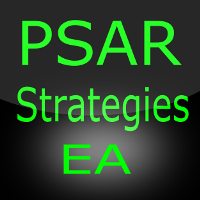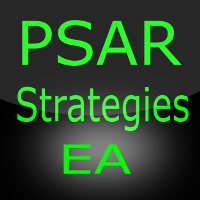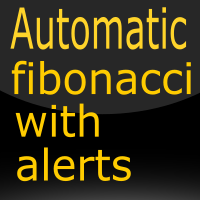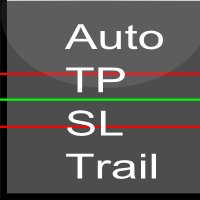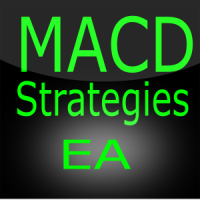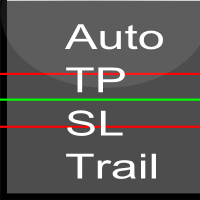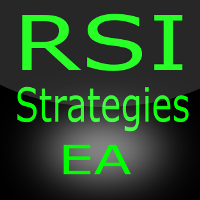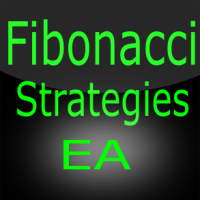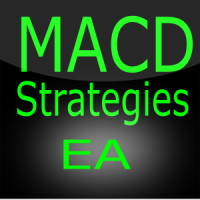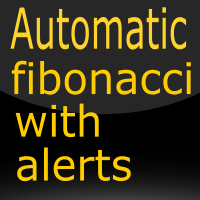Profitstat premium
- Utilitys
- Tonny Obare
- Version: 1.5
- Aktualisiert: 17 Juni 2021
- Aktivierungen: 5
Profitstat premium version scans your trading history and displays performance on the chart. The premium version is far more flexible than the free one. The premium version contains the following features that you won't find in the free version:
- Ability to horizontally position the indicator as you prefer.
- Ability to display results in money or in pips with the option to hide or display one or both of them.
- An option to show stats for only the chart symbol.
- An option to only show data from a certain magic number
- Two extra slots for custom user input where you can set any number of days you wish to view performance history (set to last 7 days and last 30 days by default, but editable).
- Customize color for profit/loss.
- Customize the font size of the text displayed.
The settings are explained below;
- Profit color- Color for stats that are at a profit.
- Loss color- Color for stats that are at a loss.
- HorizontalPositionFromLeft- Text positioning from the left margin of the chart.
- FontSize- Size of the statistics text.
- ShowCash- Show stats in cash column.
- ShowPips- Show stats in the pips column.
- CustomSlot1days- Custom slot for entering your own scope of days to gather stats.
- CustomSlot2days- Another custom slot for entering your own scope of days to gather stats.
- ShowDataForOnlyChartSymbol- If set to true, then the data shown will be from only the chart symbol.
- BelowMagicNumberOnly- Set to true if you only wish to view stats from a particular magic number. If false, then all trades will be included.
- MagicNumberToScan- The MagicNumber whose stats you wish to view if the BelowMagicNumberOnly setting is set to true.