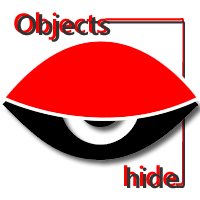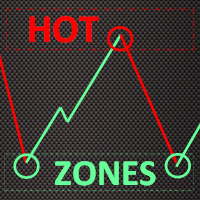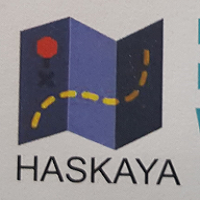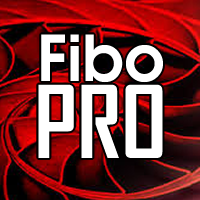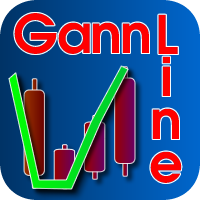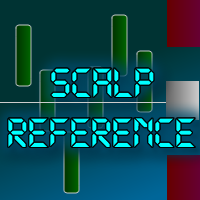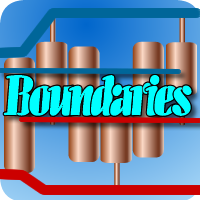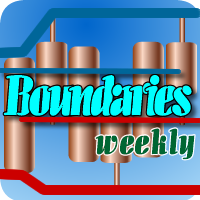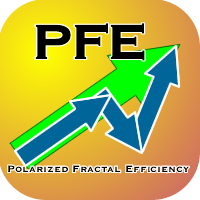Objects Hide
- Utilitys
- Sergio D. Rocha
- Version: 1.10
- Aktualisiert: 22 November 2021
- Aktivierungen: 5
This simple script deletes all objects on the chart while keep record of them in order to re draw them when uses the free Objects Show script.
In order to use it, just drag and drop the script over a desired chart when you want to hide (delete) its objects.
Using the combination of Objects Hide and Objects Show scripts you can hide (delete) and later show all the graphical objects in your chart.
This script do not have full support for Gann related objects. As this script removes all objects from your chart is advisable to save a template to secure test it before normal use.
You can watch our demo tutorial to better understanding of this script usage in combination with Objects Show.