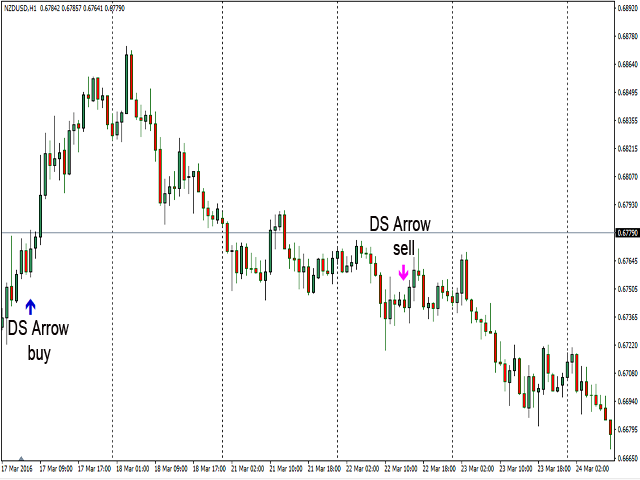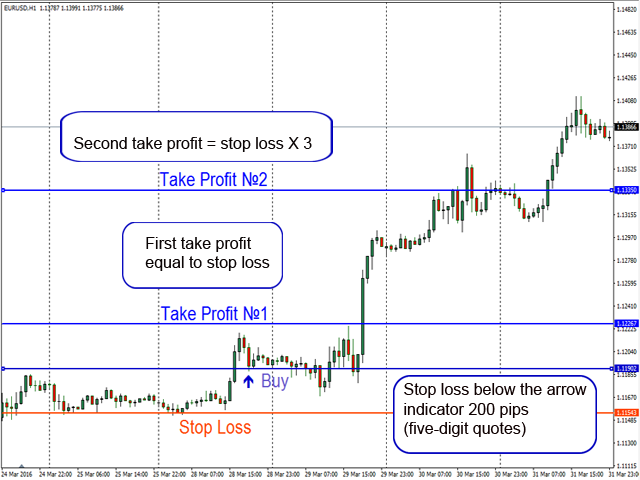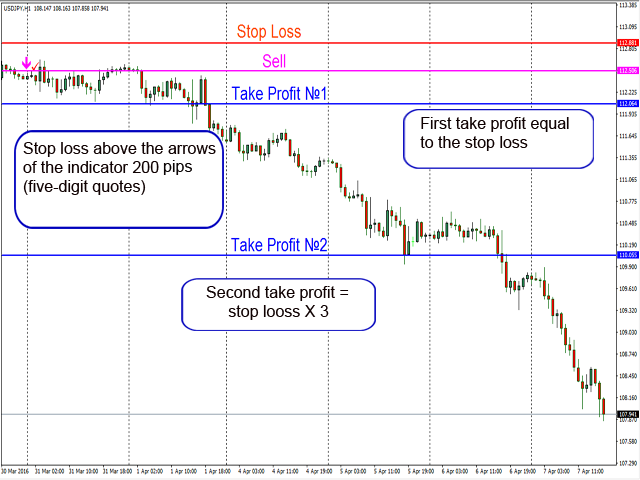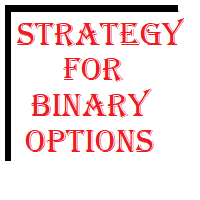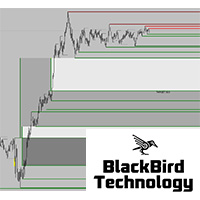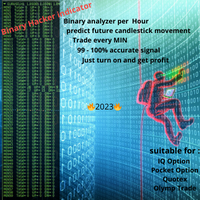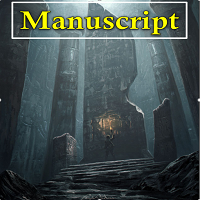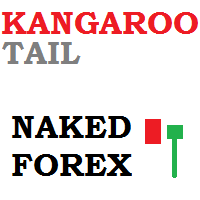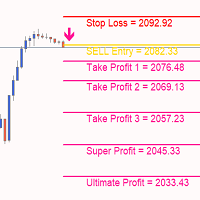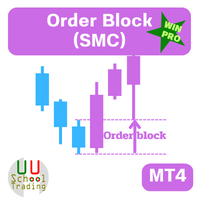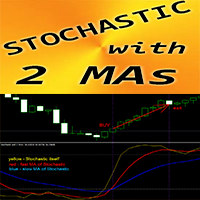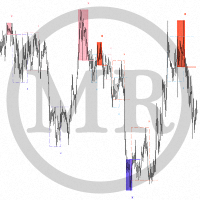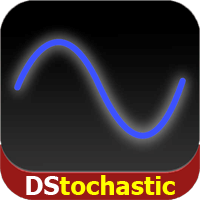DS Arrow
- Indikatoren
- Dmitriy Sychev
- Version: 2.3
- Aktualisiert: 23 März 2020
- Aktivierungen: 15
DS Arrow is a simple indicator for buying/selling in MetaTrader 4,
- This straightforward indicator shows the market entry points.
- Perfect for both beginners and professionals.
- Designed for working only with the H1 timeframe, the indicator will not be displayed on other timeframes.
- Recommended currency pairs: GBP-USD, EUR-USD, USD-CAD, AUD-USD, USD-JPY, NZD-USD.
- Works with both4-digit and 5-digit quotes.
- This indicator does not redraw its signals.
Features
- The entry is made when the hourly candle closes and an arrow of the DS Arrow indicator appears (for selling - crimson, for buying - blue).
- When an indicator arrow appears, a window with notification and sound signal pops up.
- Never repaints signal.
- The arrows do not flicker. The clear signal from the start.
- The indicator signals appear rarely but with high accuracy.
- The indicator is designed for medium-term trading.
Rules for opening trades
- The market entry is made after an arrow of the DS Arrow indicator appears.
- The stop loss is placed 20 points below the indicator arrow when buying and 20 points above the indicator arrow when selling (4-digit quotes).
- The stop loss should not exceed 75-80 points.
- Profit taking is done in two stages.
- The first take profit (closure of half the order) is set equal to the stop loss size.
- The second take profit is calculated as follows: Stop loss multiplied by 3. You can use additional filter of your trading system.
- As the indicator is designed for medium-term trading and the signals do not appear often, it is recommended to set the second take profit to at least 120 points (on the recommended currency pairs). Except the NZD-USD currency pair. For this pair, it is recommended to set the take profit to at least 80 points.)
- It is not recommended to open trades when indicator signals appear before the release of important news, as high volatility may cause the appearance of false signals.