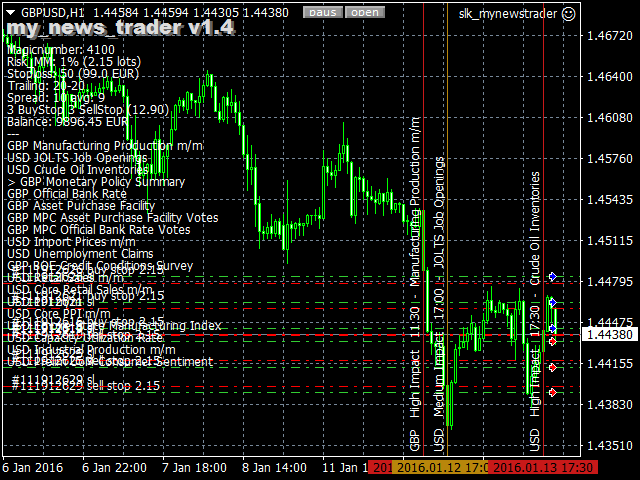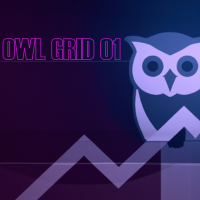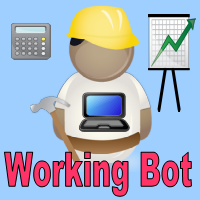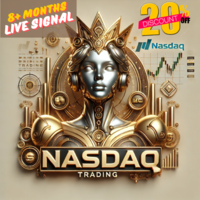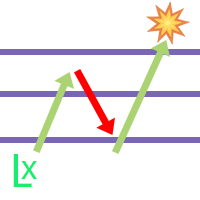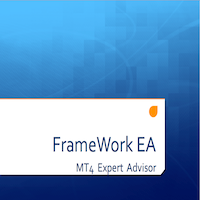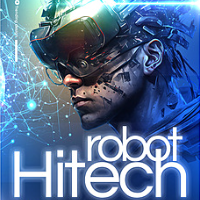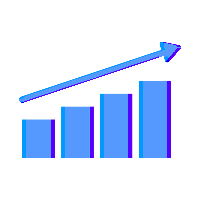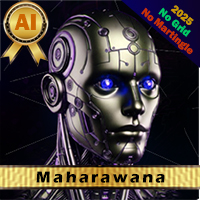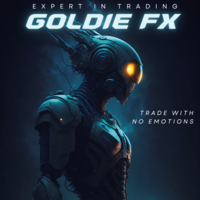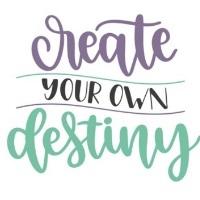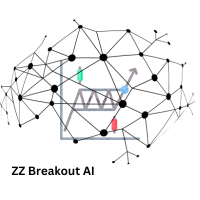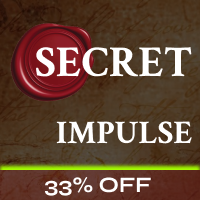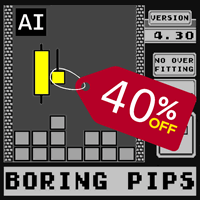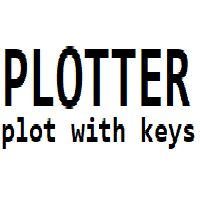MyNewsTrader
- Experten
- Daniel Sic
- Version: 1.8
- Aktualisiert: 15 November 2019
- Aktivierungen: 5
MyNewsTrader is a powerful and fully automatic EA that trades during news times.
Due its heavy customization ability you can make it trade on your own your pre-defined strategy using market, stop or limit orders, advanced targets and different trail types.
It is designed to run as a 'set and forget' EA meaning you don't have to type in any event times to trade, but you can also use it as a manual trader with its on chart buttons.
There is built in event scanner that will look for string matches in the news title and only trade those events it has a match for.
Recommendations
- Choosing a good broker is critical because many brokers are widening the spread a lot during news times and that will make it a lot harder to profit during those times
- Use a VPS close to your broker for better fill prices and faster execution times
- FIFO restrictions? Change setting 'Order count per side' to 1
Signals
- https://www.mql5.com/en/signals/151740
General settings
- Order comments
- Magicnumber - 0=autogenerate
- Broker to GMT offset hours - important! example: -2 is when gmt is 2 hours behind brokertime
- Maximum spread allowed - 0=any
- Slippage - 0=any
- Trade direction - choose trade directions
- buy
- sell
- both
- Order type - choose ordertype to use
- marketorders
- stoporders
- limitorders
- Ecn method - sl/tp is set after order becomes a market order
- Stealth orders - hide sl/tp from broker, you can also use this if your broker has minstop limitations
News settings
- Include High impact - include high impact news
- Include Medium impact - include medium impact news
- Include Low impact - include low impact news
- Include USD news - include USD events even if the current symbol is non a non USD
- TradeEventStr - search for stringmatches in event name to trade. example "FOMC, CPI, Retail Sales". leave empty to include all events
- SkipEventStr - search for stringmatches in event name to not trade. example "speaks, Speaks, Conference" leave empty to disable this filter
- Show newstime verticle lines - show vertical lines when news times are on chart
- Open orders +/- seconds to newstime - create/open order this many seconds to (+) or before (-) news. example: -5 will create orders 5 seconds before newstime
Trade settings
- Order counter per side - how many orders above and below price to create. only works if stop/limit orders are chosen
- First order distance/entry - how many points from price to create first pending orders. or after how many points price have to move to enter marketorder.
- Order to order distance - how many points between pending orders
- Delete pending order after seconds - all pending orders will be deleted or it will not enter marketorder after this many seconds
- Stoploss - 0=no stoploss
- Takeprofit - 0=no takeprofit
- First target - 0=disable first target. if disables Takeprofit is only target
- First target partitial close percentage - close this pecentage of active lots when first target is hit
- First target move to Breakeven - enable/disable move stoploss to breakeven if first target is hit
- Trailing distance - trailstop distance (0=disable trailstop)
- Trailing jump - trailstop jump/step (0=disable trailjump)
- Trailing candle - enable/disable last candle trail mode
- Trailing fractal - enable/disable fractal trail mode
- Trailing fractal and psar - enable/disable psar mixed with fractal. only works if fractal tail mode is enabled
- Trailing indicator timeframe - choose witch timeframe to get values from if candle/fractal/psar trail mode is enabled
- Breakeven - move stoploss to breakeven after this many points (0=disable)
- Breakeven jump - breakeven locks in this many points in profit (0=disable)
Money management
- Lots method - choose lots calculation method
- fixed_lots
- margin_mm
- risk_mm
- Lots value - lots size or percentage depending on what Lots_method you have chosen
Tradetime settings
- Daily start hour
- Daily stop hour
- Monday start hour
- Friday stop hour - don't create orders after this hour
- Friday close hour - close and delete all orders at this hour