Flying Volume
- Indikatoren
- Paul Geirnaerdt
- Version: 1.1
- Aktualisiert: 28 März 2020
- Aktivierungen: 10
The Flying Volume indicator is a specialized volume indicator. It deciphers the volume data after heavy proprietary number crunching. When a main signal is found Flying Volume will look for possible continuation points. The main signal is shown by arrows, the continuation points by dots.
Volume indicators are most often used on higher timeframes.
Features
- Main Buy or Sell signals
- Continuation signals
- No repainting
- One signal per bar
Settings
Flying Volume default settings are good enough most of the time. Feel free to fine tune them to your needs.
- Period - The averaging period for signal calculation. Set higher for less and (arguably) better signals.
- Continuation points? - Set to true to show continuation points.
- Color Palette - pick Color Palette for 'Dark' or 'Light' Backgrounds.
- Colo(u)rs - you know what to do.
- Show Alerts - set to true to do alerts.
- Show Screen Alerts - set to true to show screen alerts.
- Email Alerts - set to true to email alerts.
- Push Alert Notifications - set to true to push alerts.
Loose ends
Flying Volume is not resource hungry.









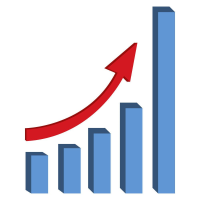

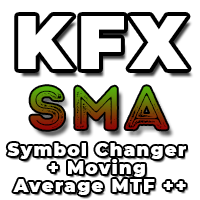
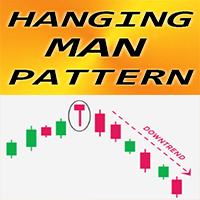


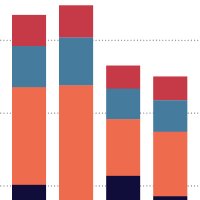
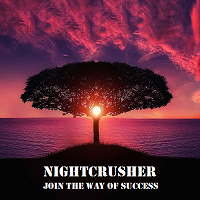
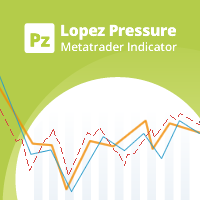
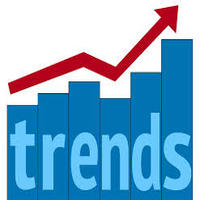


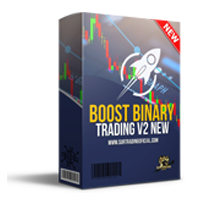







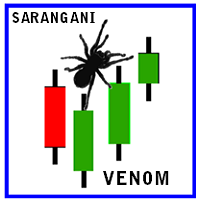
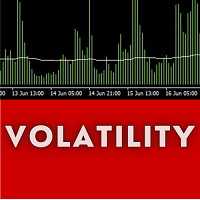



















































USELESS INDICATOR ... save you money
Seller ignoring all my messages ..
He is plotting an arrow according to another indicator called "Better Volume", which is not gradable (although BetterVolume indicator give much more information instead of "AN ARROW")
I waste my cash .. really sorry for that