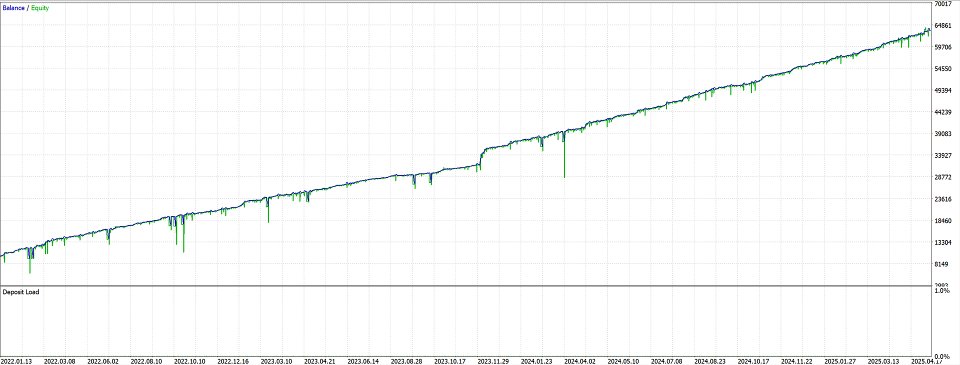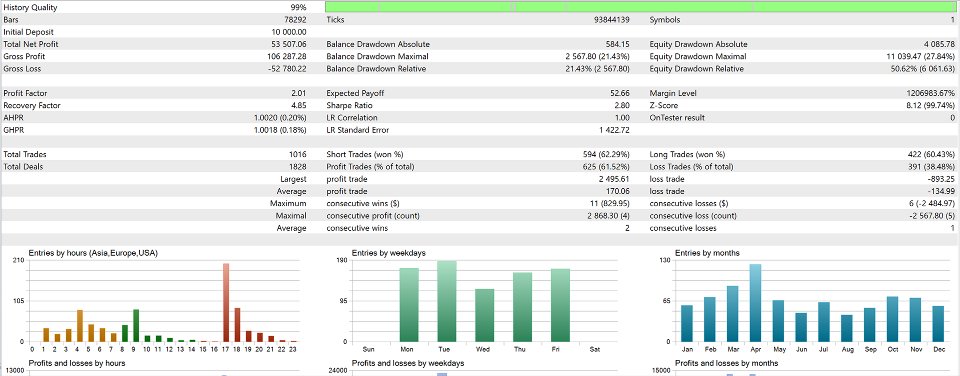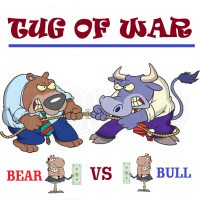Hydra DCA
- Experten
- Laurentiu Dorosin
- Version: 2.0
- Aktivierungen: 5
Hydra DCA is a sophisticated multi-strategy trading Expert Advisor that combines Bollinger Bands and RSI indicators with two powerful trading modes: Standard and DCA (Dollar-Cost Averaging). Named after the mythical multi-headed creature, Hydra DCA adapts to changing market conditions by employing different strategies simultaneously and can "regrow" positions through its intelligent DCA functionality when the market moves against initial positions.
This EA was tested on XAUUSD M15 but can work on any Forex pair if you set it up (!!It requires testing and adjusting on demo before adding real funds!!).
Here is the >> Set file << that I recommend and you can make small changes from here. (Dont expect the EA to be profitable with the standard settings for this price. You would have to put in some work to adjust it)
Core Trading Logic
The EA enters positions when price moves outside the Bollinger Bands while RSI indicates overbought/oversold conditions:
- Buy Signal: Price below lower Bollinger Band + RSI below oversold level
- Sell Signal: Price above upper Bollinger Band + RSI above overbought level
Key Features
- Multiple Trading Modes:
- Standard Mode: Traditional trading with profit targets and stop losses
- DCA Mode: Adds positions at calculated distances when price moves against you
- Hedge Mode: Automatic loss recovery system that activates after reaching max DCA positions
- Position Management:
- Partial close options at middle Bollinger Band
- Break-even stop loss settings
- Configurable take profit levels
- Group exit strategy for DCA positions
- Risk Management:
- Global stop loss in account currency
- Option to disable EA after stop loss hit
- Configurable trading time windows
- Advanced Options:
- Intrabar DCA entries option (doesn't wait for candle close)
- Customizable position sizing with multipliers
- Trading hour restrictions
Parameter Descriptions
Entry System Settings
- BBPeriod: Bollinger Bands period
- BBDeviation: Bollinger Bands standard deviation
- RSIPeriod: RSI calculation period
- RSIOversold: RSI level for oversold condition
- RSIOverbought: RSI level for overbought condition
- InitialLotSize: Starting position size
Standard Trade Management
- EnableStandardMode: Turn on/off standard trading mode (This is the initial trade. It will activate the DCA system if it goes into drawdown)
- StandardTakeProfit: Fixed take profit in points (Set to 0 if you want to use the DCA system or the Partial Close)
- StandardStopLoss: Fixed stop loss in points (Set to 0 if you want to use the DCA system or the Partial Close)
- UsePipsBreakEven: Use profit threshold for break-even stop loss (Turn off if you want to use the DCA system)
- BreakEvenPips: Move stop loss to break-even after X many pips profit
- UsePartialClose: Enable/disable partial position closing at middle BB band (Can be used with the DCA system)
- PartialClosePercent: Percentage to close at middle BB band
- UseBreakEven: Move stop loss to break-even after partial close
DCA System Settings
- EnableDCAMode: Turn on/off DCA trading mode
- LotMultiplier: Multiplier for position size in each DCA level
- MinimumDistance: Minimum points between DCA entries
- DistanceMultiplier: Growth rate for distance between DCA entries
- DCAGroupTakeProfit: Take profit level for the entire DCA group in points
- AllowIntrabarDCA: Allow DCA entries during open candles (default is entry at candle close)
Hedge System Settings
- EnableHedgeSystem: Turn on/off automatic hedge recovery system (It will close all trades and will take the opposite trade and close when recovers the loss)
- MaxDCACountBeforeHedge: Number of DCA trades before hedge activates
- HedgeTakeProfit: Profit target for hedge position in account currency (If set to 0 it will automaticaly close trade when the loss is recovered)
- HedgeStopLoss: Stop loss for hedge position in account currency
- SendNotifications: Enable/disable push notifications for hedge events (I advise you to manage the trade manualy if it goes into hedge)
Risk Management
- GlobalStopLossDollars: Maximum acceptable loss in account currency
- DisableOnGlobalStop: Shut down EA after global stop loss triggers
Trading Hours
- UseTimeWindows: Enable/disable trading time restrictions
- UseTimeWindow1/2: Enable/disable specific trading windows
- TradeStartHour1/2: Start hour for trading windows (0-23)
- TradeStartMinute1/2: Start minute for trading windows (0-59)
- TradeEndHour1/2: End hour for trading windows (0-23)
- TradeEndMinute1/2: End minute for trading windows (0-59)
The EA is designed to be highly customizable while offering sophisticated trade management strategies to handle different market conditions.