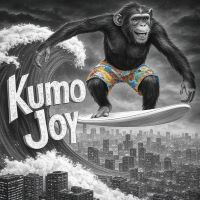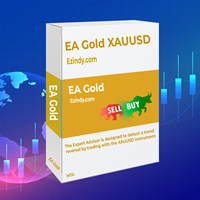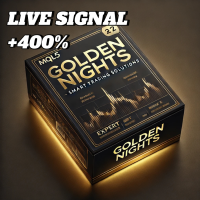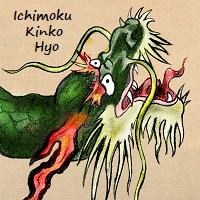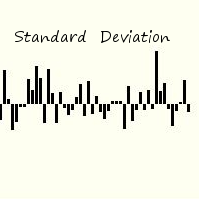KumoJoy
- Experten
- Mick Prater
- Version: 2.0
- Aktivierungen: 5
Overview
Discover the power of automated scalping with KumoJoy, a smart Expert Advisor (EA) for MetaTrader 4. KumoJoy blends the trusted Ichimoku Kinko Hyo indicator with dynamic scalp zones to capture fast price reversals in active forex markets. Designed for traders who want hassle-free trading, KumoJoy delivers high-probability trades with low costs and built-in risk controls.
With KumoJoy, you’ll enjoy:
- Easy Setup: Simple settings for beginners and pros alike.
- Live Insights: Chart labels show lot size, volatility, and trade zones in real-time.
- Reliable Performance: Robust checks ensure smooth trading with any MT4 broker.
Whether you’re new to forex or an experienced trader, KumoJoy makes automated trading straightforward and effective.
How It Works
KumoJoy uses a mean-reversion scalping strategy to spot overbought or oversold conditions:
- Ichimoku Signals: Analyzes the 15-minute Ichimoku cloud to identify reversal opportunities (buy below the cloud, sell above it).
- Scalp Zones: Sets buy/sell zones based on recent price action and market volatility, targeting quick profits.
- Smart Filters: Trades only in high-volatility, low-spread conditions during active hours (01:00–20:59 server time).
- Position Management: Opens one position at a time and closes trades at 21:00 or the next day to limit overnight exposure.
Lot sizes are calculated based on your chosen risk level or a fixed size, ensuring trades match your account and goals.
Key Features
- Automated Scalping: Captures short-term price reversals without manual effort.
- Ichimoku-Driven: Uses the reliable Ichimoku indicator for precise signals.
- Dynamic Lot Sizing: Adjusts trade sizes based on your risk preference or fixed lots.
- Low-Spread Trading: Targets cost-effective trades with a customizable spread limit.
- Volatility Filter: Focuses on active markets for higher profit potential.
- On-Chart Dashboard: Displays lot size, expected move, volatility, and trade zones live.
- Safe and Reliable: Includes checks for broker data, margin, and market conditions.
- Time-Based Trading: Avoids low-liquidity hours for safer trades.
- Customizable: Fine-tune risk, spread, volatility, and scalp zone settings.
User Inputs
KumoJoy offers flexible settings to fit your trading style:
- Risk (default: 0.03): Set the percentage of your account to risk per trade (e.g., 0.03 = 3%). Lower for safety, higher for bolder trades.
- LotSize (default: 0.0): Choose a fixed lot size or set to 0 for risk-based sizing. Great for consistent trade sizes.
- SpreadLimit (default: 0.00020): Maximum spread allowed (e.g., 2 pips). Tighten for lower costs or widen for more trades.
- VolLimit (default: 0.04): Minimum market volatility required (e.g., 4%). Increase for bigger moves, decrease for more trades.
- ExpmvTradeMod (default: 1): Adjusts scalp zone size. Higher values (e.g., 1.5) need larger price moves for signals.
- Magic (default: 1): Unique order identifier. Change if using multiple EAs.
- TextColor (default: White): Color for chart labels. Adjust for chart visibility.
- FontSize (default: 8): Label font size. Increase for readability or decrease to save space.
- Slippage (default: 50): Maximum slippage when closing trades. Lower for precision, higher for faster execution.
Best Use Case
Ideal for:
- Forex traders automating scalping on major pairs like EURUSD or GBPUSD.
- Accounts starting at $500+ with low-spread ECN/STP brokers.
- Active market hours (London/New York sessions) with moderate volatility.
Recommended Setup:
- Pair: EURUSD (15-minute chart).
- Broker: ECN with spreads < 2 pips.
- Settings:
- Risk: 0.01–0.03 (1–3%) for balanced risk.
- LotSize: 0.0 for dynamic sizing or 0.1 for fixed lots.
- SpreadLimit: 0.00015–0.00020 (1.5–2 pips).
- VolLimit: 0.03–0.05 (3–5% volatility).
- ExpmvTradeMod: 1.0–1.5 for moderate scalp zones.
- Magic: Unique number (e.g., 12345).
- TextColor: White, FontSize: 8, Slippage: 30.
- Monitoring: Review the Experts log for errors and tweak settings based on backtest results.
- Add to multiple pairs to increase number of trades
Example:
With a $5,000 account, set Risk = 0.02 (2%, $100 per trade) and SpreadLimit = 0.00020. KumoJoy will scalp EURUSD on the 15-minute chart during 08:00–17:00, opening one trade at a time and closing by 21:00, with live metrics on the chart.
System Requirements
- Platform: MetaTrader 4 (Build 1380 or higher).
- Account: Minimum $500; $1,000+ recommended for better risk management.
- Broker: Any MT4 broker, preferably ECN/STP with low spreads (< 2 pips).
- VPS: Recommended for 24/5 operation and low latency.
- Internet: Stable connection for real-time data.
- Chart: Apply to a 15-minute (M15) chart of a major forex pair.
Risk Disclosure
Forex trading carries significant risk and may not be suitable for everyone. KumoJoy automates trading but does not guarantee profits. Key risks include:
- No Stop-Loss: Trades lack predefined exit levels, which may lead to larger losses in trending markets.
- Market Risk: Mean-reversion strategies may struggle in strong trends.
- Broker Dependency: Performance depends on accurate broker data and low spreads.
- Capital Risk: Only use funds you can afford to lose.
Recommendations:
- Backtest KumoJoy on a demo account for at least 3 months before live trading.
- Use conservative risk settings (e.g., 1–2% per trade).
- Monitor performance and adjust inputs based on market conditions.
- Add to multiple currency pairs and run simultaneously to increase number of trades.
Past performance does not predict future results. Practice proper risk management.
Why Choose KumoJoy?
KumoJoy is your go-to EA for smart, automated scalping. Powered by Ichimoku signals, dynamic risk management, and a clear on-chart dashboard, it’s designed to help you trade with confidence. Join traders worldwide who rely on KumoJoy to navigate forex markets effortlessly.
Get Started:
- Purchase and download KumoJoy from the MetaTrader Market.
- Apply to a 15-minute chart (e.g., EURUSD).
- Adjust inputs to match your risk tolerance and broker conditions.
- Backtest on a demo account, then trade live with ease!
Support: Contact the developer via @kumojoy on x.com for assistance.