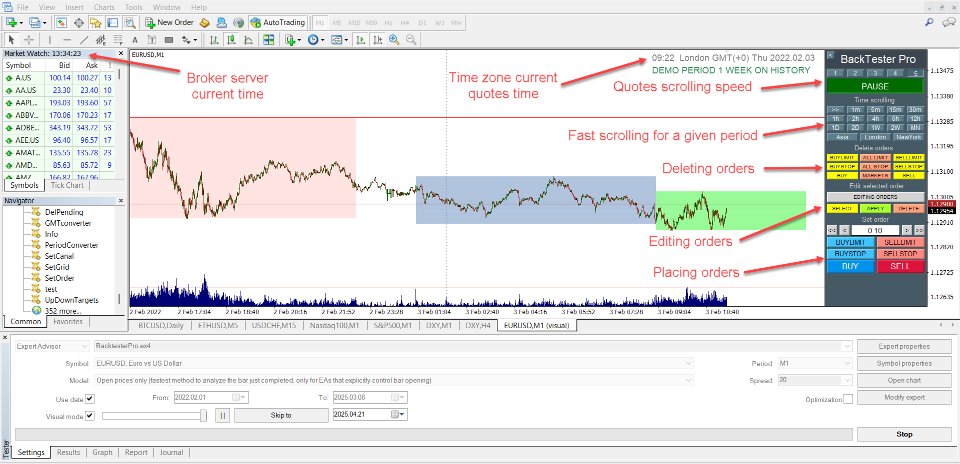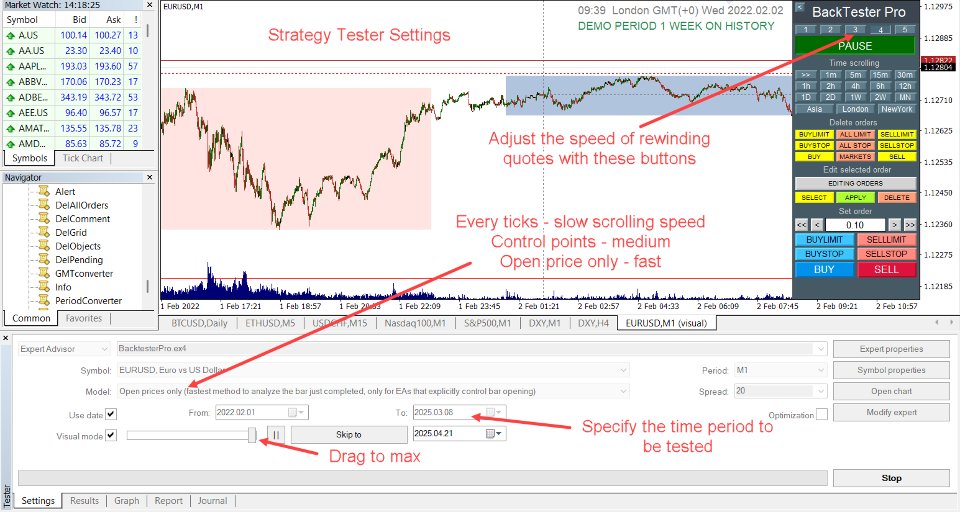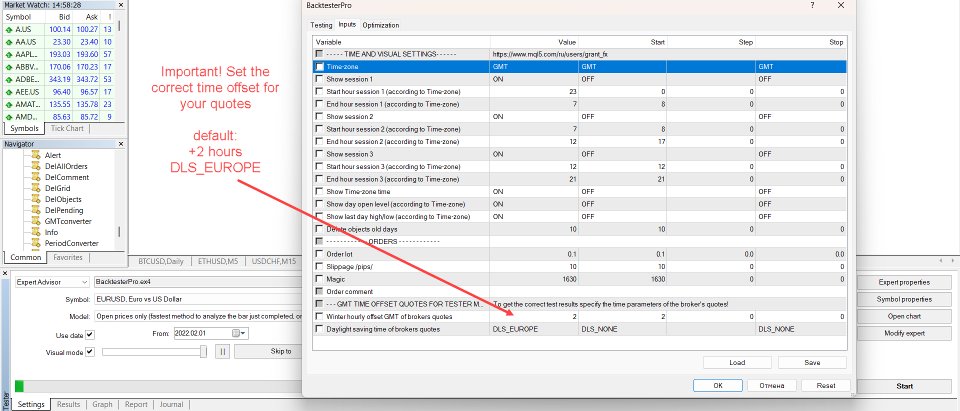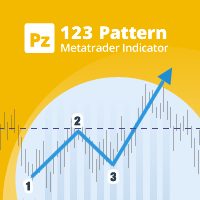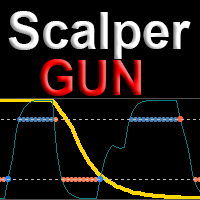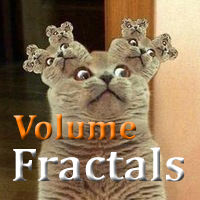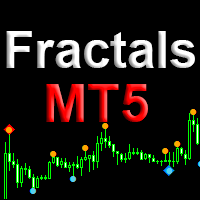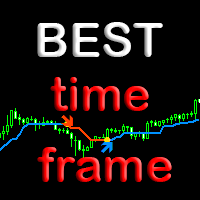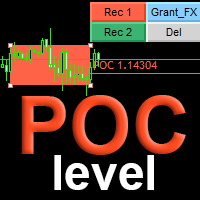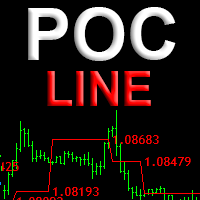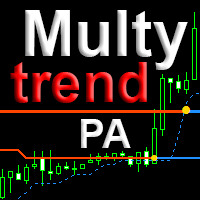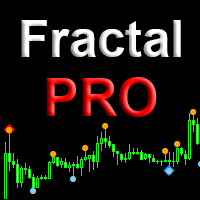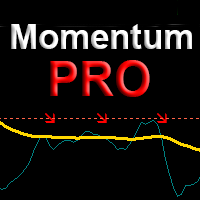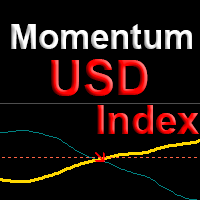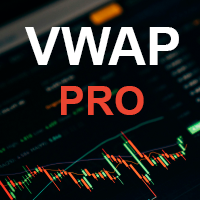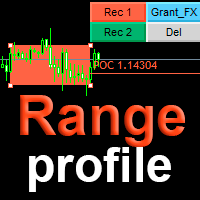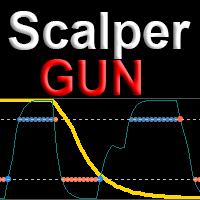BackTester Pro
- Utilitys
- Mikhail Nazarenko
- Version: 1.2
- Aktivierungen: 5
BackTester Pro is a manual trading simulator for historical data in the MetaTrader 4 Strategy Tester.
It allows you to simulate market conditions, manually open and close trades, and analyze strategies without risking your deposit.
Main Features
- Manual trading emulation in MT4 visual strategy tester
- Compatible with any symbols and timeframes
- Fast order execution (open/close)
- Customizable lot size, Stop Loss, and Take Profit
- Integrated logging and trade statistics in MT4 tester
- Perfect tool for strategy learning and testing
Advanced Functionality
- Select time zone: TerminalTime, GMT0, or NewYork
- Display time of the latest candle in selected zone
- Draw daily open level and previous day’s High/Low
- Show trading sessions (Asia, London, New York)
- Manually set session start and end times
- Remove outdated levels at the end of the day
- Auto-pause when price reaches key levels
- Control tester speed and pause with hotkeys
- Scroll through history with time skipping
- Manage orders via on-chart control panel
Download the demo version now.
The demo is fully functional on one week of historical data. All limitations are removed after purchase.
How to Set Up the MT4 Strategy Tester
- Install BackTester Pro from the Market in MetaTrader 4
- Open the Strategy Tester: Ctrl + R
- Select: Expert Advisor
- Choose: Market/BackTesterPro.ex4
- Symbol: EURUSD or any other
- Timeframe: M1 or other
- Model: ControlPoints or OpenPricesOnly
- Spread: 20
- Enable “Use Date” and set the start and end dates
- Enable “Visual Mode” and move the speed slider to the right
BackTesterPro.ex4 Settings
Click Expert Properties to open the settings window
— Time and Visual Settings —
- Time-zone: TerminalTime, GMT, NewYork
- Show session 1/2/3: toggle session visibility
- Start/End hour session 1/2/3: set session hours based on selected time zone
- Show Time-zone time: display current trading time in selected zone
- Show day open level: display daily open level
- Show last day high/low: display previous day’s High/Low
- Delete objects old days: remove objects older than a specified number of days
— Orders —
- Order lot: lot size
- Slippage: slippage (in points)
- Magic: unique EA identifier
- Order comment: comment for the order
— GMT Time Offset Quotes for MT4 Tester —
- Winter hourly offset GMT: winter time offset (default: 2)
- Daylight saving time: DST mode (default: DLS_EUROPE)
- DLS_NONE: no daylight saving time
- DLS_EUROPE: European DST style (+1 hour)
- DLS_USA: US DST style (+1 hour)
Time Settings Recommendation:
Default values match most Forex brokers:
- Winter hourly offset GMT = 2
- Daylight saving time = DLS_EUROPE
To check your broker’s time settings, open the Market Watch window (Ctrl + M) and compare terminal time with GMT.
If needed, manually set the correct offset in the EA settings.
Found an issue or have a question? Contact the author!