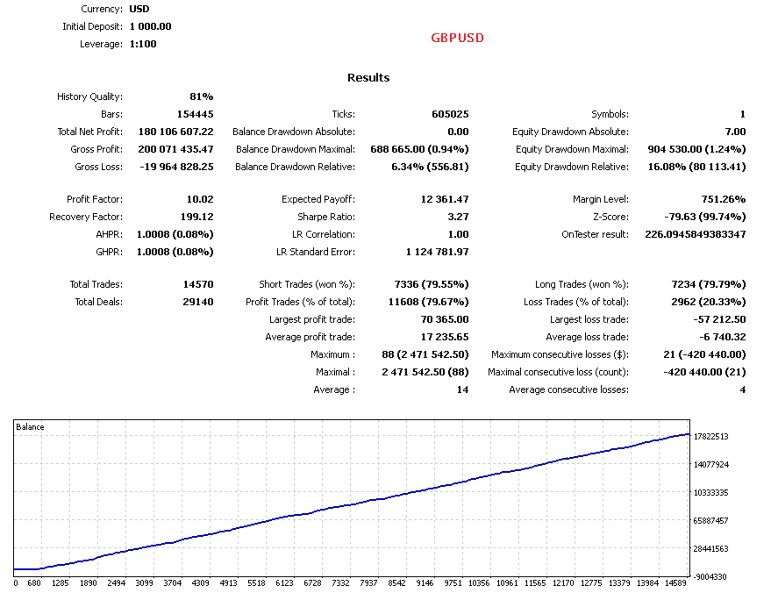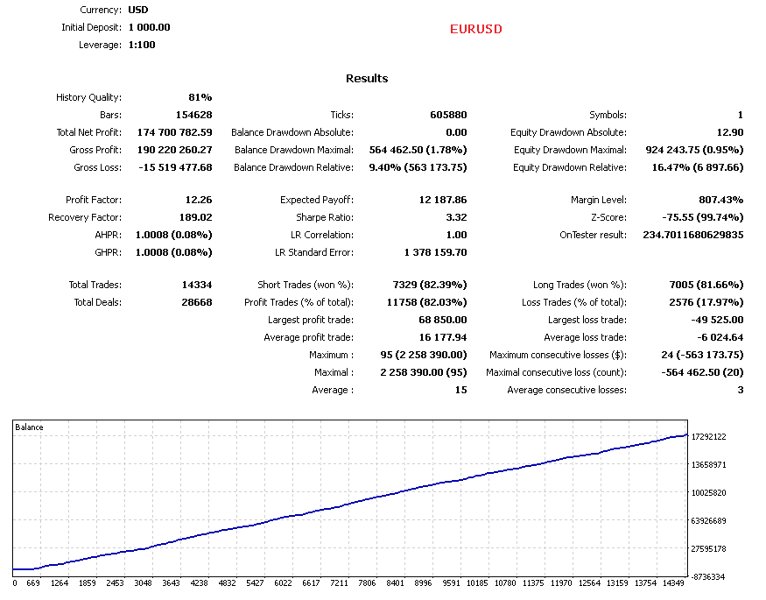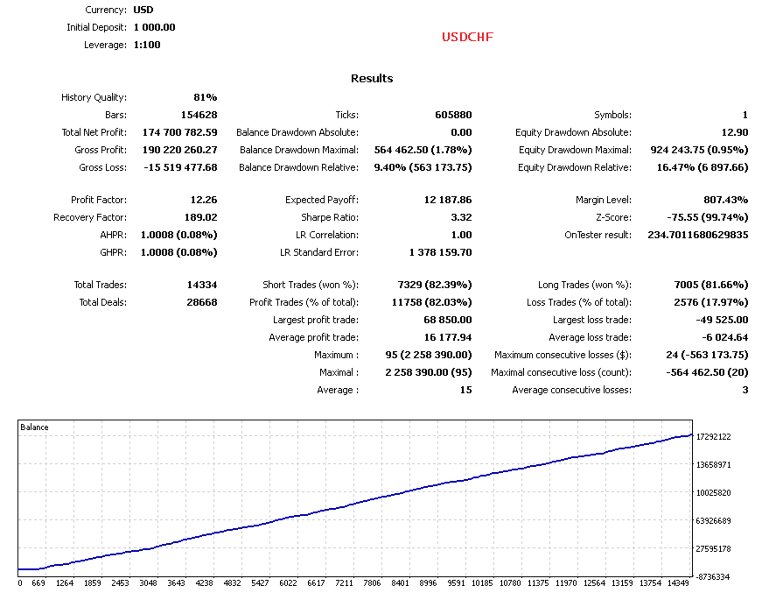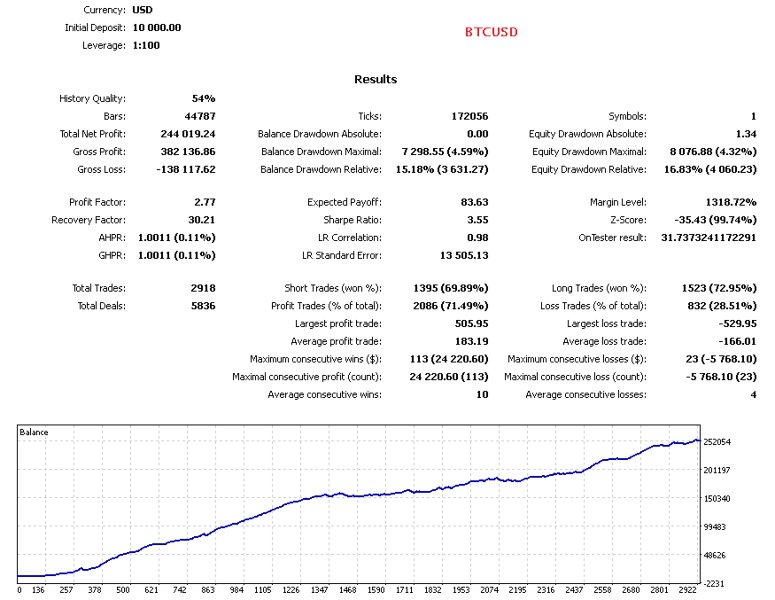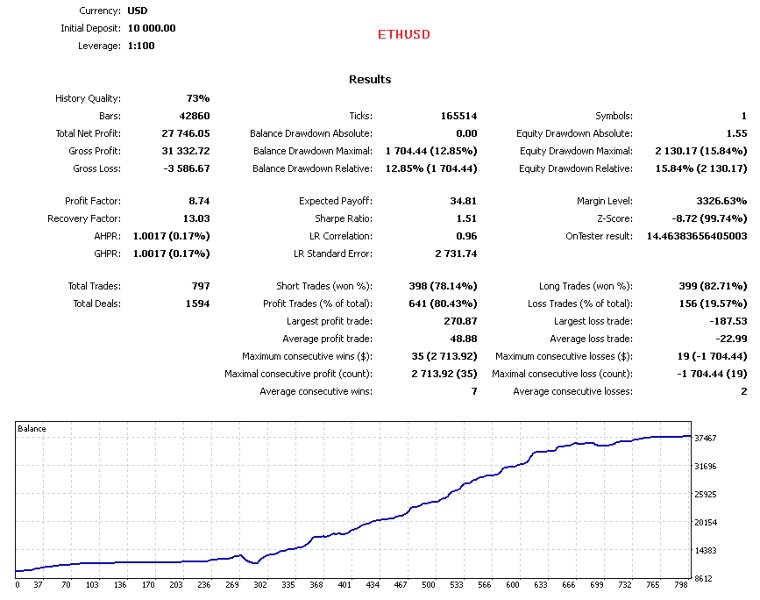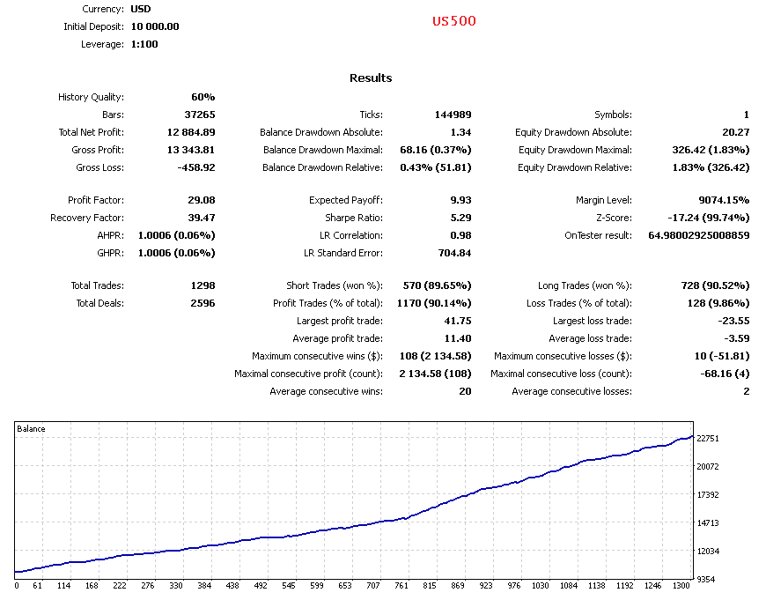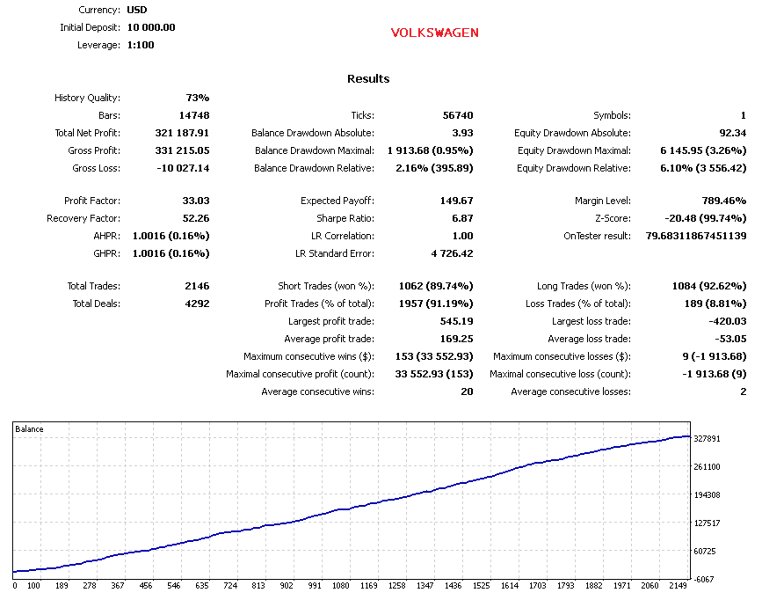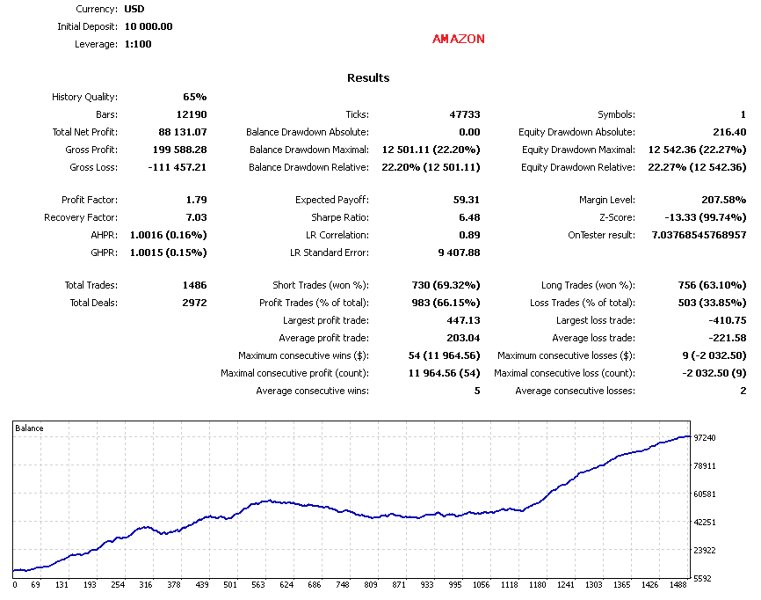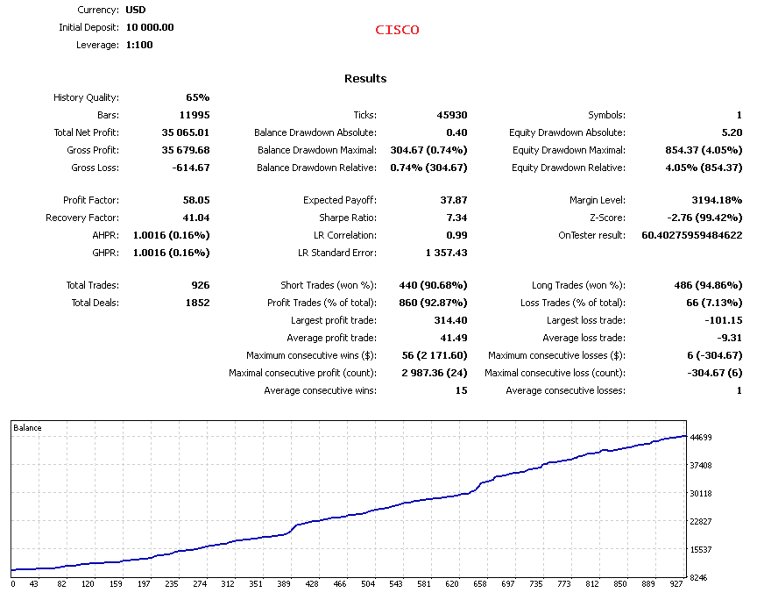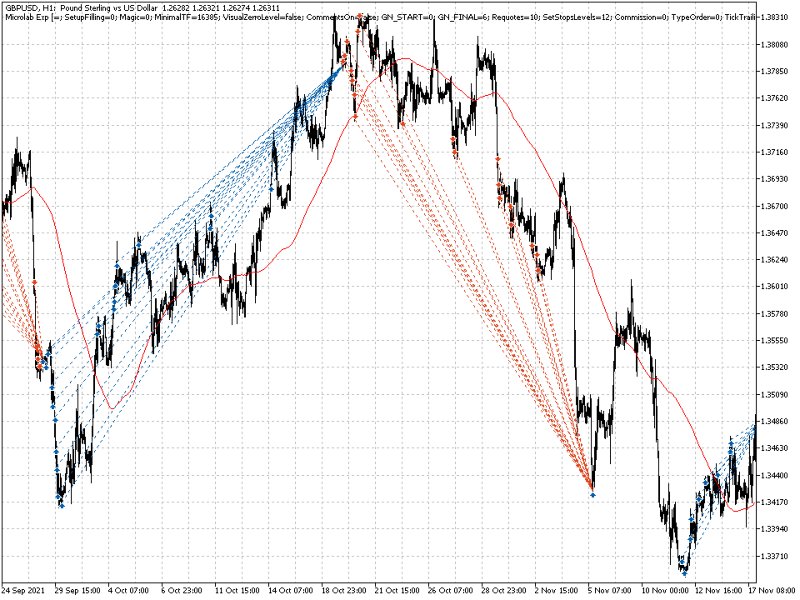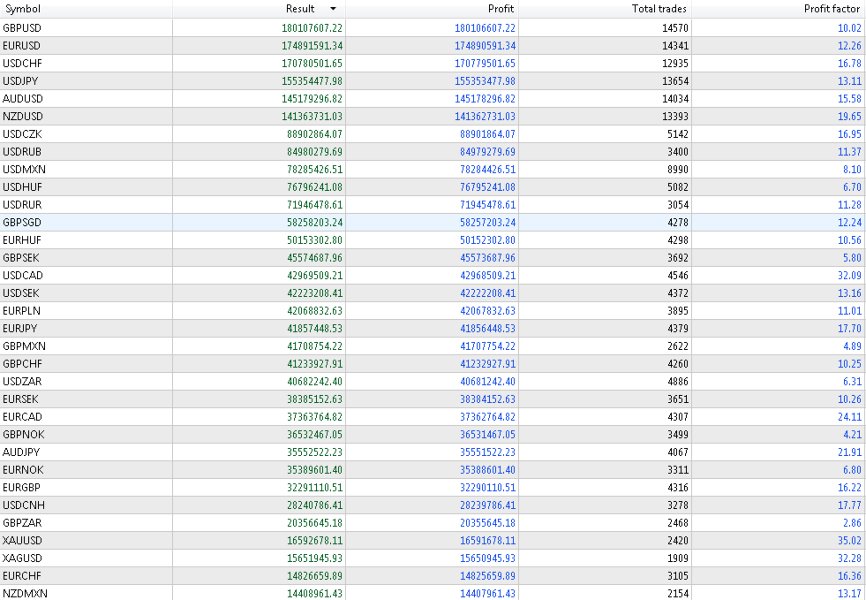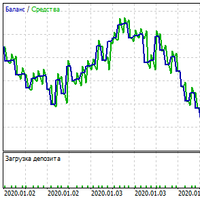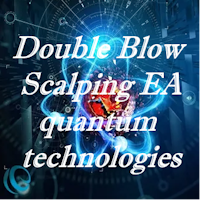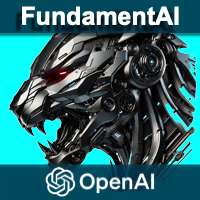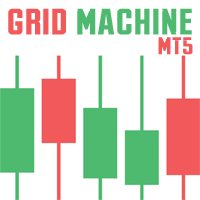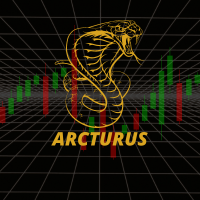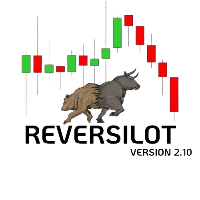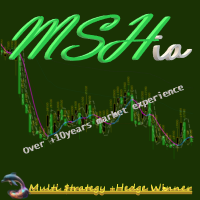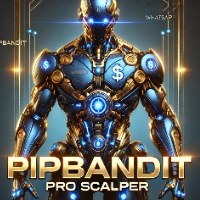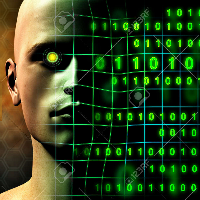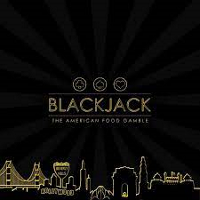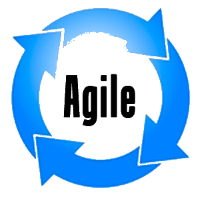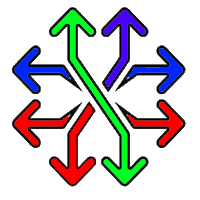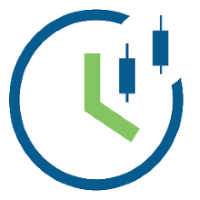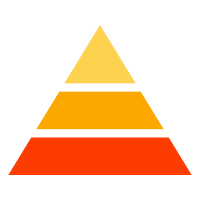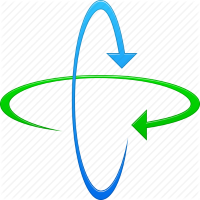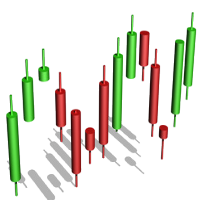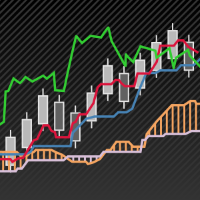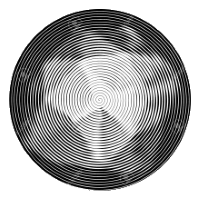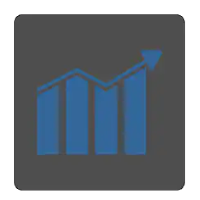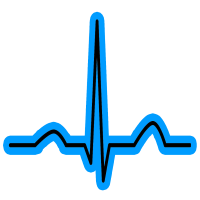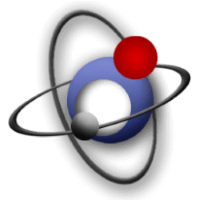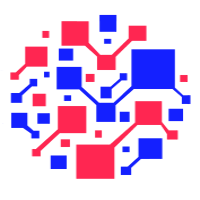Pips Architects
- Experten
- Andriy Sydoruk
- Version: 1.0
- Aktivierungen: 5
Pips Architect: Your Advanced Trend Analysis Forex Bot
Introducing Pips Architect, a cutting-edge analytical bot designed for the Forex market. This expert system utilizes innovative algorithms based on geometric virtual patterns, specifically crafted for time series analysis. With Pips Architect, you’re equipped with a powerful tool to navigate the complexities of currency trading.
Why Choose Pips Architect?
Self-Sufficient and Independent: Unlike many trading systems that require additional indicators or tools, Pips Architect is a complete solution on its own. Simply set it up, and let it do the heavy lifting for you.
Optimal Investment Guidelines: For effective trading, we recommend starting with a minimum deposit of $1,000, with an ideal range between $1,000 and $10,000 for a single currency pair. Serious traders are encouraged to maintain a deposit closer to $10,000 for enhanced performance. Choose your trading portfolio wisely; focus on pairs that resonate with your trading style and establish a solid money management strategy.
Key Features of Pips Architect
-
Automated Risk Management: Tailor stop-loss levels, take-profit targets, trailing starts, and trailing stops for each currency pair individually to safeguard your investments.
-
Dynamic Market Adaptation: Pips Architect excels in accurately classifying market events based on incoming data. Unlike conventional advisors, which rigidly adhere to outdated criteria, our bot adapts to market changes in real-time, adjusting trading rules without requiring manual input.
-
Geometric Pattern Recognition: The bot is built on unique geometric virtual patterns, allowing it to efficiently process unlimited datasets while retaining the ability to extrapolate future trends.
-
User-Friendly Setup: The settings are intuitive, ensuring that even novice traders can navigate them effortlessly. However, if you have questions or need assistance, our support team is always ready to help.
How Pips Architect Works
Pips Architect employs a sophisticated trading system that accurately classifies market events based on real-time data. This proactive approach ensures that the bot reacts swiftly to market trends, preventing unnecessary losses associated with outdated trading strategies.
Basic Parameters
-
SetupFilling: Type of order filling.
-
Magic: Unique identifier for the order.
-
MinimalTF: Minimum timeframe for trading operations.
-
VisualZerroLevel: Visualization of the zero level.
-
CommentOrders: Comment for orders.
-
GN_START: Starting value for grid orders.
-
GN_FINAL: Final value for grid orders.
-
Requotes: Level of requotes.
-
SetStopsLevels: Level for setting stops.
-
Commission: Commission for trades.
-
TypeOrder: Type of order (real or virtual).
-
TickTrailingOn: Enable tick trailing.
-
TradingBuyOn: Enable buying.
-
TradingSellOn: Enable selling.
Spread Parameters
-
SpreadLimitOn: Enable spread limitation.
-
SpreadMin: Minimum spread.
-
SpreadMax: Maximum spread.
Money Management
-
StartLot: Starting lot size.
-
PercentRisk: Risk percentage.
-
LimitMaxLot: Maximum allowable lot size.
-
CatchingGenerVolume: Logic for catching volumes.
-
SelfMarginLevel: Margin level.
Series Orders
-
LimitTrades: Limit on the number of trades.
-
GridStepMin: Minimum grid step.
-
TypeSeria: Type of order series.
-
SeriaTrendBuyOn: Enable trend buying.
-
SeriaAntyTrendBuyOn: Enable counter-trend buying.
-
CatchingBuy: Catching buy orders.
-
SeriaTrendSellOn: Enable trend selling.
-
SeriaAntyTrendSellOn: Enable counter-trend selling.
-
CatchingSell: Catching sell orders.
Pending Orders Parameters
-
PendingExpiration: Expiration time for pending orders.
-
PendingLevelStartBuy: Level to start pending buy orders.
-
PendingTakeProfitBuy: Take profit level for buy orders.
-
PendingStopLossBuy: Stop loss level for buy orders.
-
PendingLevelStartSell: Level to start pending sell orders.
-
PendingTakeProfitSell: Take profit level for sell orders.
-
PendingStopLossSell: Stop loss level for sell orders.
Pending Trailing & Stops
-
PendingTrailingOn: Enable trailing for pending orders.
-
PendingTrailingStartBuy: Starting level for buy trailing.
-
PendingTrailingStartSell: Starting level for sell trailing.
Real/Virtual Stops
-
RealTakeProfitBuy: Real take profit for buy orders.
-
RealStopLossBuy: Real stop loss for buy orders.
-
RealTakeProfitSell: Real take profit for sell orders.
-
RealStopLossSell: Real stop loss for sell orders.
-
VirtualTakeProfit: Virtual take profit.
-
VirtualStopLoss: Virtual stop loss.
-
VirtualTakeProfitBuy: Virtual take profit for buy orders.
-
VirtualStopLossBuy: Virtual stop loss for buy orders.
-
VirtualTakeProfitSell: Virtual take profit for sell orders.
-
VirtualStopLossSell: Virtual stop loss for sell orders.
Real Trailing
-
RealTrailingOn: Enable real trailing.
-
RealBreakeven: Breakeven level.
-
RealTrailingStart: Starting level for real trailing.
-
RealTrailingStop: Trailing stop level.
Logging
-
FileLogCommonOn: Enable common logging to file.
-
LogginingMetod: Logging method.
-
LogLevelPrint: Logging level for printing.
-
LogLevelComment: Logging level for comments.
-
LogLevelFile: Logging level for file.
Signals
-
LengthSignal: Length of the signal.
-
DeviationSignal: Acceptable deviation for the signal.
-
FixationSignal: Signal fixation level.
With Pips Architect, you can maximize your trading potential while minimizing risks. Experience the future of Forex trading today!