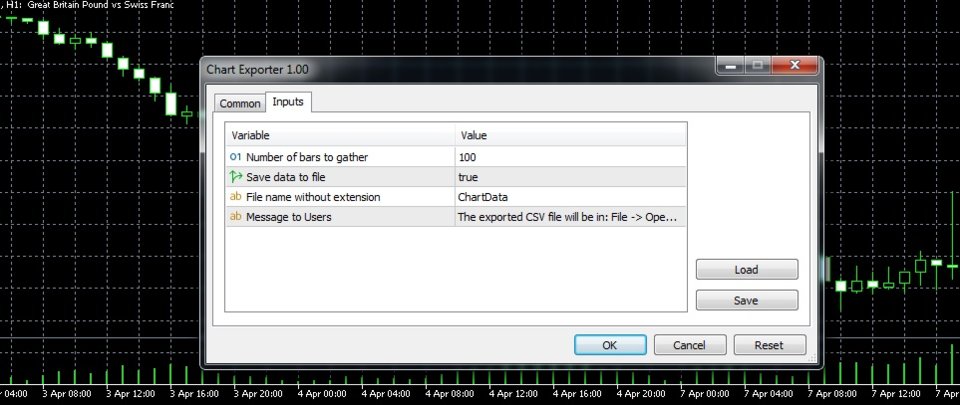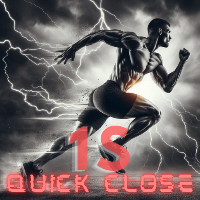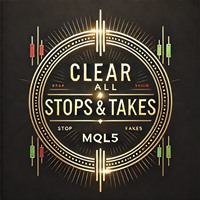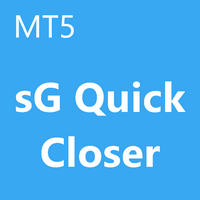Chart Exporter
- Utilitys
- Jan Krendel
- Version: 1.0
This free script exports chart data to a csv file.
Just attach it to the chart, set the desired inputs and click OK.
To find the file follow the next path : File -> Open Data Folder -> MQL5 -> Files.
The csv file will include the next data: date hour open high low close volume spread.
To open the file you can use Notepad, Microsoft Excel, OpenOffice Calc, etc.
Visit my profile soon for more products.