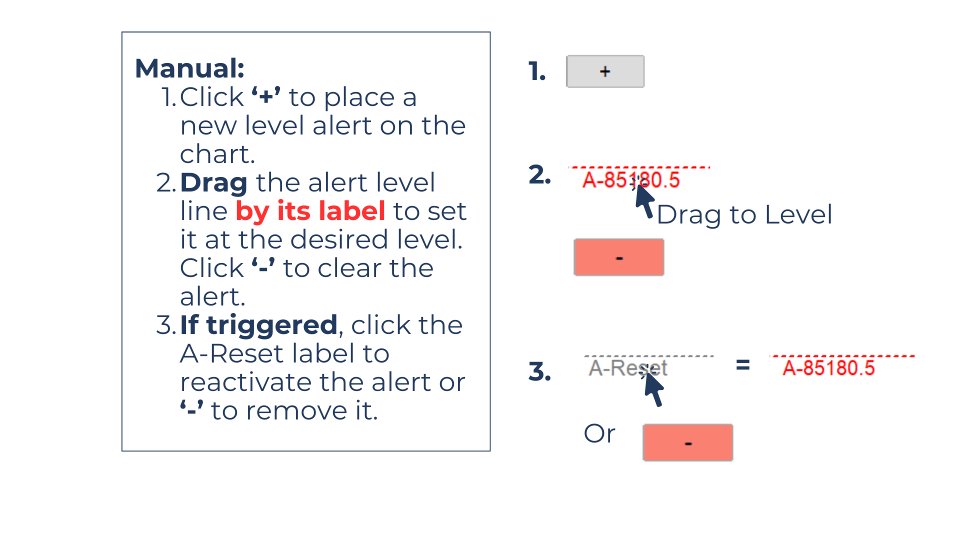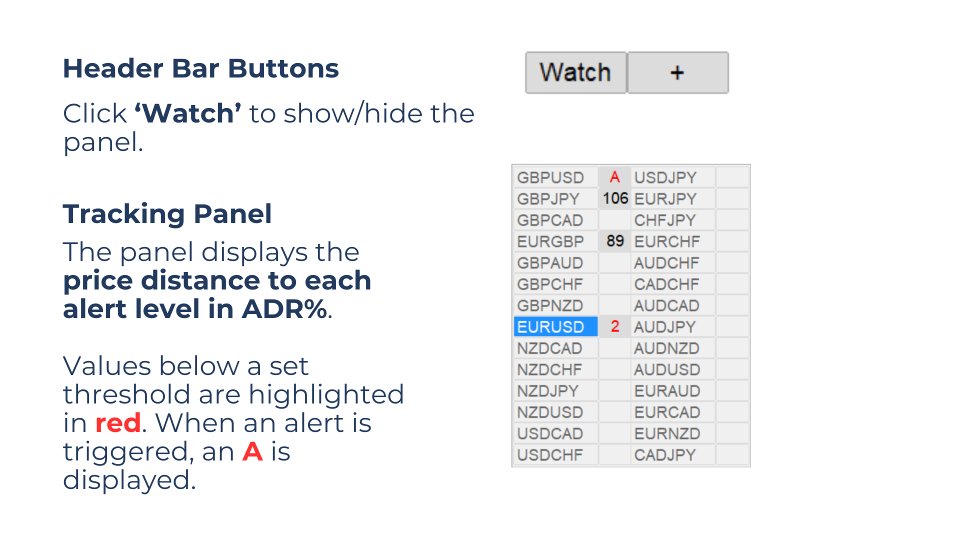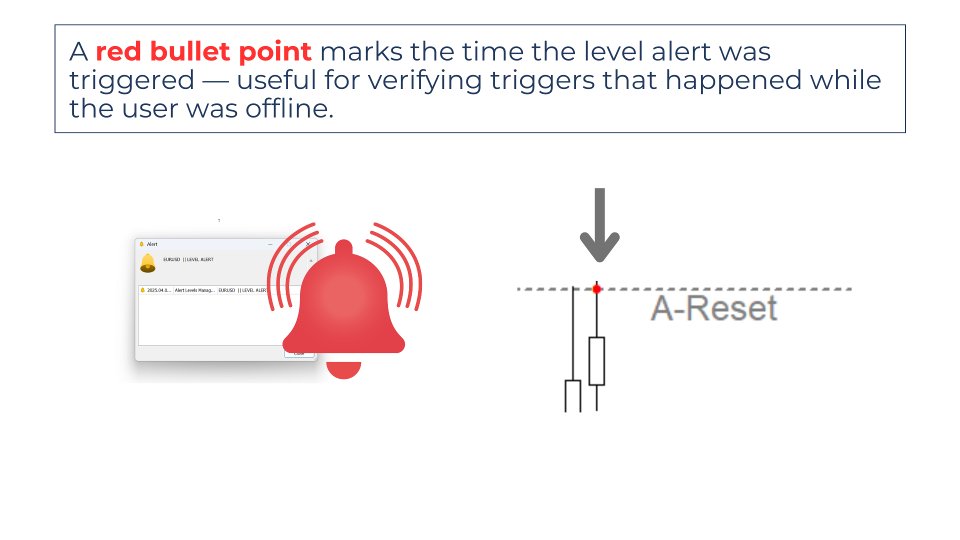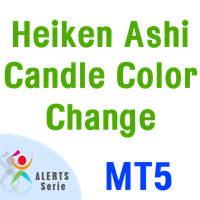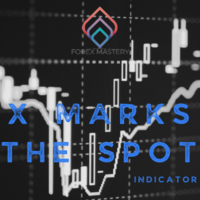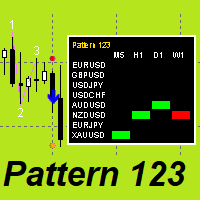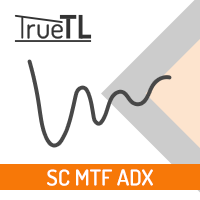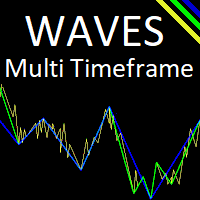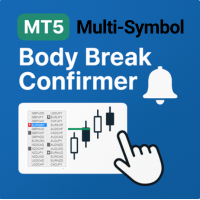Levels Alert Manager MT5
- Indikatoren
- Part-time Day Trader
- Version: 1.0
Levels Alert Manager (Beta) is a fast, user-friendly tool for placing and managing price alerts across multiple symbols — ideal for consistent, mechanical, and hybrid trading.
It provides a user-friendly, time-saving alternative to MetaTrader’s default alert system, which can be inefficient and clunky.
The process is simple: click the + button, and drag the alert line to the desired level.
All alerts are tracked in the panel, displaying live distance to price, with instant notifications triggered as soon as price reaches the level. The panel can be hidden with a single button click to free up chart space.
Core Features
- Simple One-Button Alert System – Easily set alerts with a button click and a line drag. Apply alerts to all preferred symbols from the Market Watch in seconds.
- Touchscreen-Ready – Fully optimized for tablets and touchscreen laptops, making it ideal for mobile or on-the-go trading setups.
- Multi-Symbol Tracking Panel – Monitor price to alert level distances at a glance and instantly load any symbol to the main chart with a single tap or click — a convenience not offered by MetaTrader’s native alerts.
- ADR-Based Alert Distances – Level distances are displayed as a percentage of the Average Daily Range (%ADR), offering a consistent way to compare alert distances across different symbols — something not possible with regular pip measurements.
- Flexible Panel Layout – Customize the interface by adjusting the panel size (small, medium, large), choosing the number of columns, and enabling short symbol names for a more compact look.
- Runs Seamlessly in the Background – Alerts stay active even when switching timeframes or symbols. The tool automatically resumes after terminal restarts and instantly notifies you at startup if any alerts were triggered while offline. A marker on the chart shows the exact trigger time in history, making verification easy right from startup.
- Optimized for Minimum CPU Usage
Who is this tool for?
Only through persistence in consistency — without abandoning the strategy early — can a strategy edge be realized.
This tool is designed to support the consistent application of any trading strategy that is fully or partially based on price-level alerts.
Note: This is a free beta version and may be removed from the market at any time without prior notice.
Notes & Limitations
- The tool is fully compatible with all standard MetaTrader indicators. However, compatibility with custom indicators and Expert Advisors (EAs) cannot be guaranteed.
- It is recommended to dedicate a single chart for this indicator to manage and store all alert levels.
- One alert per symbol can be set, and it can handle up to 1,000 alerts per time.
Manual
1. Setting and Deleting an Alert
Click the '+' button to place an alert level on the chart. Next drag the alert by its label below the line (not the line itself) to the desired price level. Click '-' to remove the alert.
2. Resetting the Alert after Trigger for Reuse
Click the 'A-Reset' label below the line to reactivate a triggered alert for easy reuse.
3. Watch Button
Click the 'Watch' button to show or hide the tracking panel.
4. Tracking Panel
All distances in the panel are shown as a percentage of the symbol’s Average Daily Range (ADR). ADR is calculated as the average high-to-low range of the last 14 full daily candles.
If an alert is within 10% of the ADR, the number in the panel turns red. When an alert is triggered, an ‘A’ is displayed in the panel.
Why ADR% instead of pips?
Using pips for distance isn't ideal when comparing different symbols — due to varying pip values. ADR% provides a standardized, intuitive comparison across pairs. As a reference: 1% ADR is approximately equal to 0.5 to 2.5 pips, depending on the symbol.
Input Settings
Here’s a quick overview of key input settings:
- Font Size Adjust – Sets the text size within the panel. Useful for resolving layout issues on high-resolution monitors.
- Maximum Number of Symbols – Limits the number of symbols displayed in the tracking panel to help keep the panel compact and manageable.
- Number of Columns – Determines how many columns the panel uses. Increasing the column count helps prevent the panel from extending off the chart.
- Show Initials for Symbol Names – Replaces full symbol names with initials to reduce panel width and create a cleaner, more compact layout.
© Part-time Day Trader