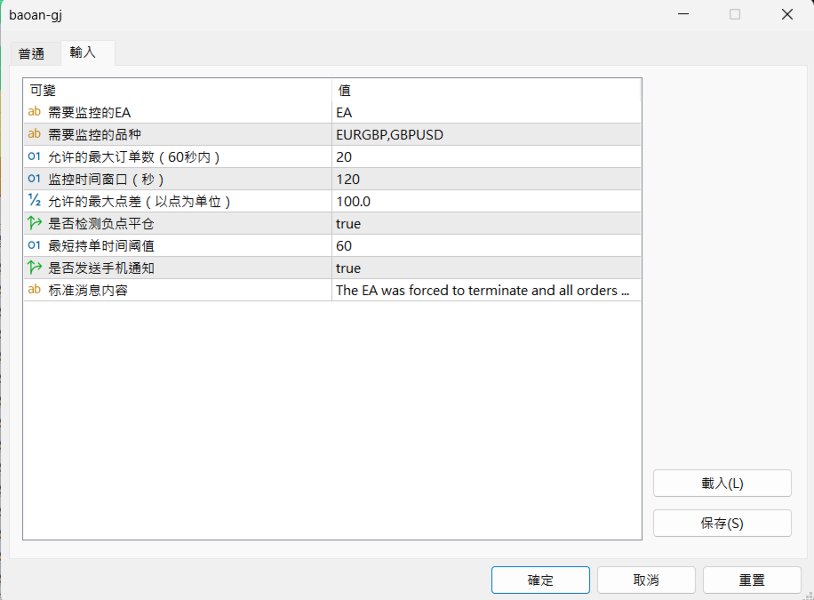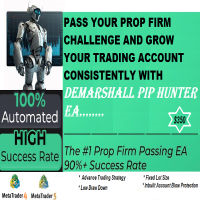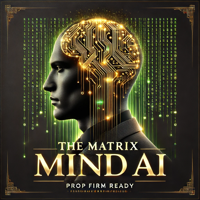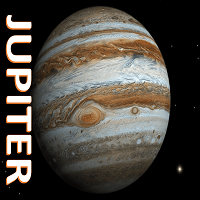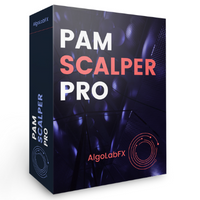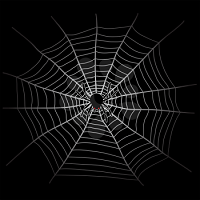EA Guardian System
- Utilitys
- Hon Yin Shum
- Version: 1.91
- Aktualisiert: 8 April 2025
- Aktivierungen: 5
Origin of EA Security Guard
Due to unknown bugs in EA, account funds can unexpectedly drop from tens of thousands of dollars to zero within a day. To prevent such incidents, the ultimate purpose of EA Security Guard is:
To prevent random opening/closing of orders due to unknown EA bugs that could lead to account fund depletion.
EA Security Guard User Guide
What is baoan-gj (Security Guard Tool)
This is a security tool designed for traders, primarily aimed at monitoring and preventing abnormal trading behaviors caused by unknown bugs in EAs (Expert Advisors), reducing the risk of rapid account depletion.
Main Features
The security guard monitors the following abnormal trading patterns to protect your account:
Abnormal Order Opening Monitoring:
- When EA opens too many orders (more than 10) within a short time (60 seconds)
- When EA opens too many orders within a small price range (within 100 points)
Abnormal Order Closing Monitoring:
- Monitors trades with unusually short holding times (less than 60 seconds)
- Monitors trades closed with negative points
Emergency Measures:
- Immediately force stops EA operation when anomalies are detected
- Closes all current orders
- Sends alert messages to mobile phone
Parameter Settings
| Parameter | Description |
|---|---|
| EA to Monitor | Set the name of EA you want to monitor |
| Symbols to Monitor | Set trading pairs (e.g., EURGBP, GBPUSD) |
| Maximum Orders Allowed | Maximum number of orders allowed within specified time (default 20) |
| Monitoring Time Window | Time range for monitoring (default 120 seconds) |
| Maximum Spread Allowed | Price range limit in points (default 100.0) |
| Check Platform Spread | Whether to monitor platform spread anomalies (default true) |
| Minimum Holding Time Threshold | Minimum holding time to be considered normal (default 60 seconds) |
| Send Mobile Notifications | Whether to send mobile notifications when anomalies detected (default true) |
| Standard Message Content | Content of notification messages |
Usage Instructions
Installation:
- Place baoan-gj file in MT4/MT5's EA folder
Chart Application:
- Open currency pair chart in MT4/MT5
- Drag and drop baoan-gj onto the chart
- Configure parameters in the pop-up settings window
Parameter Setting Recommendations:
- Adjust parameters according to your trading strategy
- For example, if your EA typically opens 3-5 orders per minute, set maximum orders to 10
- Adjust maximum spread based on your trading instrument's volatility characteristics
Operation Verification:
- Click "OK" button after setup
- Tool will monitor EA trading behavior in background
- Protective measures automatically execute when anomalies detected
Anomaly Detection Criteria
Abnormal Opening Patterns:
- Over 10 orders within 60 seconds = Possible misinterpretation of large market movements
- Over 10 orders within 100 points (no time limit) = Possible overtrading
- Both conditions met simultaneously = Highly abnormal opening behavior
Abnormal Closing Patterns:
- Holding time less than 60 seconds for over 10 consecutive orders = Abnormally frequent order operations
- Frequent negative point closures = Possible EA logic errors
Usage Reminders
- This tool serves as a safety measure only and should not replace sound trading strategies
- Test parameter configurations on demo accounts first to ensure no interference with normal trading
- Regularly check security guard logs to ensure proper operation
- To prevent the EA security system from being accidentally shut down, it is recommended to install the EA security monitoring program on a different trading symbol than the one being actively traded. For example, if you are trading XAUUSD (Gold vs USD), you can set up the EA security on other non-trading symbols for monitoring. This ensures that the EA security system continues to run stably and won't be accidentally terminated due to trading operations.
By using this security guard tool, you can add an important layer of protection to your automated trading, preventing catastrophic fund losses caused by unknown EA bugs.