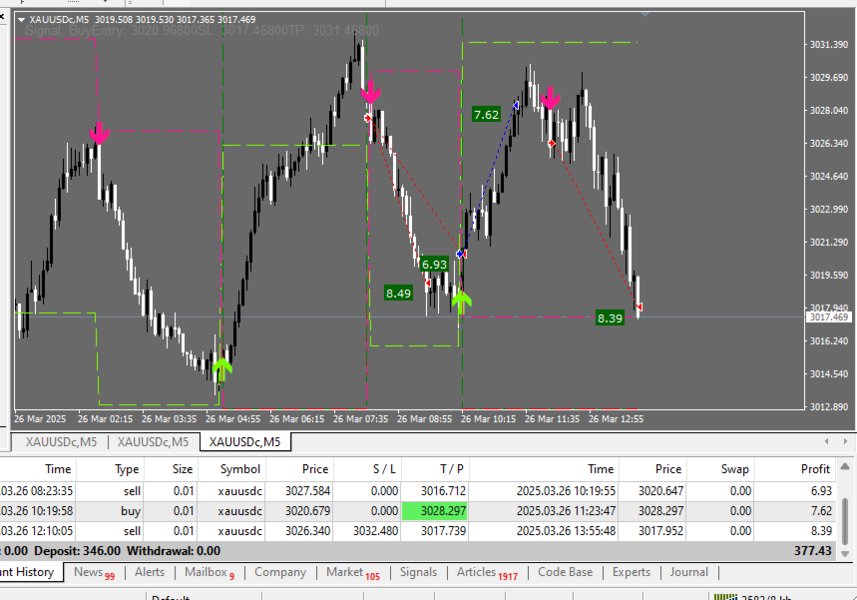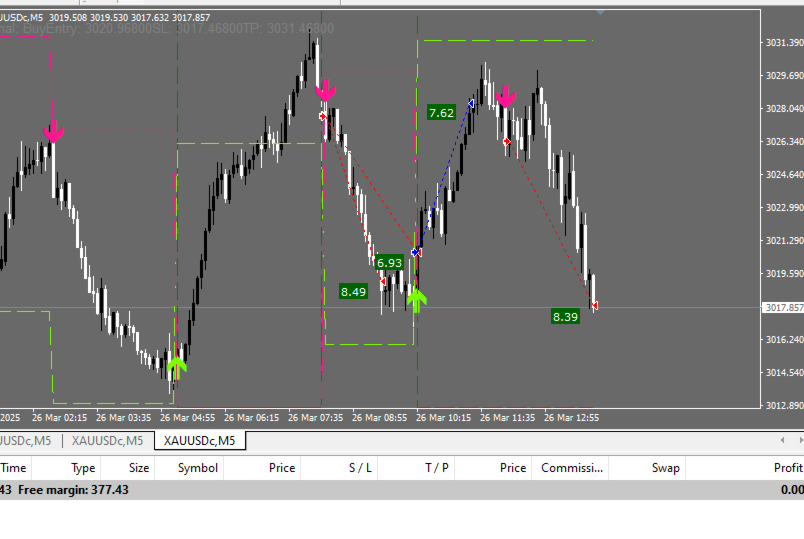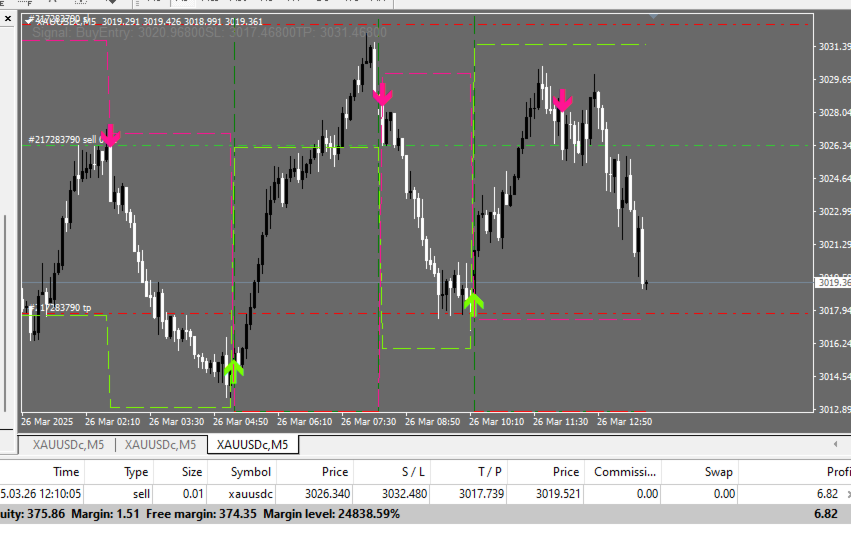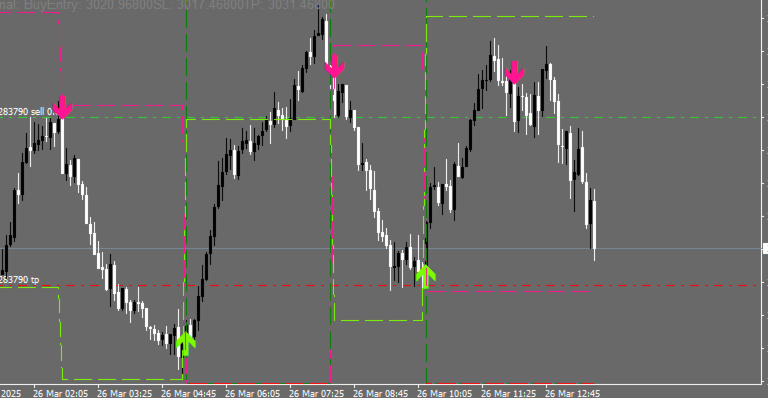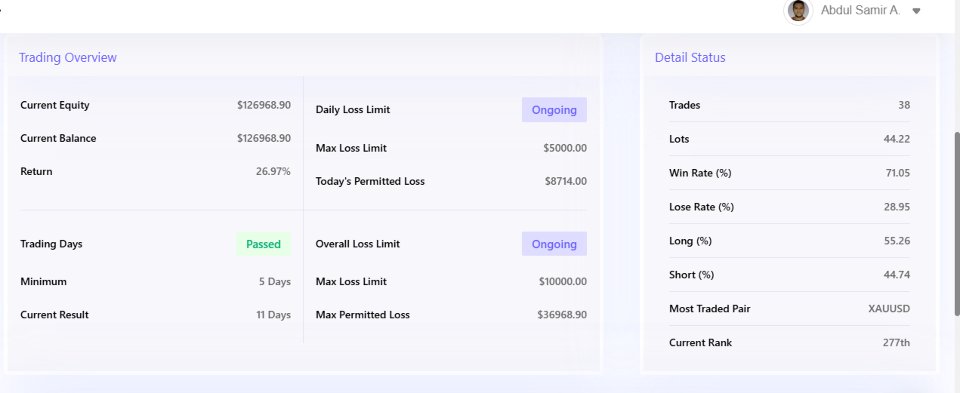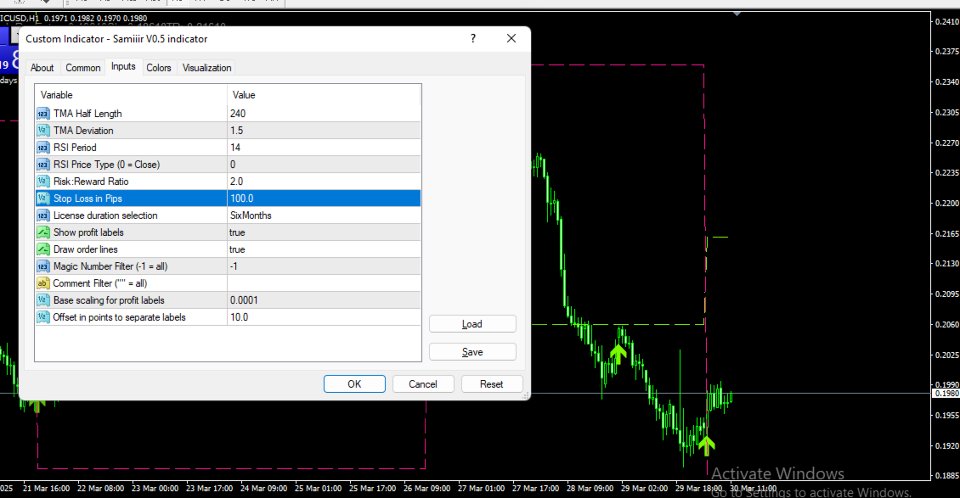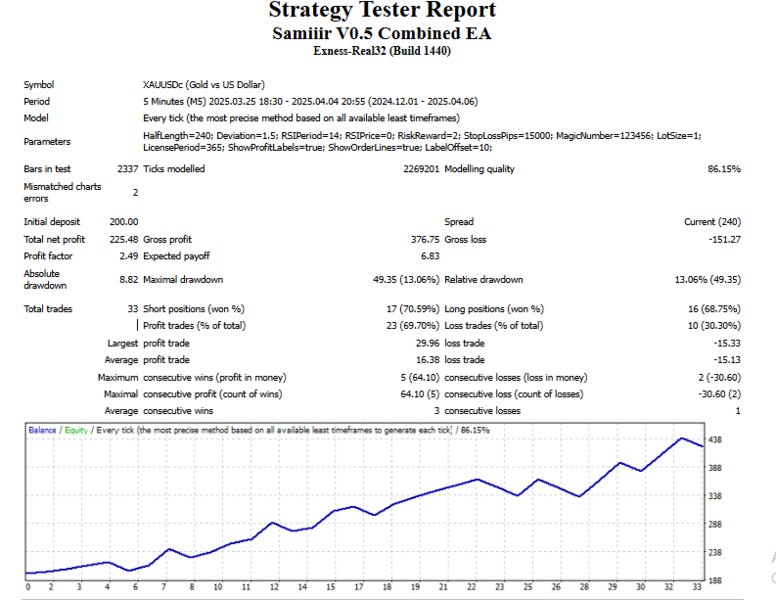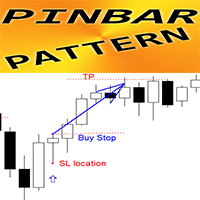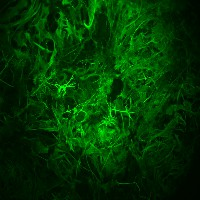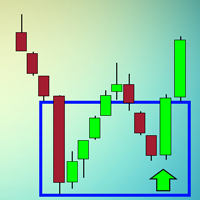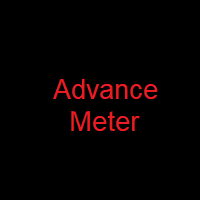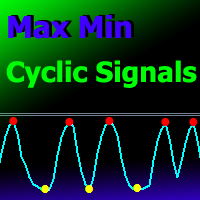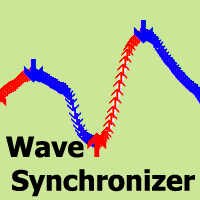Samiiir FX
- Indikatoren
- Ranguni Abdulsamir Abdulmajid
- Version: 5.0
- Aktualisiert: 28 März 2025
- Aktivierungen: 5
Samiiir FX: Your Ultimate MT4 Trading Companion for Precision and Profit
Elevate your trading game with Samiiir FX, a premium MT4 indicator designed to deliver clear, actionable buy and sell signals across forex, commodities, and indices. Built for traders who demand precision and reliability, Samiiir FX combines advanced market analysis with intuitive visuals and robust risk management tools. Whether you're a scalper hunting quick profits, a day trader seeking consistency, or a swing trader aiming for larger moves, Samiiir FX is the perfect addition to your trading arsenal.
Samiiir FX is more than just an indicator—it's a complete trading solution that empowers you to trade with confidence and control. Here’s what sets it apart:
- Clear and Actionable Signals: Instantly spot high-probability trade setups with green up arrows for buy signals and pink down arrows for sell signals, plotted directly on your chart.
- Built-In Risk Management: Automatically displays Take Profit (TP) and Stop Loss (SL) levels as dashed lines, helping you manage risk and maximize reward with ease.
- Highly Customizable: Tailor the indicator to your unique trading style with adjustable settings for signal sensitivity, risk-reward ratios, and stop loss levels.
- Versatile Across Markets: Designed to perform on multiple instruments, including forex pairs like XAU/USD, EUR/USD, and GBP/USD, as well as commodities and indices.
- Optimized for All Timeframes: Best suited for M5 charts, but adaptable to any timeframe, making it ideal for various trading strategies.
Setting Your Stop Loss (SL) Based on Broker and Symbol Price Digits:
To ensure your Stop Loss (SL) is set accurately, it's important to consider the number of price digits your broker uses for the specific trading symbol. Here's how you can typically adjust your SL settings to account for this:
Within the Indicator's Settings:
-
Locate the Input Parameters: Find the input settings or parameters of your MT4 indicator. These are usually accessible by dragging the indicator onto a chart and then clicking on the "Inputs" tab, or by right-clicking on the chart, selecting "Indicators List," choosing your indicator, and clicking "Edit."
-
Look for SL-Related Settings: Identify the input parameters that control your Stop Loss. This might be labeled as:
-
Stop Loss in Pips
-
-
Understand the Input Value: Determine the unit in which the SL value is expected. Often, it's in "points" or "pips."
-
Account for Price Digits: This is where you need to know how your broker quotes the price for the specific symbol you are trading (e.g., EURUSD, GBPJPY, XAUUSD).
-
Most Forex pairs are quoted to 4 or 5 decimal places. A "point" is usually the last decimal place. For example, on a 5-digit broker for EURUSD (1.10005), 1 point is 0.00001.
-
JPY pairs are often quoted to 2 or 3 decimal places.
-
Commodities like Gold (XAUUSD) can vary, but often use 1 or 2 decimal places.
-
-
Adjust the SL Input Value: When setting your desired Stop Loss distance, you need to enter the value in terms of the "points" recognized by your broker for that symbol.
-
Example: If you want a 20-pip Stop Loss on EURUSD with a 5-digit broker:
-
1 pip = 10 points (on a 5-digit broker)
-
20 pips = 20 * 10 = 200 points
-
You would enter 200 in the "Stop Loss in Points" setting.
-
-
Example: If you want a 20-pip Stop Loss on USDJPY with a 3-digit broker (e.g., 135.505):
-
1 pip = 10 points
-
20 pips = 20 * 10 = 200 points
-
You would enter 200 in the "Stop Loss in Points" setting.
-
-
Example: If you want a 20-pip Stop Loss on XAUUSD quoted to 2 decimal places (e.g., 1850.50):
-
1 pip = 10 points
-
20 pips = 20 * 10 = 200 points
-
You would enter 200 in the "Stop Loss in Points" setting.
-
-
-
Verify: After setting your Stop Loss, double-check on the chart to ensure it's placed at the intended price level.
In Summary:
-
Identify the SL-related settings in your indicator's inputs.
-
Determine the number of price digits (and therefore the value of a "point") for the specific symbol your broker uses.
-
Calculate your desired Stop Loss distance in "points" based on your pip target and the broker's digit structure.
-
Enter this "point" value into the indicator's SL setting.
Samiiir FX is engineered to simplify your trading process while enhancing your decision-making. Here’s how it works for you:
- Visual Trade Signals:
- Green up arrows indicate buy opportunities, while pink down arrows signal sell opportunities, ensuring you never miss a potential trade.
- Each signal is accompanied by clearly marked TP and SL levels, displayed as green and pink dashed lines for quick reference.
Benefits of Trading with Samiiir FX
- Trade with Confidence: Clear signals and automated TP/SL levels take the guesswork out of trading, allowing you to focus on strategy execution.
- Maximize Profits, Minimize Risk: The built-in risk management system ensures every trade aligns with your risk tolerance, helping you protect your capital while aiming for consistent gains.
- Save Time and Effort: No need for manual calculations or complex analysis—Samiiir FX does the heavy lifting, delivering actionable insights in real time.
"Please tell me the name of your broker so I can provide you with the settings for the Samiiir FX indicator tailored to it. You’ll need to set the stop-loss (SL) based on your broker’s requirements. Also, if you purchase the indicator, please email or message me—I’ll give you the Samiiir FX EA (Expert Advisor) for free to try out."
Samir Ranguni
Email - Samir.Ranguni@gmail.com