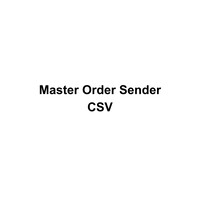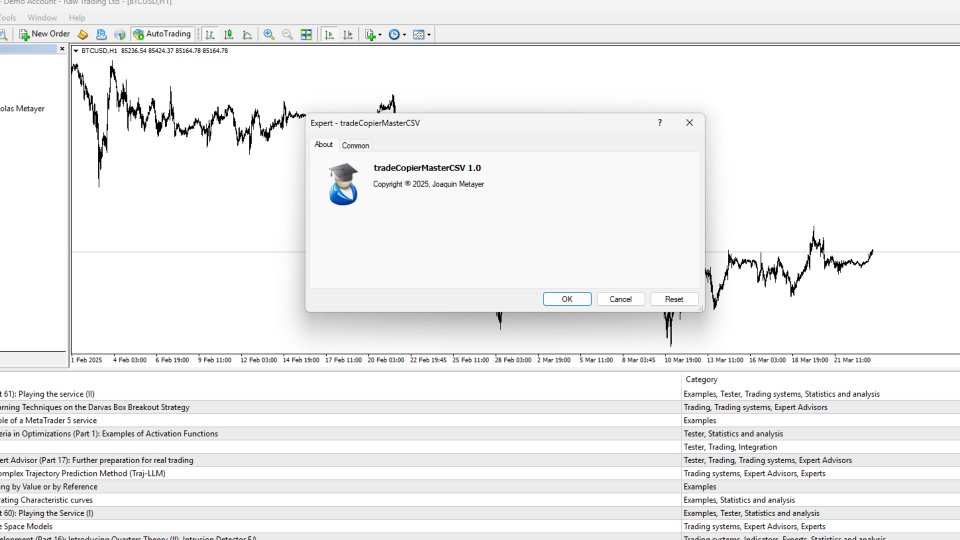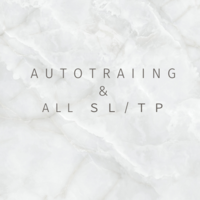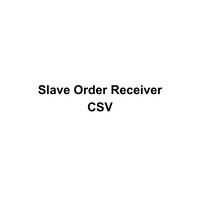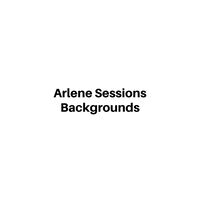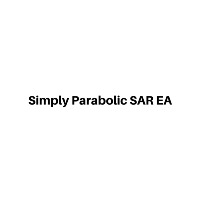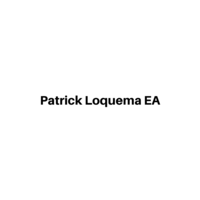Master Order Sender CSV MT4
- Utilitys
- Joaquin Nicolas Metayer
- Version: 1.0
This Expert Advisor monitors all open trades and saves them to a CSV file whenever a change is detected. It’s a lightweight tool for exporting trade data from MetaTrader 4 in real time.
What it does:
-
Monitors all open positions on the terminal
-
Detects changes (order type, volume, price, SL, TP, etc.)
-
Writes updated trade data to a .csv file ( TradeCopy.csv )
-
Includes order ID, symbol, type, lot size, price, SL, and TP
-
Saves files in the Common Files folder for easy access by other applications
How it works:
-
Runs in a loop and checks for changes in open trades
-
If a change is found, it saves the full list to the file
-
Adds a counter for tracking updates
-
Automatically manages previous vs current trade comparison
Use cases:
-
Send trade data to external systems (dashboards, APIs, terminals)
-
Backup your open trades in real-time
-
Feed trade data to another script or EA
The CSV file is saved in the "Common" folder, accessible by all terminals on the system.
To access it: File > Open Data Folder > MQL4 > Files > Common