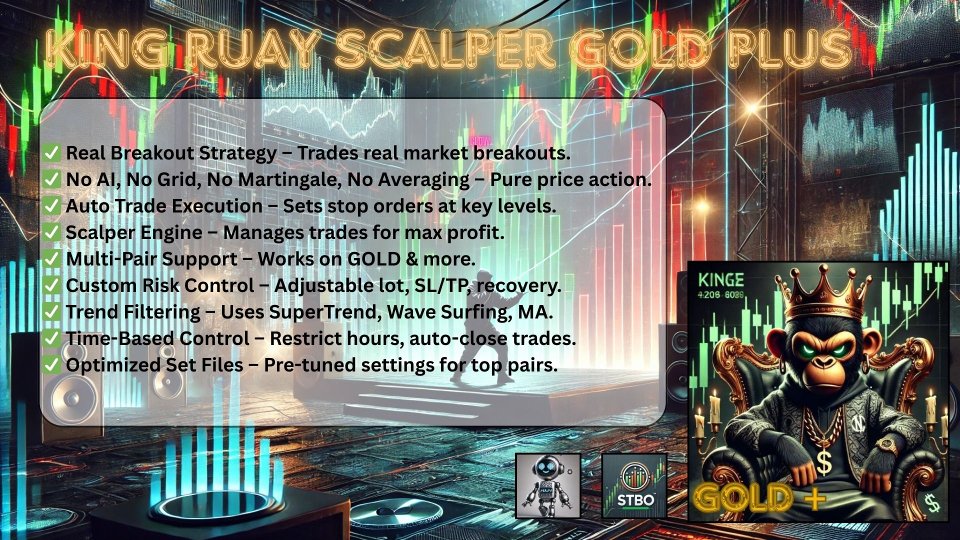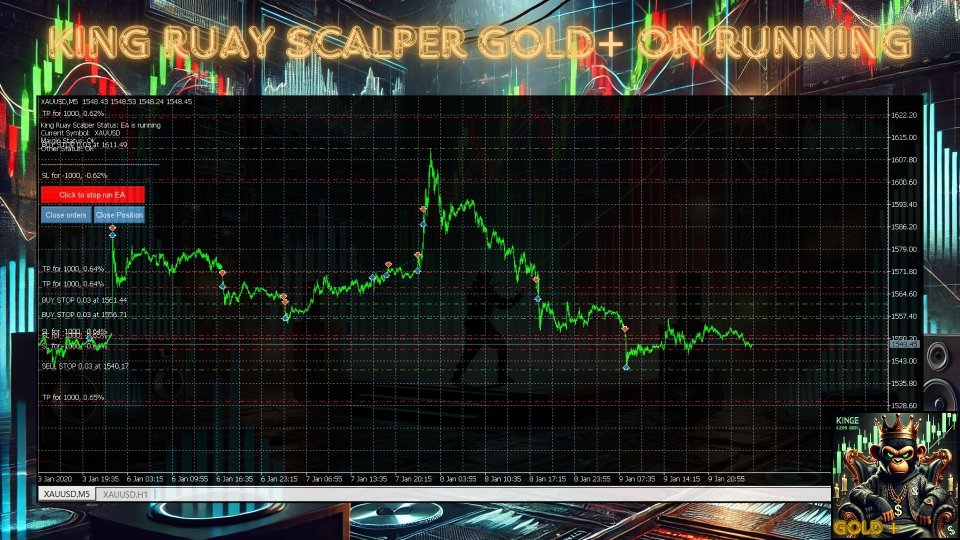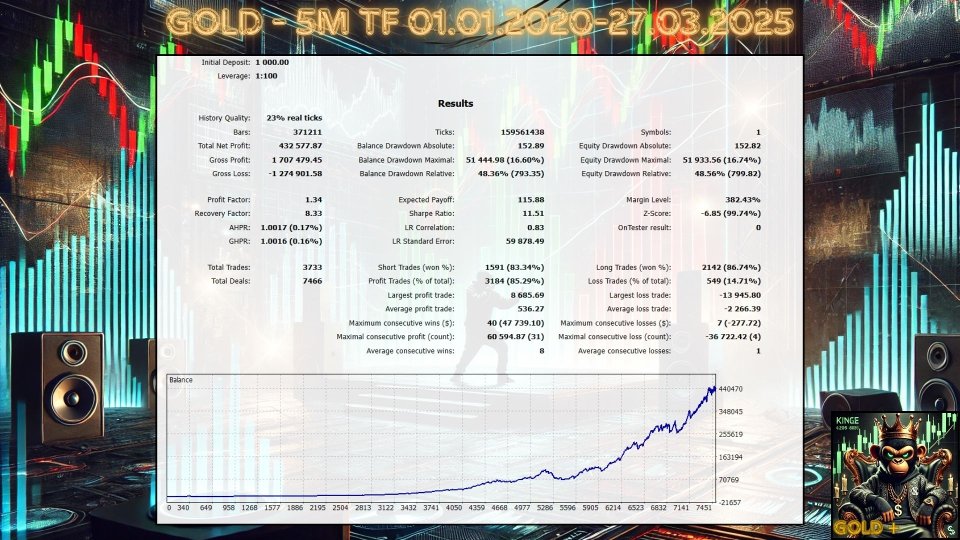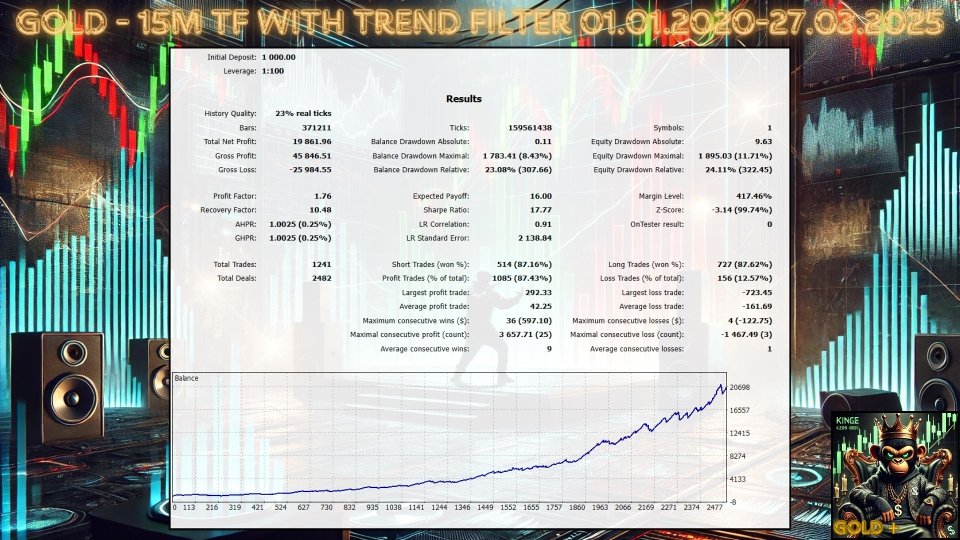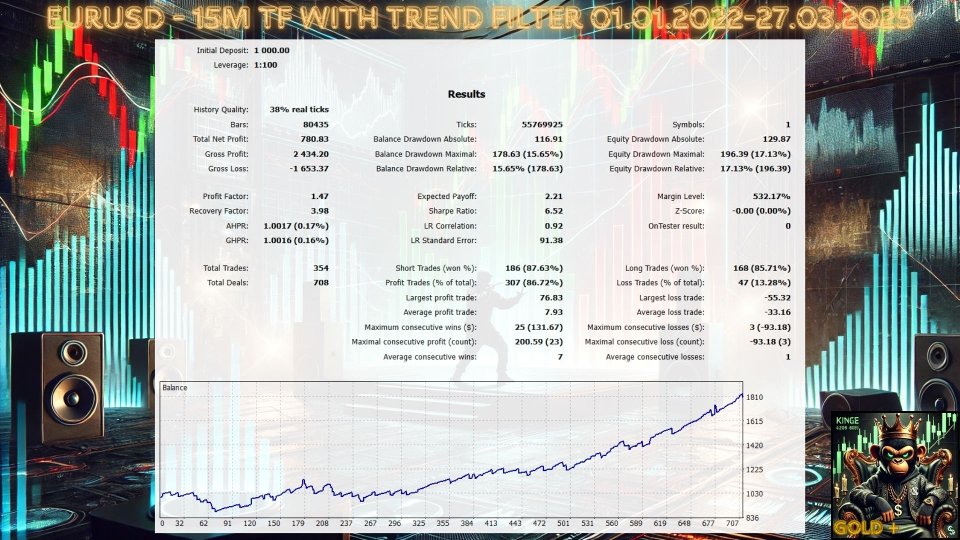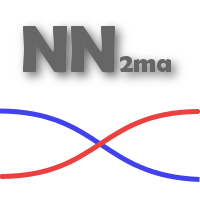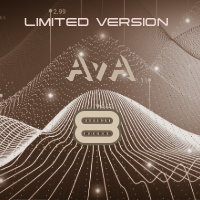King Ruay Scalper GOLD Plus
- Experten
- Akapop Srisang
- Version: 1.0
- Aktivierungen: 5
King Ruay Scalper GOLD Plus EA
The King Ruay Scalper GOLD Plus EA is built on a real breakout strategy—No AI, No Grid, No Martingale, No Averaging.
It identifies key buy and sell levels and places stop buy/sell orders accordingly. Once an order is executed, the scalper engine takes over to manage the position efficiently.
This EA is versatile and works on various pairs, including GOLD and more. The default preset is optimized for GOLD, and you can find additional set files for other pairs below.
Pricing Rules
- Early Bird Price (Until April 15, 2025) → $50
- Next Price (April 16, 2025 – May 15, 2025) → $150
Pre-Tested Set Files
The default settings are optimized for GOLD (XAUUSD) 5-minute time frame. Below are pre-tested set files based on real tick data:
- GOLD (XAUUSD) 5-minute time frame: Download Here
- GOLD (XAUUSD) 15-minute time frame with trend filter: Download Here
- EURUSD 15-minute time frame with trend filter: Download Here
Feel free to test and adjust these files to match your trading style.
Account Requirements
- RAW, ECN, or Zero Spread accounts are required (e.g., IC Markets).
Parameter Explanation
Basic Settings
- Timeframe used for calculations – Defines the timeframe for the main indicator.
- Small period for main calculation
- Large period for main calculation
- Timeframe used for trend filtering
- Trend filtering method:
- No trend filter applied
- Use Super Trend indicator
- Use Wave Surfing method
- Use Moving Average crossover
- Remove opposite-side orders when a new order is placed
- Remove opposite-side orders when trend direction changes
Risk Management Settings
- Allow trading only if the spread is below this value (in points)
- Fixed lot size
- Risk percentage for automatic lot size – Set to 0 to use a fixed lot size.
- Maximum lot size limit when auto lot is active – Set to 0 for no limit.
Buy & Sell Order Settings
- Take Profit (in points)
- Stop Loss (in points)
- Expiration time for orders (in minutes)
- Offset in points for entry – Positive moves up, Negative moves down.
- Minimum gap between orders (in points)
- Comment for Order – Used for managing buy/sell orders.
Scalper Machine Parameters
- Scalper Machine active – Set to true to enable.
- Scalper Room Size (in points)
- Scalper Level (percentage) – Based on Scalper Room Size.
- Scalper Trailing Threshold (percentage) – Based on Scalper Room Size.
- Break-even trigger (in points, 0 = disabled)
- SL distance from trigger price (in points)
Operation Time Settings
- Enable trading only within the allowed time range
- Delete pending orders outside allowed time
- Close open positions outside allowed time
- Start & End trading hours
- Enable restricted trading hours
- Enable automatic trade closure on Friday – Set to true to close trades at a specified time.
Trade Now Panel
- Show panel when attaching EA – Set to true to display the panel.
- Panel vertical position – Adjust to move up/down.
- Panel horizontal position – Adjust to move left/right.
Disclaimer:
This EA is a tool for automated trading and comes with risks. Use on a demo account to test performance and ensure settings align with your strategy. Past performance does not guarantee future results.