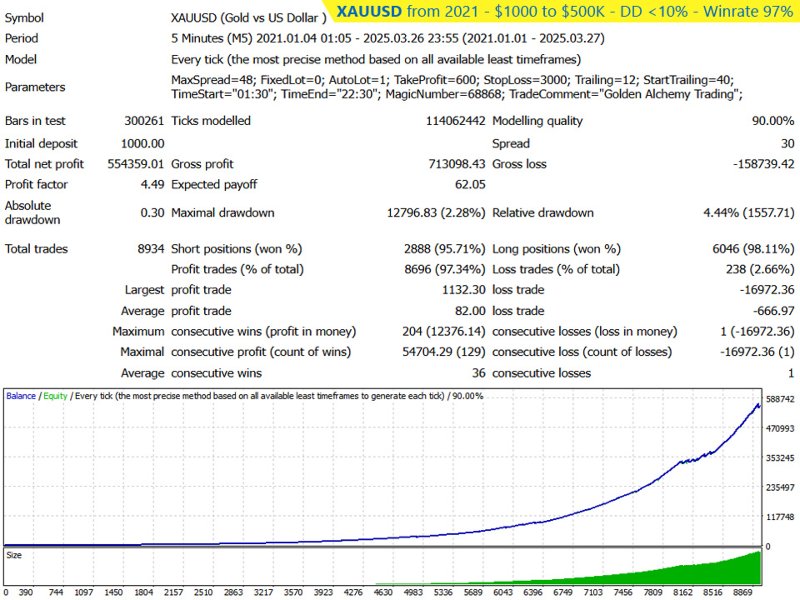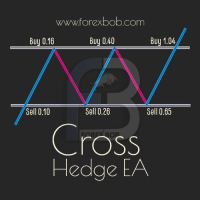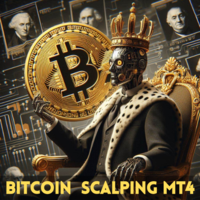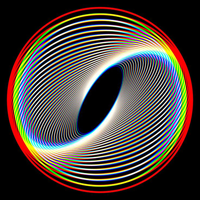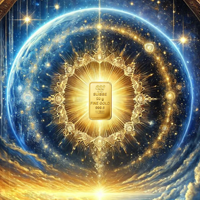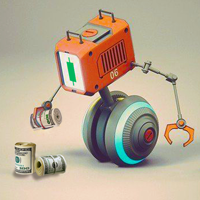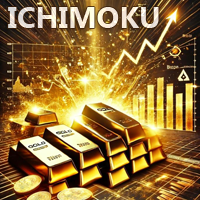Golden Alchemy Trading
- Experten
- Nguyen Hang Hai Ha
- Version: 1.0
- Aktivierungen: 20
Introducing an automated trading EA dedicated to the Gold market (XAUUSD) with unique and advanced algorithms. The strategy identifies strong volatility signals from the Gold market combined with smart position management and scalper to optimize performance and control risk. The EA has Stop Loss and Trailing options available. The EA's position management method needs space for price movement so Stop Loss is usually set to a large value.
The settings and installation are simple and easy to use. Just start with the default settings (with Gold having 2 digits).
Settings:
| Max Spread | = 30 to 50 (Must be higher than the average spread of the pair) |
| Fixed Lot | = 0.0 (activated Auto Lot); Fixed Lot > 0 (your manual lot size) |
| Auto Lot | = 1.0 to 3.0 (=1 means auto lot size = 1 lots per $100,000 balance, or 0.01 lots per $1,000 balance...) |
| Take Profit | = 600 (points) |
| Stop Loss | = 3000 (points) |
| Trailing | = 12 (points) |
| Start Trailing | = 40 (points) |
| Time Start | = 01:30 |
| Time End | = 10:30 |
| Magic Number | = your number |
* If you set Fixed Lot > 0, the EA will trade with Lot Size = Fixed Lot (if Fixed Lot is a valid lot size).
* If you set Fixed Lot = 0 and Auto Lot > 0, the EA will calculate the Lot Size according to the value of Auto Lot.
Recommend:
Pair: XAUUSD. Time frame: M5 or timeframe. Use VPS with low latency (<20ms).
Use EA with ECN or Raw spread accounts, spread < 25 points. Min Balance: there is no minimum balance limit, but we still recommend a balance of 300 USD.
Stops Level = 0 (check the Stops Level by: Press Ctrl + U, select currency pair, click Properties and Stops Level on the 3rd line)
Should not use this EA with another EA on the same account. Do not make deposits or withdrawals while the EA has open positions.
Note:
+ If you use EA with Gold and the price has 3 decimal places (like 3100.123), then you need to increase 10 times the value of Max Spread, Take Profit, Trailing parameters. For example, set Take Profit = 6000 (instead of the default value = 600). Because Point calculation is different with 2 decimal places.
+ The default setting is the recommended setting (for Gold 2 digits), but you can still change the parameter values to tweak the system to suit you.