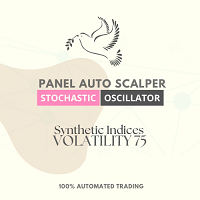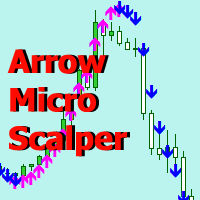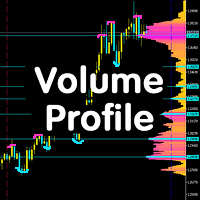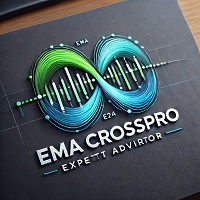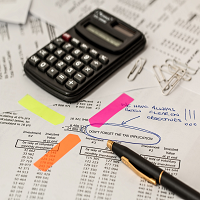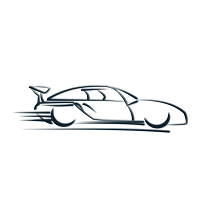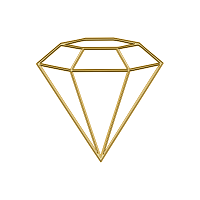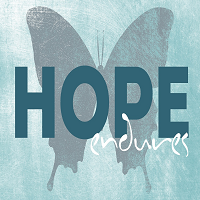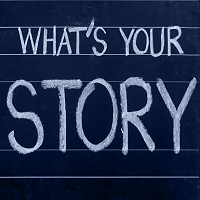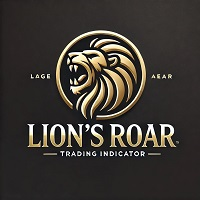Auto Screenshot Utility MT5
- Utilitys
- AL MOOSAWI ABDULLAH JAFFER BAQER
- Version: 1.55
- Aktualisiert: 13 März 2025
- Aktivierungen: 5
Auto Screenshot Utility - The Ultimate Trading Session Tracker & Screenshot Tool
Revolutionize Your Trading Documentation with Precision Timing
Are you struggling to keep track of market movements during key trading sessions? Do you need automated documentation of your charts at specific intervals? Introducing the Auto Screenshot Utility - your complete solution for tracking Asian, European, and American trading sessions while automatically capturing your charts at precise intervals.
What Does This Utility Do?
The Auto Screenshot Utility combines two powerful tools in one:
- Real-time Trading Session Tracker: Displays active trading sessions (Asian, European, American) with countdown timers and color-coding
- Automated Screenshot System: Takes high-quality screenshots of your charts at regular intervals or on-demand
Key Features:
- Automatic interval-based screenshots - Set it and forget it!
- Customizable screenshot intervals (default: every 30 minutes)
- Visual session tracker with color-coded indicators
- Real-time countdown timers showing remaining time in current sessions
- Session transition alerts with customizable advance notice
- One-click manual screenshots whenever you need them
- Easy access to saved screenshots with built-in folder access
- Fully customizable interface that can be positioned anywhere on your chart
- Session overlap detection showing when multiple sessions are active
- Clean and professional screenshot naming including symbol, timeframe, date, and active sessions
The Logic Behind The Utility - How It Works:
Session Tracking System:
- The utility continuously monitors GMT time to determine which trading sessions are active
- Asian, European, and American session times are fully customizable
- The system calculates upcoming session transitions and provides accurate countdown timers
- When sessions overlap, the utility displays all active sessions with visual prioritization
- Color codes automatically update based on the active session (blue for Asian, gold for European, green for American)
Screenshot Engine:
- The interval-based screenshot system operates independently, taking automatic screenshots at your specified minutes
- Screenshots are organized in daily folders with intuitive naming conventions
- The system includes intelligent debounce protection to prevent duplicate screenshots
- All screenshots include embedded information about active trading sessions at the time of capture
- Advanced error handling ensures reliable operation across different terminal configurations
User Interface:
- Clean, professional overlay that doesn't interfere with your chart analysis
- Displays critical information at a glance including active sessions and next screenshot time
- Progress indicators show countdown to next screenshot with percentage completion
- One-click buttons for on-demand screenshots and folder access
- Fully customizable positioning, colors, and user identification
Perfect For:
- Day Traders who need to track multiple trading sessions
- Swing Traders documenting chart conditions at specific times
- Trading Journals requiring consistent documentation of market conditions
- Trading Educators needing to capture educational examples
- Strategy Backtesting to record setup conditions
- Market Analysis over multiple sessions and timeframes
Technical Specifications:
- Works with any MT5 compatible broker
- Compatible with all timeframes and chart types
- Minimal CPU usage with optimized code
- Intelligent automatic GMT offset detection
- Automatic directory management
- Customizable image quality settings
- Fail-safe error handling and recovery
Easy Installation & Setup:
- Purchase and download the utility
- Add to your MT5 platform
- Attach to any chart
- Customize your settings (optional)
- Let it run automatically or use on-demand
Customer Support
If you need any assistance with installation or have questions about customization, please contact me via direct message. I provide prompt and professional support to ensure you get the most from this utility.
Check Out My Other Expert Advisors and Utilities
Visit my developer page for more professional trading tools.
Don't miss this opportunity to enhance your trading documentation at this special price of just $30!
Take your trading to the next level with professional, automated chart documentation and session tracking!