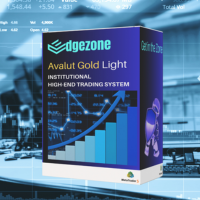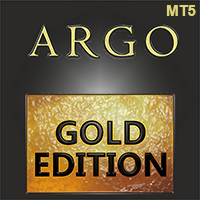MasterLocker
- Utilitys
- Jason Romario Campbell
- Version: 1.0
- Aktivierungen: 5
MasterLock EA – The Ultimate Risk & Profit Management Tool
Description:
MasterLock EA is an advanced automated trading risk manager designed to protect your trading capital by enforcing strict risk control measures. Whether you are a manual trader or using other Expert Advisors (EAs), MasterLock ensures you never overtrade, exceed your risk limits, or give back your hard-earned profits.
This EA does not place trades—instead, it acts as a security system for your account, automatically monitoring floating losses, equity drawdowns, and daily profit targets. When preset limits are reached, MasterLock closes all trades and blocks further trading for the rest of the day to ensure disciplined trading.
Key Features:
✅ 1. Automated Risk Management
- Floating Loss Protection – Closes all trades when floating losses hit a predefined limit.
- Daily Equity Loss Protection – If your account equity drops by a set amount from its highest point of the day, trading is blocked.
- Daily Profit Lock – Once your closed profit reaches a predefined amount, the EA stops trading to lock in your gains.
✅ 2. Real-Time Monitoring & Live Printouts
- Displays real-time trading statistics in the Experts Tab, including:
- Starting balance for the day
- Current equity
- Daily closed profit
- Floating profit/loss
- Equity drawdown from the daily peak
- Allows you to track your profit & loss in real-time without needing external tools.
✅ 3. Trade Blocking Mechanism
- When any risk limit or profit target is hit, MasterLock closes all open trades and prevents new trades (both manual & automated) for the rest of the trading day.
- Prevents emotional revenge trading and greed-based overtrading.
✅ 4. Automated Daily Reset
- The EA automatically resets at the start of the next trading day, allowing fresh trades with new risk and profit limits.
✅ 5. Mobile Push Notifications
- Sends instant push notifications to your MetaTrader mobile app when trading is blocked due to:
- Floating loss limit hit
- Daily equity drawdown limit hit
- Daily profit target reached
- Stay informed even when you're away from your trading platform!
How MasterLock EA Works
-
Set your daily risk limits & profit target in the EA inputs:
- MaxFloatingLoss → The maximum floating loss before all trades are closed.
- MaxDailyEquityLoss → The maximum drop in equity before trading is blocked.
- DailyProfitTarget → The profit threshold that, when reached, stops trading for the rest of the day.
-
Attach MasterLock EA to any chart – it monitors the account, so the symbol does not matter.
-
The EA continuously tracks account performance and takes action when limits are hit.
-
If limits are triggered:
- All trades are closed.
- Trading is blocked for the rest of the day.
- A push notification is sent to your phone.
- Live stats are displayed in the Experts Tab.
-
At the start of the next trading day, the EA resets automatically, allowing fresh trades.
Who Should Use MasterLock EA?
- Manual traders who need automated protection to prevent overtrading and emotional trading.
- EA traders who want an additional risk control layer to prevent excessive drawdowns.
- Funded account traders who must comply with strict risk management rules (e.g., FTMO, MyForexFunds).
- Scalpers & Day Traders looking for automated daily trade limits to secure profits and minimize losses.