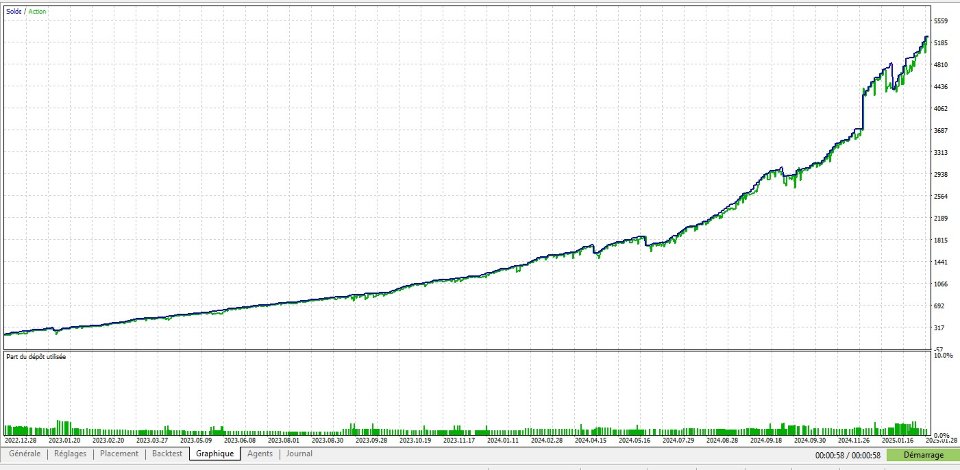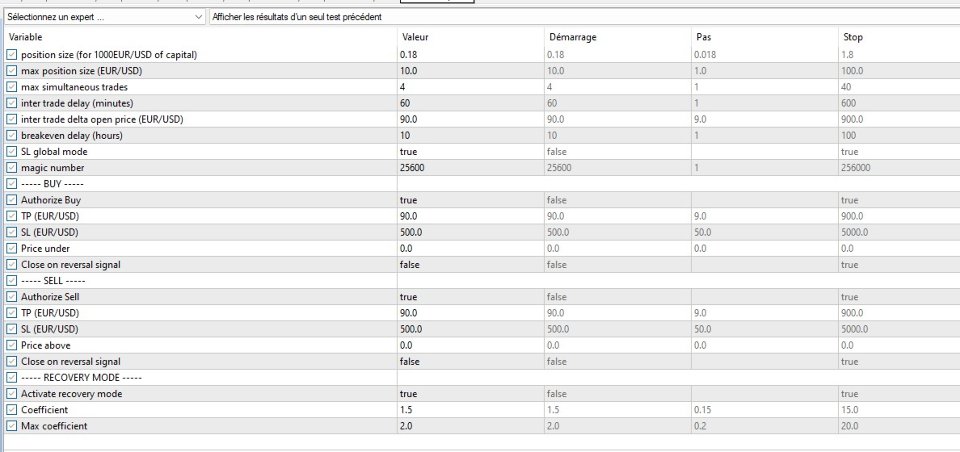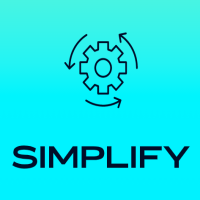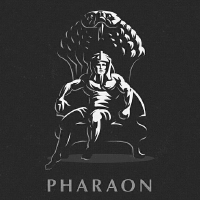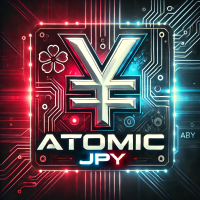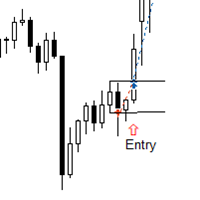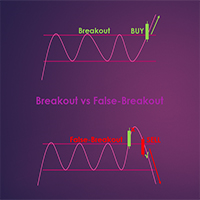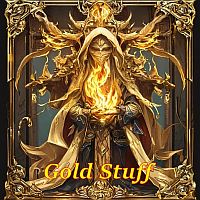Morpheus Nasdaq MT5
- Experten
- Stephanie Fabienne Melous
- Version: 1.0
- Aktivierungen: 5
Morpheus Nasdaq for Metatrader 5
Optimized on Nas100ft.
Morpheus Nasdaq seeks the least risky investments, based on the results of a statistical study of past prices.
The strategy adopted sets a low TP in relation to the Stop Loss in order to maximize the % of winning trades which is thus around 90%.
Several simultaneous trades are authorized, the maximum number of which is configurable.
In order to recover losses more quickly, a light Martingale recovery method is possible.
When this recovery mode is activated, the trades following the loss then have a positioning size slightly larger than normal (multiplier coefficient to be defined in the settings).
This robot has been designed to offer 2 types of operation, in order to adapt to the user profile.
You thus have an “automatic” mode and a “semi-assisted” mode.
In automatic mode, purchases and sales are authorized, and the robot is autonomous.
If you prefer to scan the market daily and tell the robot what to do, there are many settings that allow you to do so.
You can thus:
- independently enable/disable purchases and sales
- if you identify key supports/resistances, you can set thresholds for purchases and sales beyond which orders will be authorized. For example in a falling market, you identify a key support at 2300USD, you can then activate purchases below 2300USD only.
The default settings offer values optimized for "automatic" mode.
You can attach the robot to any timeframe, the results will be unchanged.
Below is the list of proposed parameters:
- Position size for 1000EUR/USD (Default value: 0.18)
- Max position size (Default: 10)
- Number of simultaneous trades (Default value: 4)
- Minimum time between trades, expressed in minutes (Default value: 60)
- Delta open price (Default value: 90). this is the minimum price difference to be respected between 2 trades
- Breakeven delay expressed in hours (Default value: 10). Losing trades of more than 10 will be cut if they return to 0.
- global SL mode (Default value: true). The global SL mode indicates that if several trades are opened in the same direction (several simultaneous buy trades for example), then the system calculates the sum of the current points on all of these positions. If this value exceeds the configured SL, then all positions will be closed. This mode helps limit risks. Example: if 4 buy trades open, the normal risk is 4xSL buy. However with global SL mode, the risk is still limited to 1xSL purchase.
- expert magic number. Allows you to define the magic number of trades to manage the case where other trading sources operate on the same account
---- PURCHASES
- enable purchases (Default: true). In the context of a frankly bearish trend, if you want to take no risk, you have the option of deactivating purchases.
- Take profit (Default value: 90). The TP is expressed in $ in the case of XAUUSD, EUR if XAUEUR. 1 means that XAUUSD has changed by 1USD.
- Stop Loss (Default value: 500). The SL is expressed in $ in the case of XAUUSD, EUR if XAUEUR. 1 means that XAUUSD has changed by 1USD.
- Price below (Default value: 0). Allows you to indicate a price level below which purchases will be authorized.
- Closing on reverse signal (Default value: false). Allows you to indicate whether BUY trades should be closed if a SELL signal is identified.
---- SALES
- enable sales (Default: true). In the context of a frankly bullish trend, if you want to take no risk, you have the option of deactivating sales.
- Take profit (Default value: 90). The TP is expressed in $ in the case of XAUUSD, EUR if XAUEUR. 1 means that XAUUSD has changed by 1USD.
- Stop Loss (Default value: 500). The SL is expressed in $ in the case of XAUUSD, EUR if XAUEUR. 1 means that XAUUSD has changed by 1USD.
- Price above (Default value: 0). Allows you to indicate a price level above which sales will be authorized.
- Closing on reverse signal (Default value: false). Allows you to indicate whether SELL trades should be closed if a BUY signal is identified.
---- RECOVERY MODE
- activate recovery mode (Default value: true). The “recovery” mode allows you to increase the position sizes of trades following a loss, in order to recover more quickly.
- coefficient (Default value: 1.5). Multiplier coefficient to apply to determine the position sizes of trades following a loss. Be very careful not to increase this value excessively as this can quickly lead to the bankruptcy of your account. It is strongly recommended not to exceed the default value.
- maximum coefficient (Default value: 2). In the event that several losses appear before the end of the recovery, the coefficient will be applied several times. The maximum value allows you to set a limit.
Please note that during simulations, to obtain representative results, you must use the "per tick" mode, otherwise you will miss many trades.