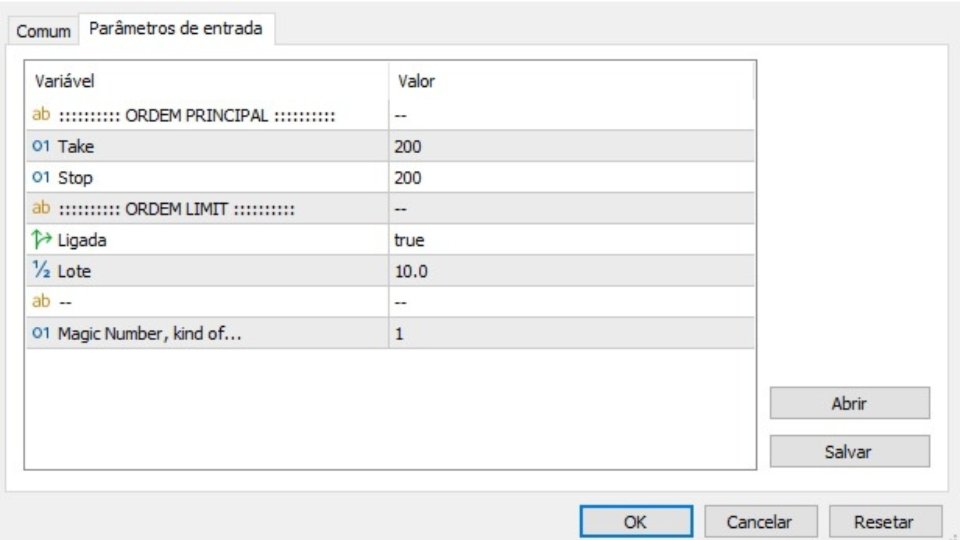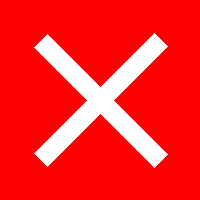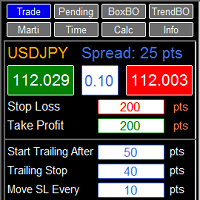Boleta EasyTrade
- Utilitys
- Silvio Garcia Wohl
- Version: 1.0
- Aktivierungen: 5
When executing an order, whether through the Metatrader ticket on a computer or the Metatrader app on a mobile device, either manual or pending,
Easy Trade will automatically set the take profit and stop loss levels, as well as a limit order with its respective take profit and stop loss levels.
It follows the trading strategy for market open (US30, US100, US500), but it can be applied to any market asset.